Network connections¶
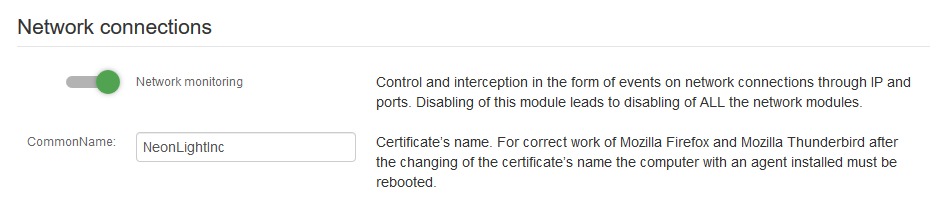
Network monitoring - module for intercepting events of network connections by IP and ports.
Use driver for network - If this option is enabled interception is performed with the driver, if it’s disabled - with the help of local proxy-server.
Rules: Network monitoring - Application¶
Disallow – forbid monitoring of network requests for a stated application or a list of applications. All network operations of any other applications will be tracked.
Allow - track network activity for the stated application or a list of applications, network activity of other applications won’t be tracked.
Rules: Network monitoring - IP¶
Disallow - forbid tracking of network activity for the stated IP-address for any application.
Allow - allow tracking network activity only for the stated IP-address or a list of IP-addresses, all requests to any other IP-addresses won’t be tracked.
Note
Note
It’s not possible to specify a range of IP-addresses.
Rules: Network monitoring - Ports¶
Disallow - forbid tracking events of a specified port in the network traffic for all the applications.
Allow - allow tracking only a specified port in the traffic, all the other ports won’t be tracked.
Note
In menu “Control panel - Global configuration” there are already existing rules for tracking network traffic on certain ports, the rules defined in the configuration will override the rules stated in the global configuration of the server.
Rules: Network monitoring - Address¶
Disallow - forbid tracking network operations for the stated site address or a list of site addresses. For example, here you can input the addresses of the most visited corporate resources and the statistic on this addresses won’t be tracked by StaffCop Agent. When visiting any other URL-address statistic will be tracked as it was before.
Allow - allow tracking network activity only for the stated site address or a list of site addresses. Events on other sites won’t be tracked.
Rules: Network monitoring - Reporting for ports¶
Disallow - forbid tracking network operations for the stated list of ports.
Allow - allow tracking network operations for the stated list of ports. Events on other ports won’t be tracked.
Rules: Certificate replacement¶
Disallow - forbid certificate replacement for the specified sites. Only the domain name is required (for example fb.com, twitter.com). When requesting to any other domains the encrypted traffic will be intercepted and collected in the statistic on intercepted events.
Allow - allow certificate replacement on network connections only for the specified domain or a list of domains. Any other domains won’t be tracked and collected in the statistic.