Screenshots Batch¶
The Screenshot Batch module allows you to capture a series of desktop screenshots and play them back like a video using the built-in player. This feature is optimized to significantly reduce resource usage, particularly disk space.
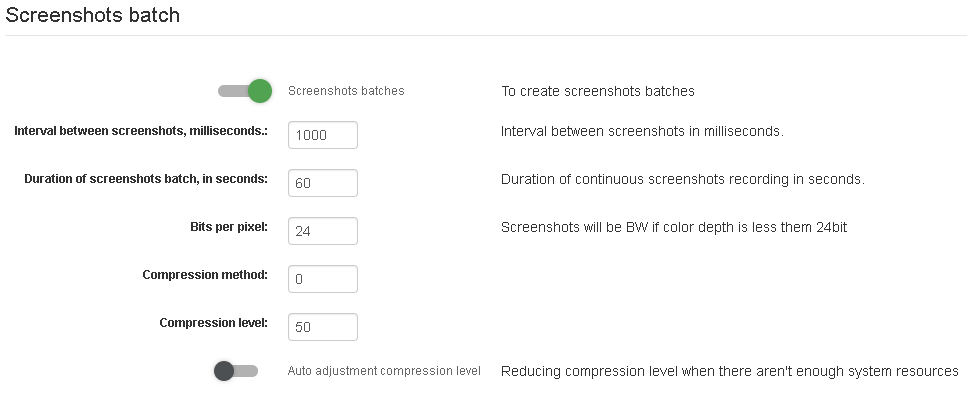
Note
This feature is available for Windows and Linux agents.
Here are the options in the Screenshots Batch module:
Option |
Description |
Screenshots batches |
Allows recording multiple screenshots at once. |
Interval between screenshots, |
Specifies the time interval between time interval between shots. |
Duration of screenshots batch, |
Defines how long the batch recording lasts. |
Bits per Pixel |
Allows you to set the color depth of the screenshots.
|
Compression method |
Select an algorithm for compressing screenshots. Allowed values:
|
Compression level |
Defines the level of compression |
Auto adjustment |
Automatically adjusts the optimal ratio between the Compression Algorith |