Devices (USB)¶
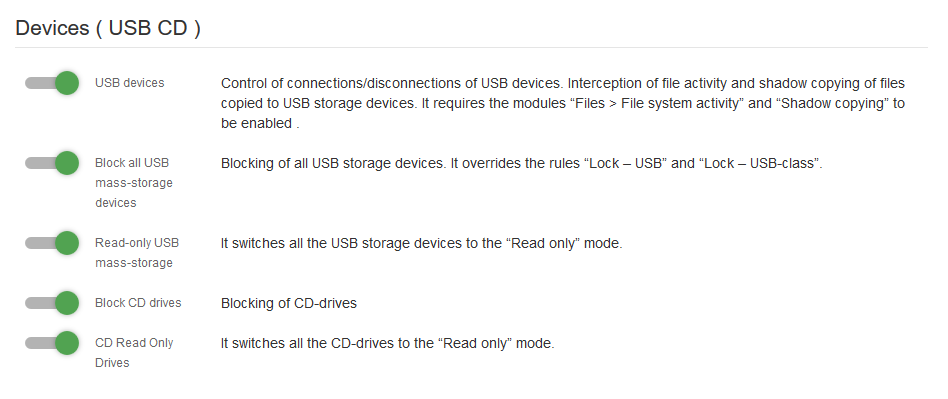
USB Devices - a module for controlling connections and disconnections of USB devices. Required for intercepting file activity and creating shadow copies of files copied to USB drives. For full-fledged work, a working “File system activity” module is required and the “Shadow copying” setting is enabled.
Block all USB mass-storage devices - enabling this module blocks all removable USB-drives (only of class DiskDrive).
Read-only USB mass-storage - enabling this module forbids changing files on USB drives.
Block CD drives - enabling this module blocks all connected CDs.
To properly configure the white or black list of devices, we recommend refer the article Control of USB devices.
Rules: Access - USB¶
Block - block all the «Device ID» on the list.
Allow - block all «Device ID» except for those on the list.
Note
Full “Device ID” should be specified.
Note
If you don’t put the “Device ID” of the keyboards and mice on the white list, all the USB devices will stop working, except for those stated on this list, be careful with this kind of locks.
Rules: Access - USB class¶
Block - block USB-devises by classes. The values are taken from the list “Devices - Device class”
Allow - allow USB devices by classes. The values are taken from the list “Devices - Device class”
Note
All other device classes not stated on the white list will be locked, be careful with this kind of locking.