Assign agents¶
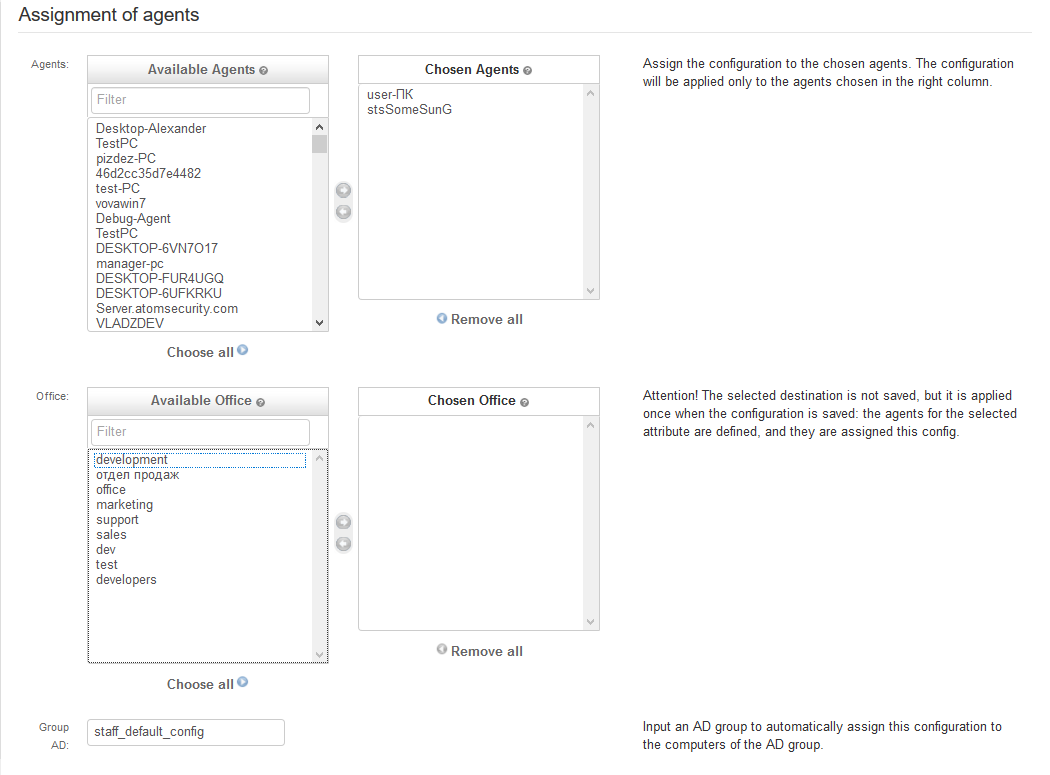
This section allows you to assign or revoke configurations for specific users or departments.
Note
To enable the Staffcop server to locate the Active Directory domain controller, you must first configure access on the Admin — AD Settings page.
The Group AD option lets you automatically assign configurations based on a user’s membership in an Active Directory (AD) group.
Step-by-Step Process:
Set the Group AD option to to a specific group name (e.g., staffcop_default_config).
Create a group in Active Directory with the same name.
Add users to this AD group.
Save the configuration on the server.
Once saved, all agents within the staffcop_default_config AD group will automatically receive the corresponding configuration.