Bulk files copying¶
This option allows blocking access to all removable devices in case of copying of a certain volume of information/number of files. To enable this option, one should firstly enable Files - File system activity and Devices - USB devices.
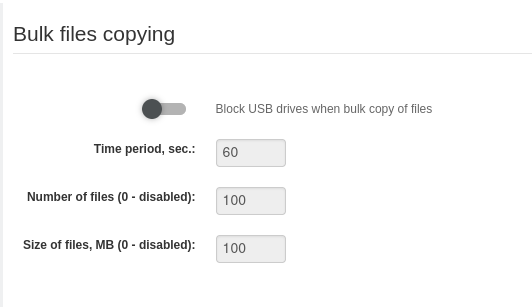
Block USB drives when bulk copy of files - enable/disable blocking of external drives when bulk copying of files is detected. To enable this option, one should firstly enable Files - File system activity and Devices - USB devices.
Time period, sec.: - Access to USB devices gets blocked if bulk copying of files is detected within the period specified in this field and the conditions specified in the fields Number of files and Size of files are met.
Number of files – if the specified number of copied files reaches the value in this field, access to USB devices gets blocked
Size of files - if the specified size of copied files reaches the value in this field, access to USB devices gets blocked
To unblock devices on a workstation one should open “Control panel -> Computers”. Then choose required computers, “Run action -> Unblock USB drives”.