Tags and access blocking¶
DLP module - module that analyses files content, checks if files has igital tags and allows to block unauthorized access by specified parameters.
Note
Usage of this module may decrease the speed of work with files on workstations. Enable this module only in case of necessity.
How to enable this module :
staffcop experimental
DLP Module Configuration:¶
DLP Module configuration represents a number of rules to block files on the basis of attributes of the file and the user. The syntax here is similar to the syntax of Wireshark - a popular traffic sniffer. Each rule must begin with a new line.
To manage tags, please, download the tool from admin interface:
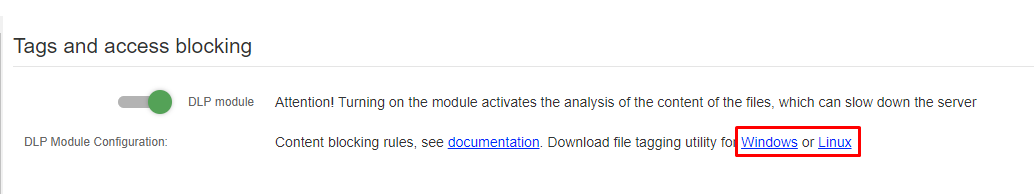
Rules are configured on this page:
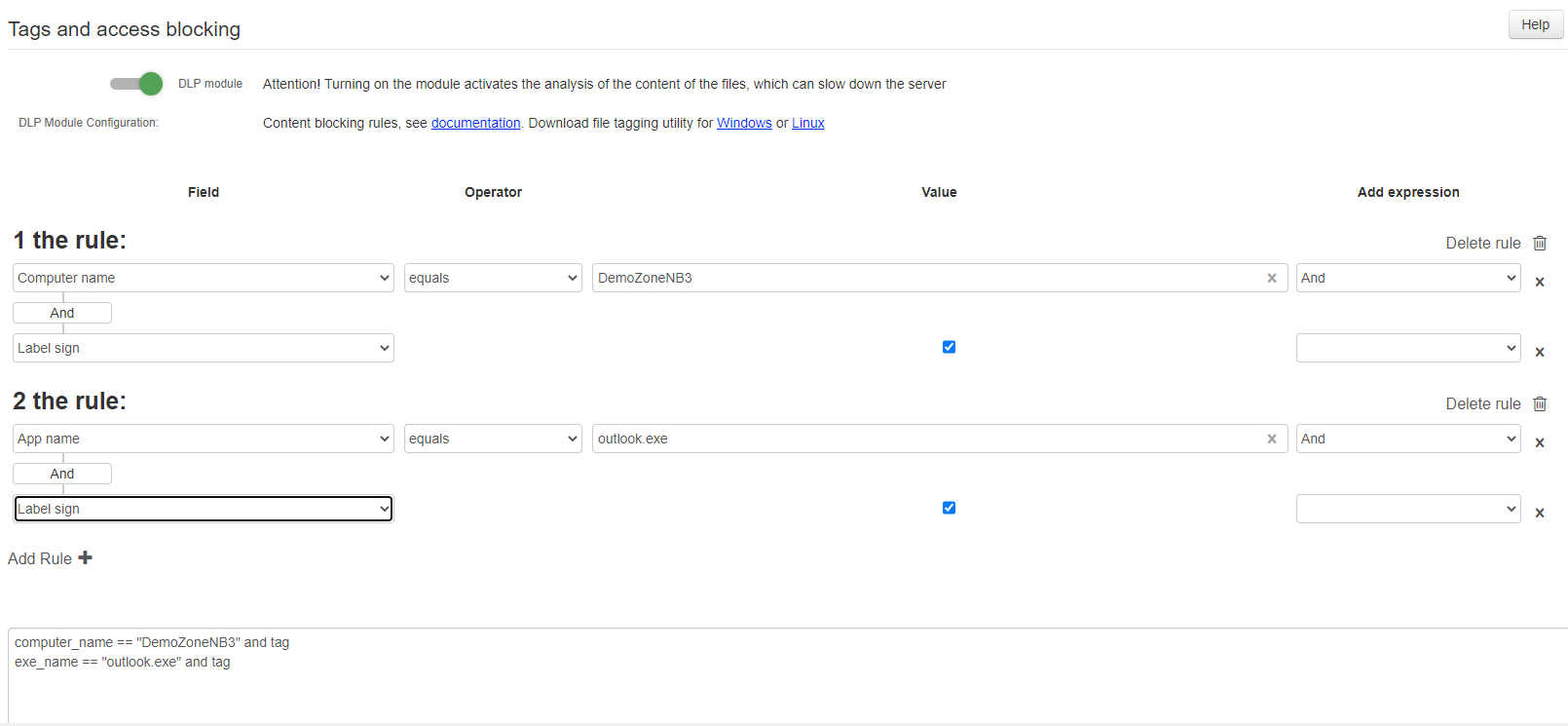
In this example you can see that the tagged files are blocked on PC DESKTOP-JNURDD1 and in application - outlook.exe.
Rule - a number of expressions bound by logical operators (or|and|not). Braces characters are supported. Expression - an attribute or a constant bound by comparison operators.
[not] expression [or|and [not] expression ...]
Attributes¶
The following attributes are supported
Name |
Type |
Value |
|---|---|---|
tag |
Bool |
Tag presence |
tag_value |
String |
Tag value |
computer_name |
String |
Computer name |
user_name |
String |
User name |
user_domain |
String |
Domain or workgroup |
file_path |
String |
Full file path |
file_name |
String |
File name |
file_ext |
String |
File extension |
exe_name |
String |
Application name |
mime |
String |
Content type |
Note
All the string value are case insensitive
Note
File extension is defined on the basis of content type and may differfrom the extension taken from file path.
Operators¶
The following operators are supported
Operator |
Abbreviation |
Assignment |
Usage |
|---|---|---|---|
not |
! |
Logical NOT |
not ATTR |
or |
|| |
Logical OR |
ATTR or ATTR2 |
and |
&& |
Logical AND |
ATTR and ATTR2 |
xor |
^^ |
Exclusive OR |
ATTR xor ATTR2 |
eq |
== |
Comparison |
ATTR == ATTR2 |
matches |
Regular expressions |
ATTR match “(one|two)” |
|
in |
Presence on list |
ATTR in {“one” “two”} |
Tags¶
Some file formats can be traced even in case the name or content of a file is changed.
The following file formats are supported:
Microsoft Office Word Document (.docx)
Microsoft Office Excel Workbook (.xlsx)
Microsoft Office PowerPoint Presentation (.pptx)
Open Office Text Documen (.odt)
Open Office Spreadsheet (.ods)
Open Office Presentation (.odp)