Data collection¶
The main settings for sending reports from agents to the server are presented in the Data collection section. By changing the presented parameters, you can adjust the network and server load.
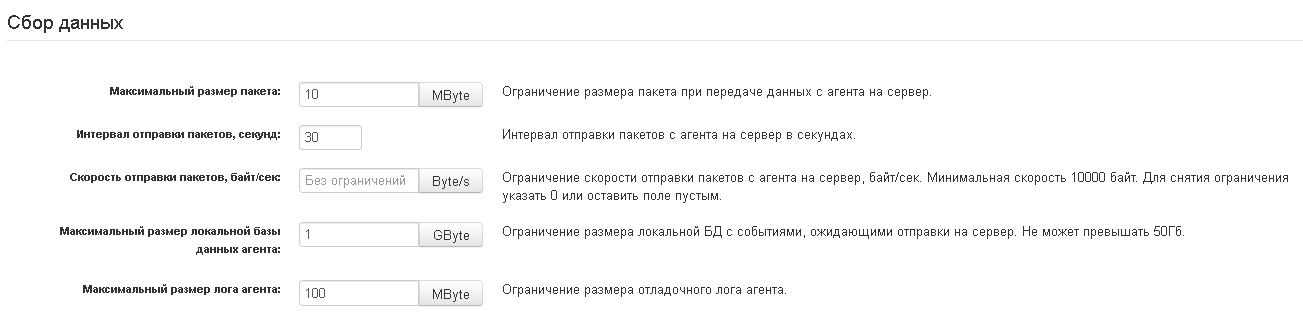
The agent sends data to the server in small encrypted packets distributed over time. This helps to avoid unnecessary network load.
The packet size and sending interval are determined by the fields Maximum packet size and Packet sending interval, seconds, respectively.
Note
To select a unit of measurement, use the buttons located at the end of the line.
Sending speed¶
To reduce the load on the agent-to-server communication channel, you can change the data transfer speed.
To do this, specify the required value in the Packet sending speed bytes/sec field. The minimum allowable data transfer speed is 10 Kb/s. Any lower value will be rounded up to 10 Kb/s.
To remove the data transfer speed limit, leave the Packet sending speed field blank or enter 0.
Information about the data transfer speed can also be obtained by executing the command:
sudo /usr/share/staff/agent info
In the command output, the data transfer speed is the value of the rate parameter:
...
Config: every 15s report 100M rate 100K ...
This line also indicates the data transfer interval and packet size.
Note
If the command output shows rate 0b, it means that there is no data transfer speed limit and the entire available channel is being used.
Local database¶
Agents collect events, send them to the server, and, after confirmation from the server, clear the local database.
If the agent cannot communicate with the server for some reason, it starts accumulating a local database on the system disk. The available space for the local database on the user’s computer is specified in the Max. agent local DB size field. When the specified volume is reached, the agent starts writing new data instead of the oldest, thereby ensuring the relevance of the data.
Note
The maximum size of the local database cannot exceed 50 GB.
Debug log¶
When Debug mode is enabled, the agent writes a service log.
The log is sent to the server when:
the computer is restarted;
the agent is restarted;
the agent configuration is updated.
The size of the debug log can be limited in the Maximum agent log size field.