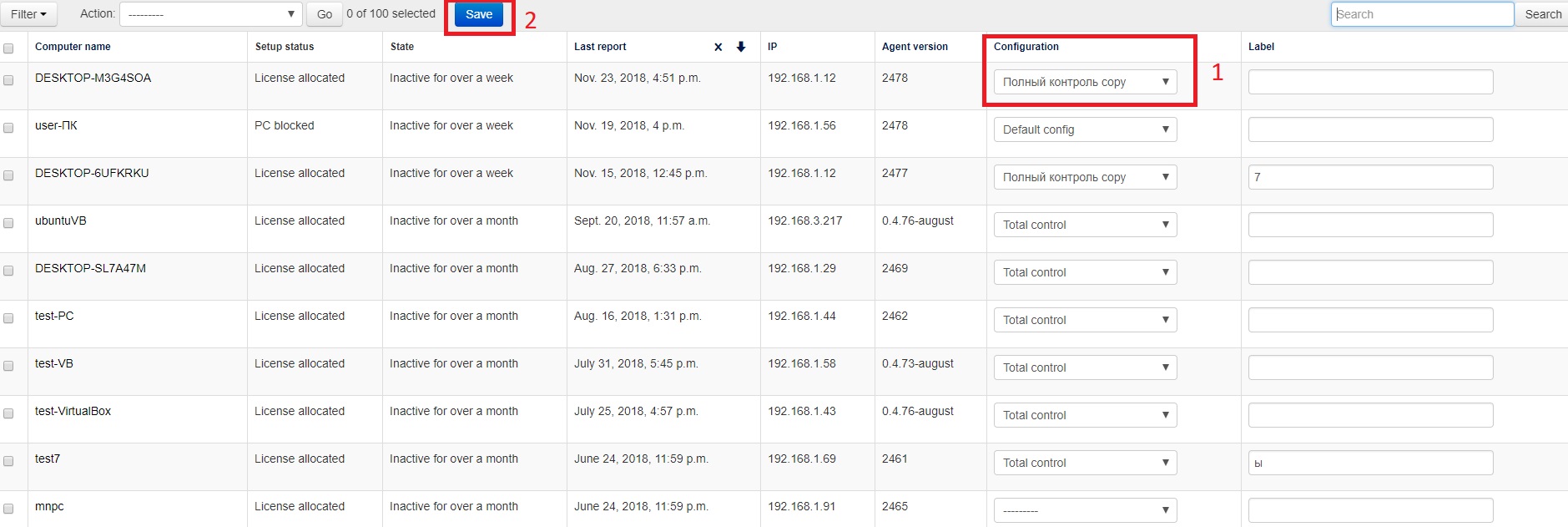How to change agent configuration¶
To change agent configuration you should select the necessary configuration in the “Admin -> Control panel -> Computer configurations -> (name of the configuration)
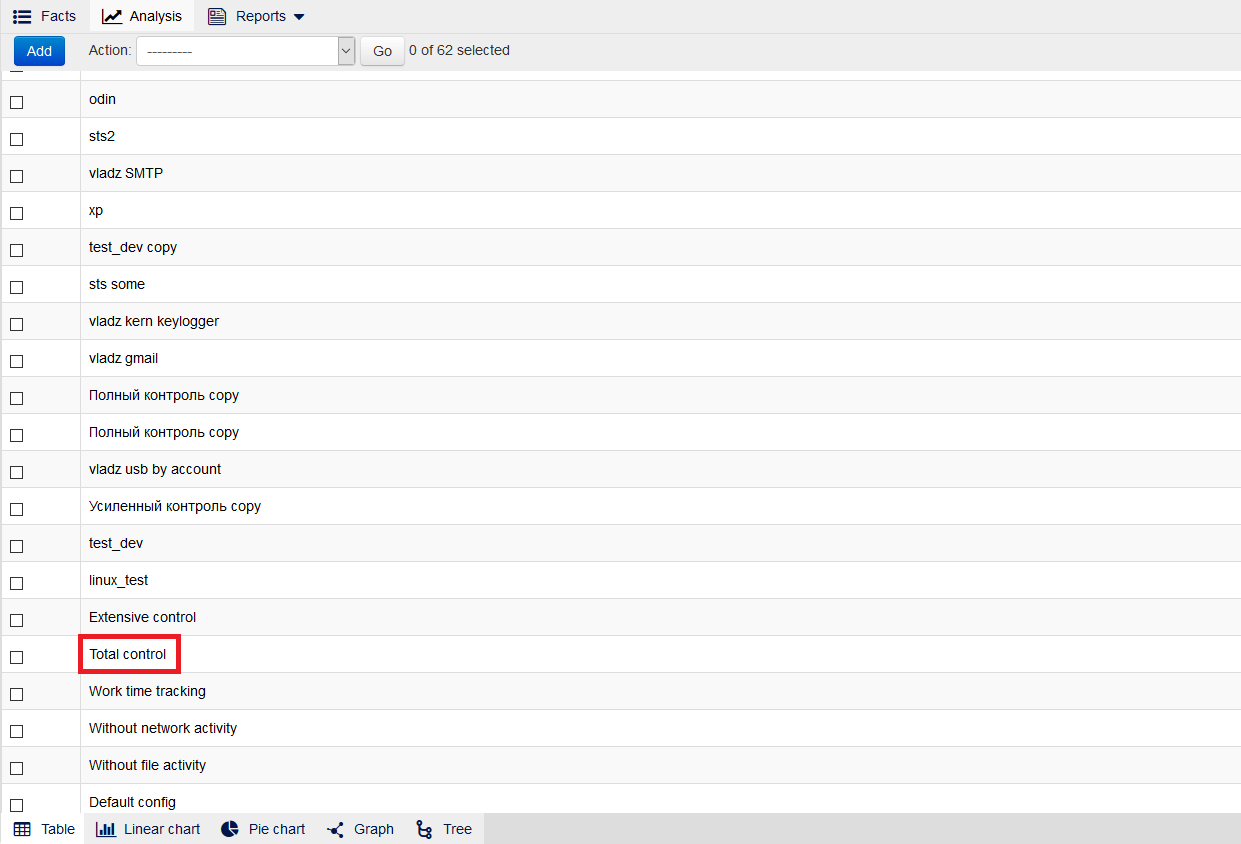
Then you should go to the “Assign agents” menu and transfer the required (or all) agents to the right column. You can also assign configurations to users and departments with the help of Active Directory Groups.
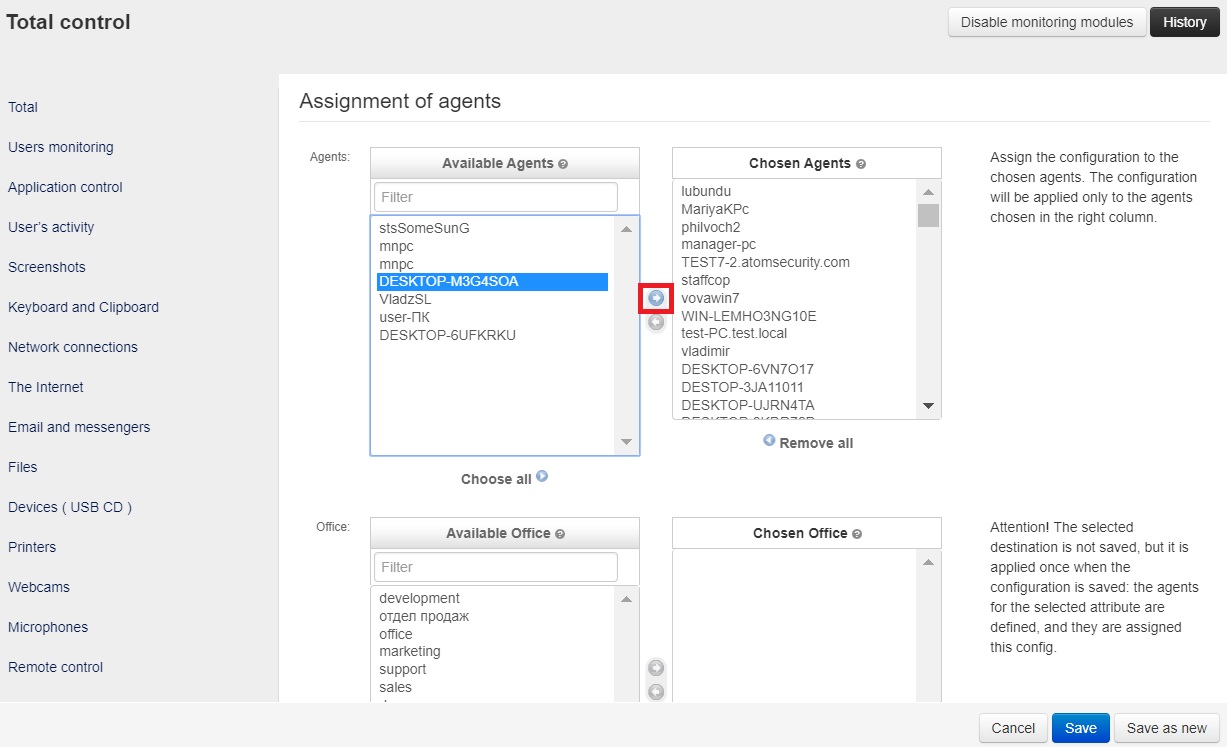
Note
To add a PC from AD, make sure that you have the AD connection configured.
Don’t forget to save changes by clicking “Save”.
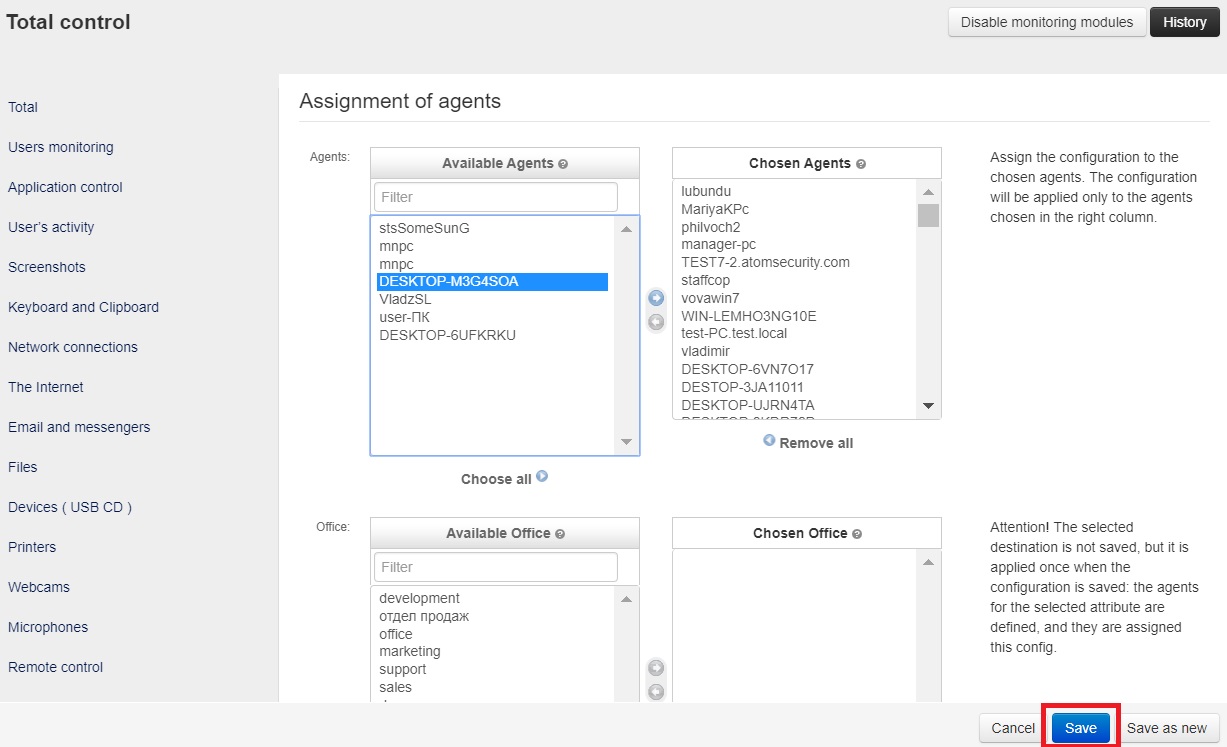
Mass change of computer configurations¶
If you need to change configurations for a lot of new agents you can use the menu section - “Admin -> Control panel”.
Then you should choose computers for which you want to change configurations and select Run action -> Mass properties edit