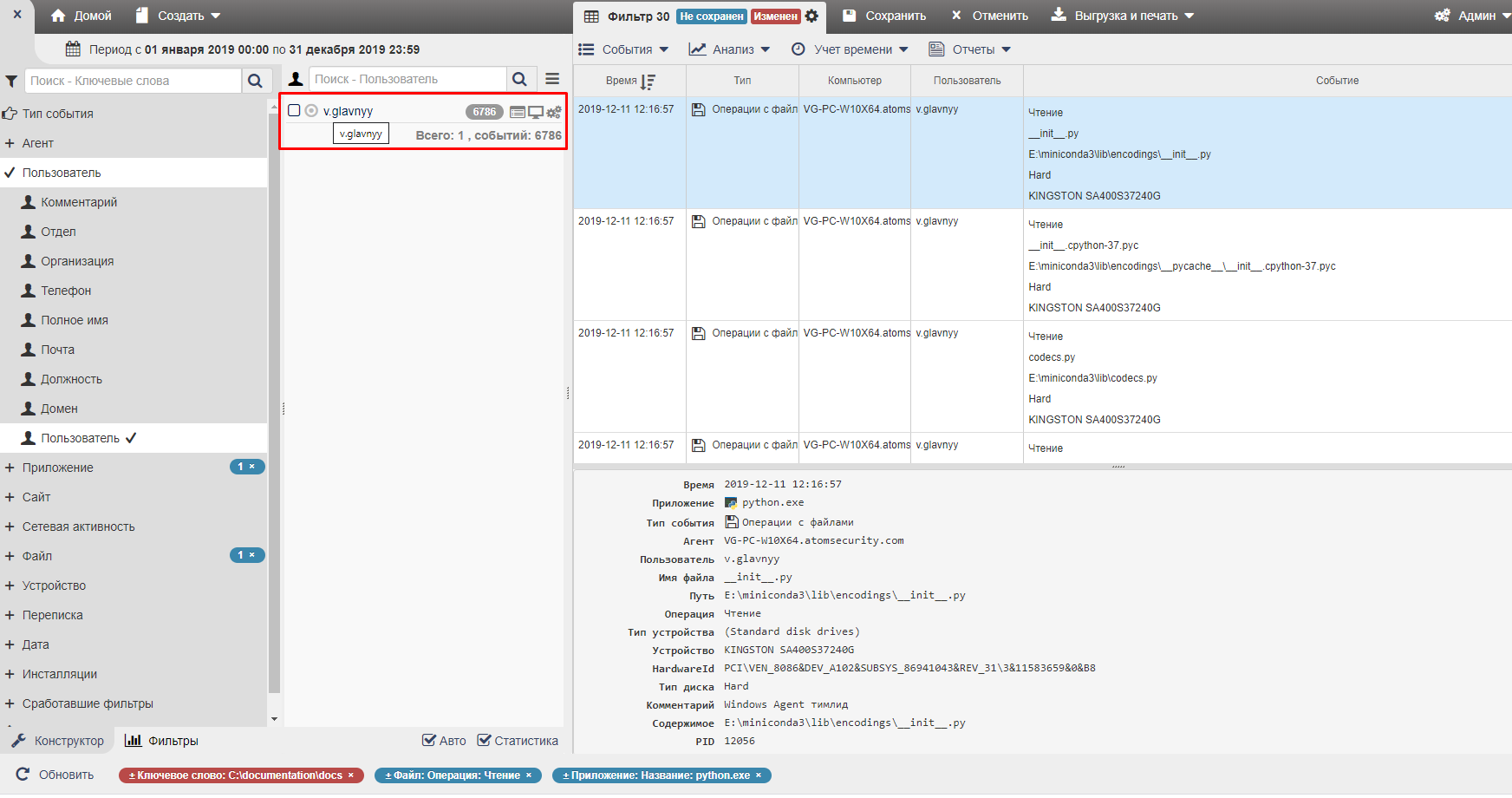Revealing working in side projects¶
With the help of File tracking module you can reveal employees who work in side projects during their working time. This behaviour can be tracked in case the following requirements are met:
Your working place - projects are placed in a single directory that is strictly defined.
Specific software is for working by all employees, e.g. AutoCAD.
If these requirements are met, you can build a filter revealing the entire activity in the specified application that was performed outside your working space. For example, in case projects were opened on a USB-drive.
Specify the name of the application as the first parameter. In our example this will be python.exe.
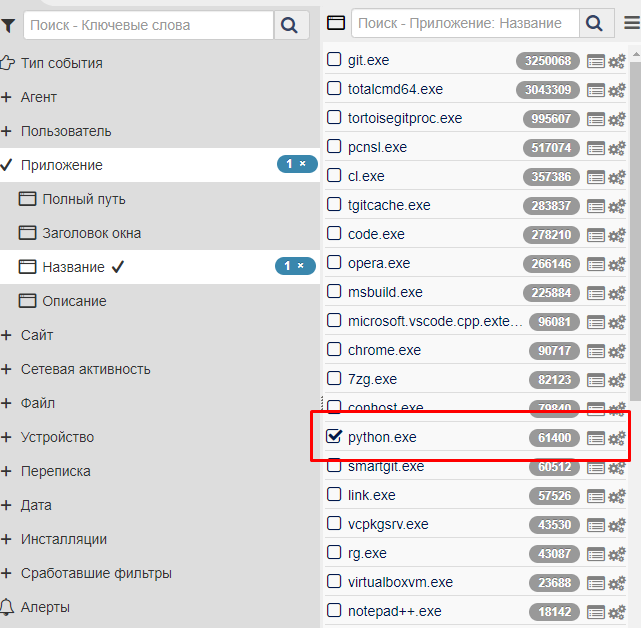
Then go to the “File operation” dimension and choose “Read”. Working with the files belonging to project will generate a lot of “Read” file operations.
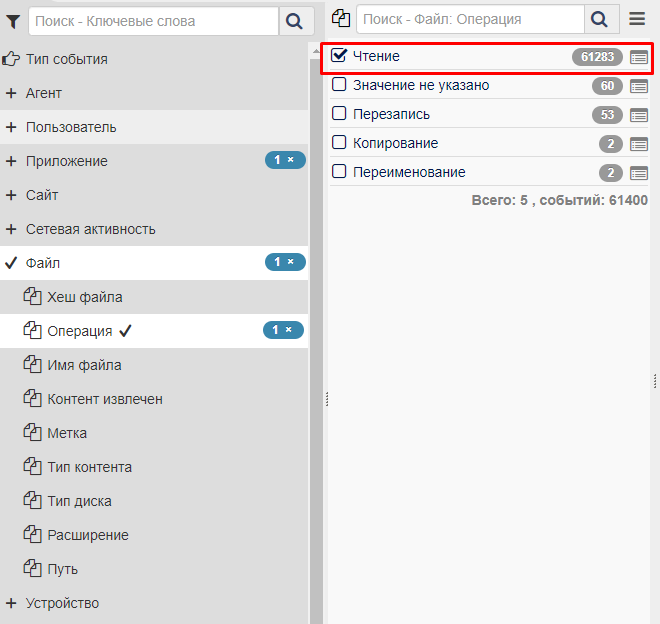
Now you should just specify the directory with the projects as the keyword.
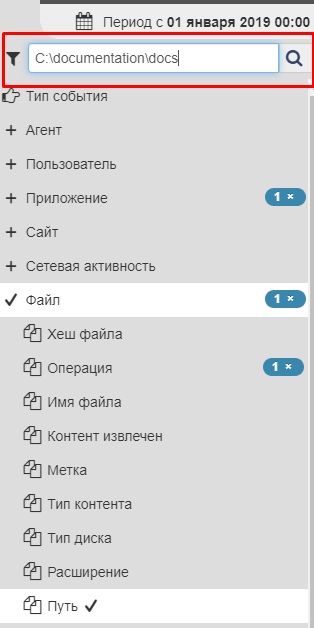
Then you should invert the search leaving all the file operations in directories other than your working directory.
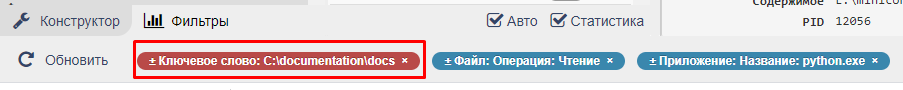
In such a way you can reveal the users working in side projects and the files involved.