OCR module configuring¶
To enable recognition of images and documents, enable the policy called “OCR”:
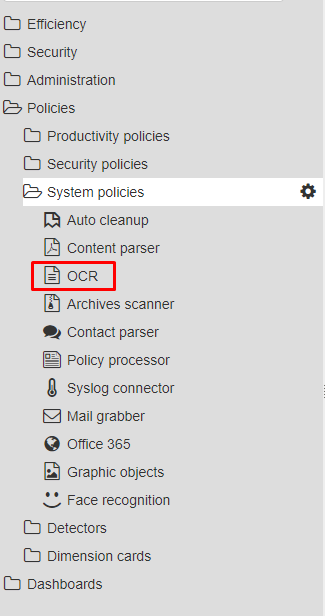
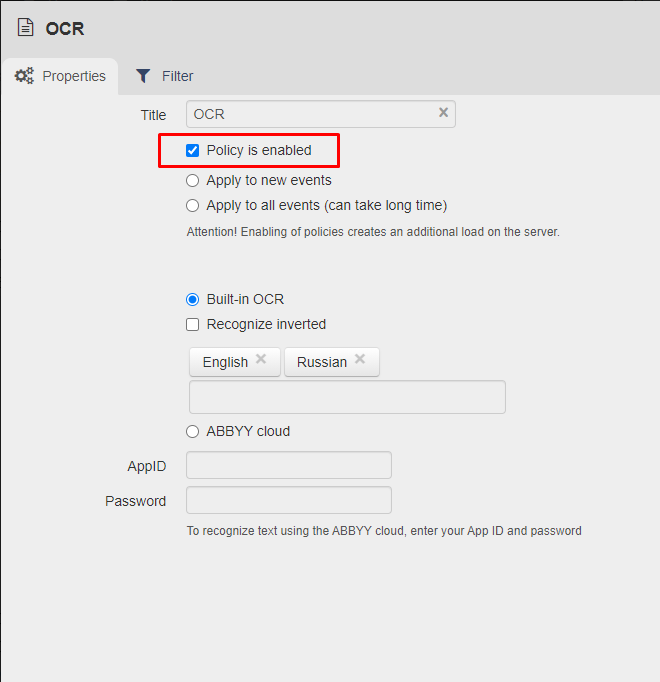
The following settings are available:
Built-in OCR
Recognize inverted - recognize text in the inverted scans and images. Enabling this module descreases the time of recognition.
Available languages: Russian, English.
ABBYY cloud
If you have an ABBYY OCR account you can connect it to use ABBYY algorithms for recognition.
New types of images for recognition are added in the “Filter” menu.
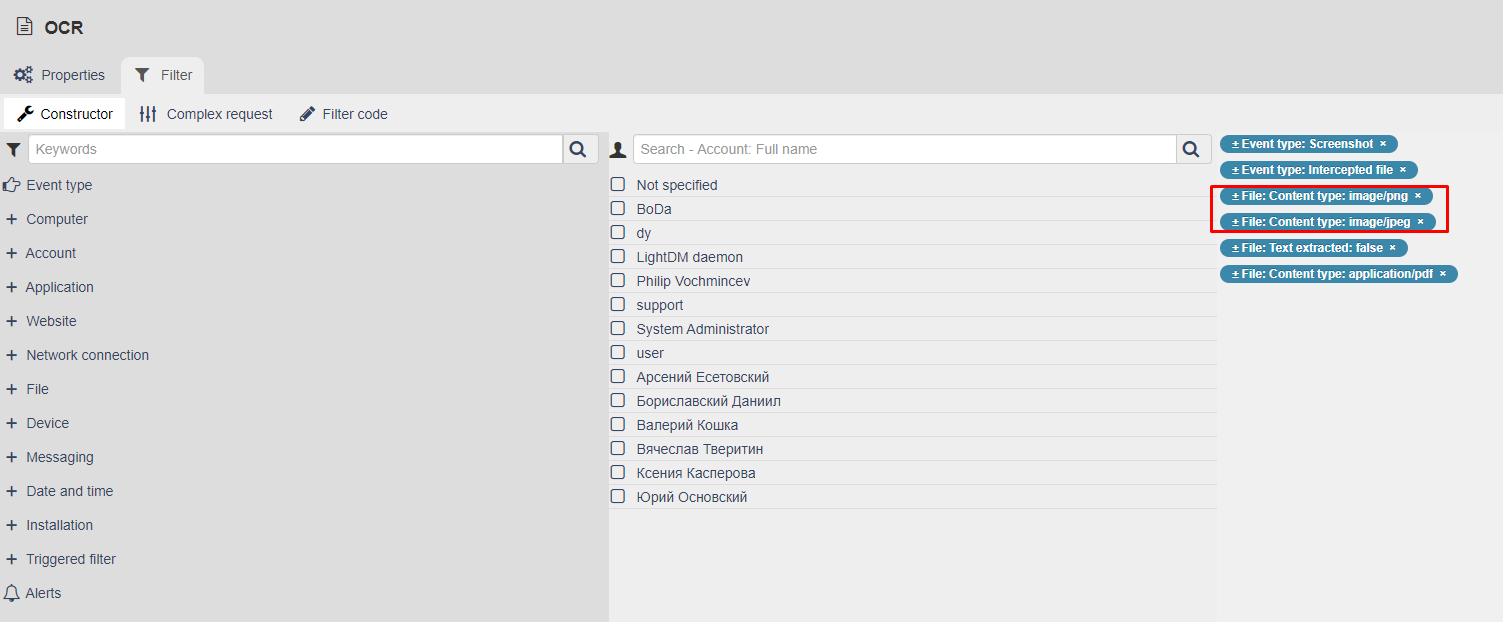
By default, only recognition of the type “application/pdf” is enabled.
You can enable recognition of other document types, e.g image/jpeg, image/png or other event types, e.g. Screenshot.
Note
If this policy is enabled, each image is recognized for about 15 seconds. This should be taken into consideration in order not to overload the server with recognition processes, otherwise the queue of the documents for recognition will not be processed timely.