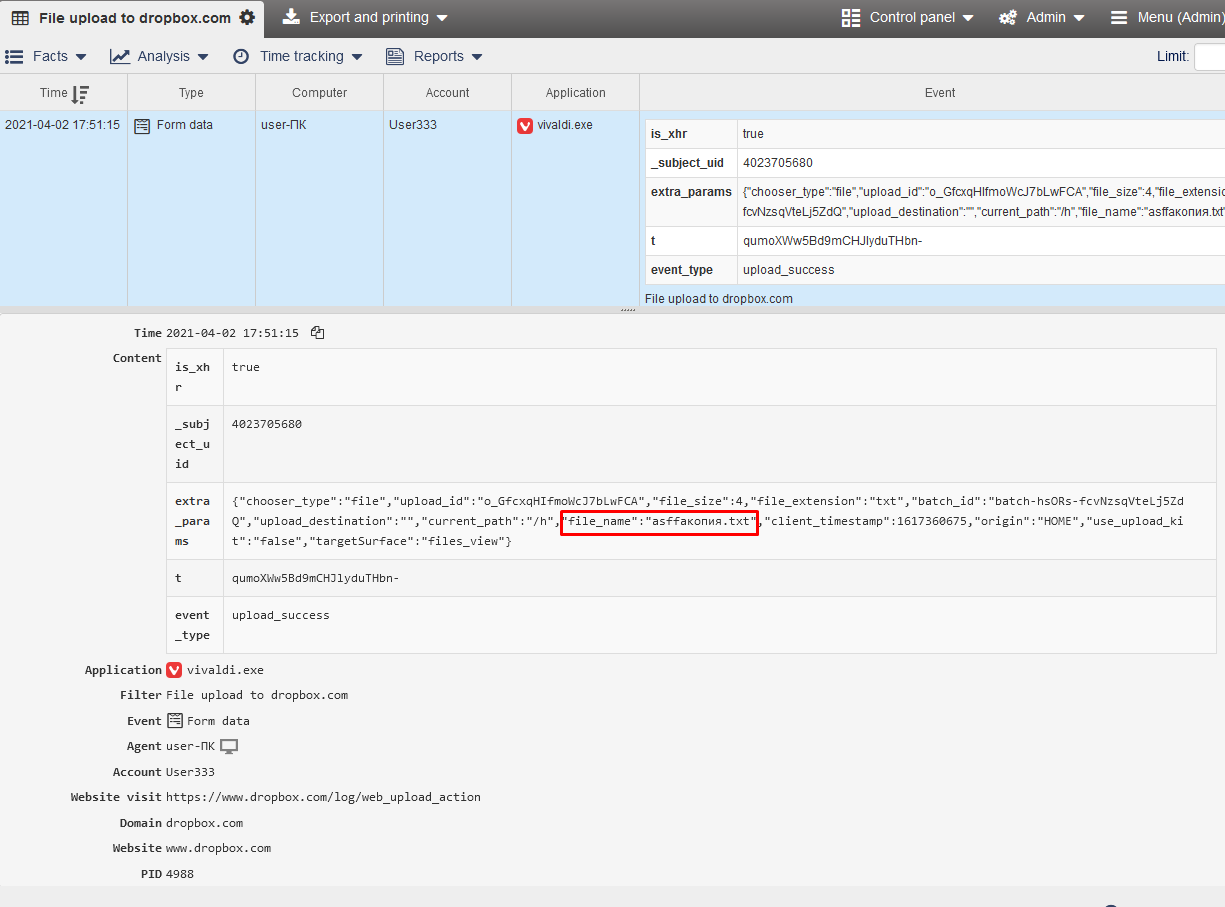Interception of the list of files uploaded to public cloud services using data from Staffcop web-forms with an example of https://www.dropbox.com/¶
First set the following filter:
· Specify event type – Form Data · Go to dropbox.com site · Specify the following keyword search - «~/file/add» - without quotation marks
Filter as shown on the screenshot below will open.
You can import this filter by Creating a new filter and via Filter tab – Filter code:
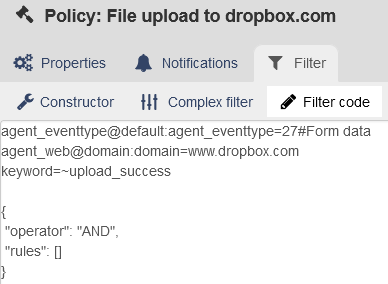
You can paste the following code to filter:
agent_eventtype@default:agent_eventtype=27#Form data
agent_web@domain:domain=www.dropbox.com
keyword=~upload_success
{
"operator": "AND",
"rules": []
}
To specify e-mail addresses, refer to “Notifications” tab. Filter detects the time of file upload to dropbox.com cloud. You will see the details of the file upload event: