Configuring master-slave servers¶
Open “Control panel - Server settings” and specify the following settings:
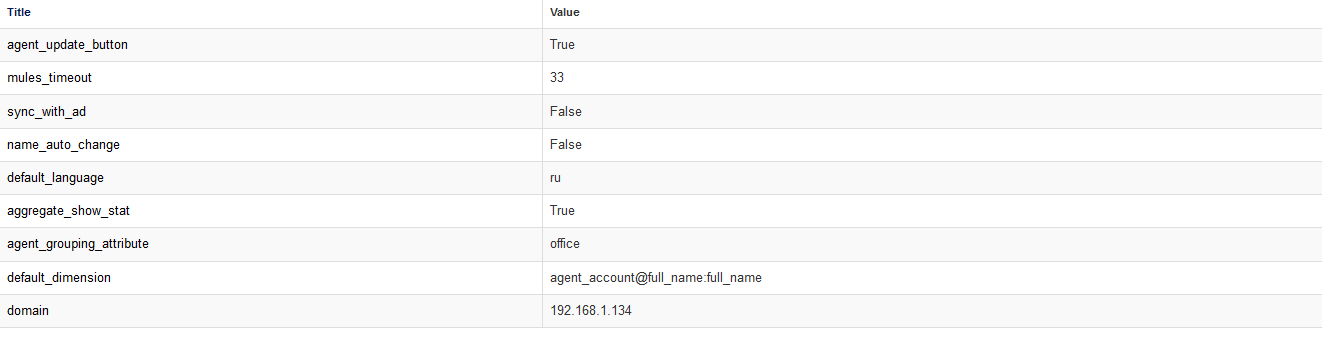
Master server - the IP address of the server that is used as the master-server for synchronization of policies, configurations and accounts.
Master server API key - the API key that will be used on slave-servers is this server is used as the master-server.
API access is enabled - select “Yes” in case you want to allow access to this master-server for synchronization through API.
API key - in this parameter the API-key of the master-server is specified.
Synchronization of policies, accounts and configurations¶
When all the settings are specified you can export the settings from the master-server to a slave-server. To do that, run the following commands on the slave-server:
sudo service staffcop stop
sudo staffcop sync
Additional settings¶
Sometimes it’s required to synchronize only specific settings of the server. In this case the configuration of the server should be changed:
sudo nano /etc/staffcop/config
synchronized by default
SYNC_MODELS = ['auth.user', 'agent.config', 'agent.acl', 'agent.accountconfig', 'agent.accountacl', 'analytics.filter']
To change it, add only the required points
SYNC_MODELS = ['auth.user', 'analytics.filter']
With these settings only administrator settings and filters.