Report to e-mail¶
Any report created in StaffCop Enterprise can be sent to e-mail.
For this it is necessary to pre-configure the mail settings.
To configure this option you need to go to the properties of the desired report by clicking on the gear icon to the right of the report name.

Switch to “Notifications” tab
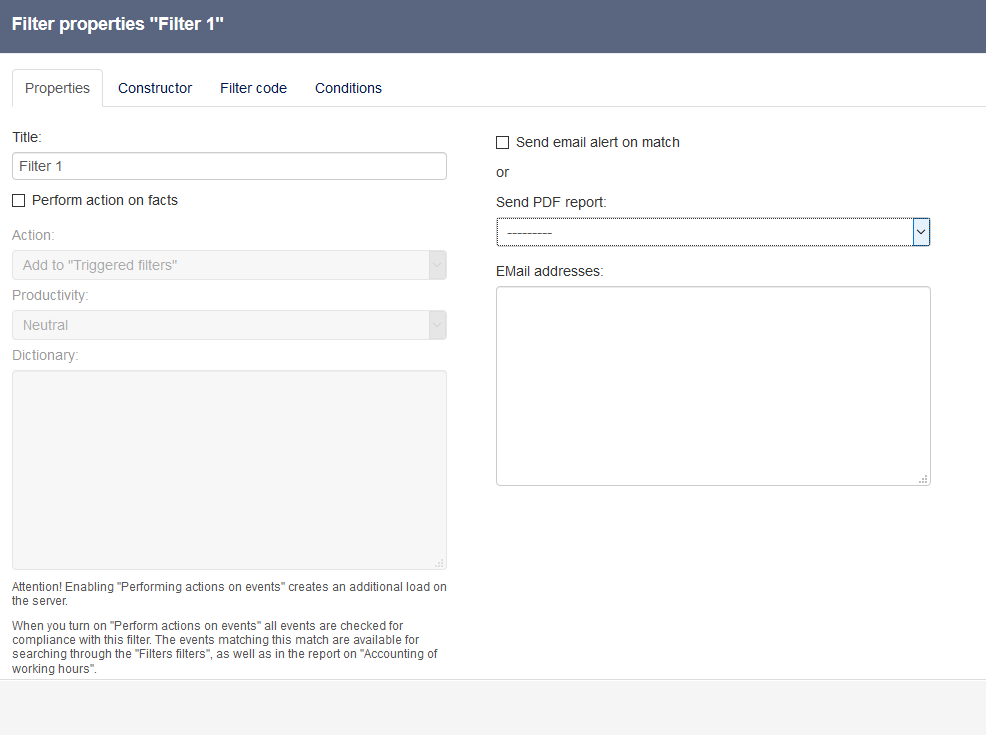
And choose the required regularity of report sending. The regularity can be:
New - in this case, the e-mail will be sent every time an event occurs.
At a defined time period - Daily, Weekly or Monthly
In the field below you should enter e-mail addresses of the recipients.
Then you should test the settings by sending a test E-MAIL notification.
If you don’t want to receive empty reports in case no events were registered, enable “Send only if there is data” option.