No screenshots¶
If you have the "Screenshots module" enabled but see only icons - check the following:
IP or domain name of the server in the configuration corresponds to the address bar. (Admin - Server settings - domain)
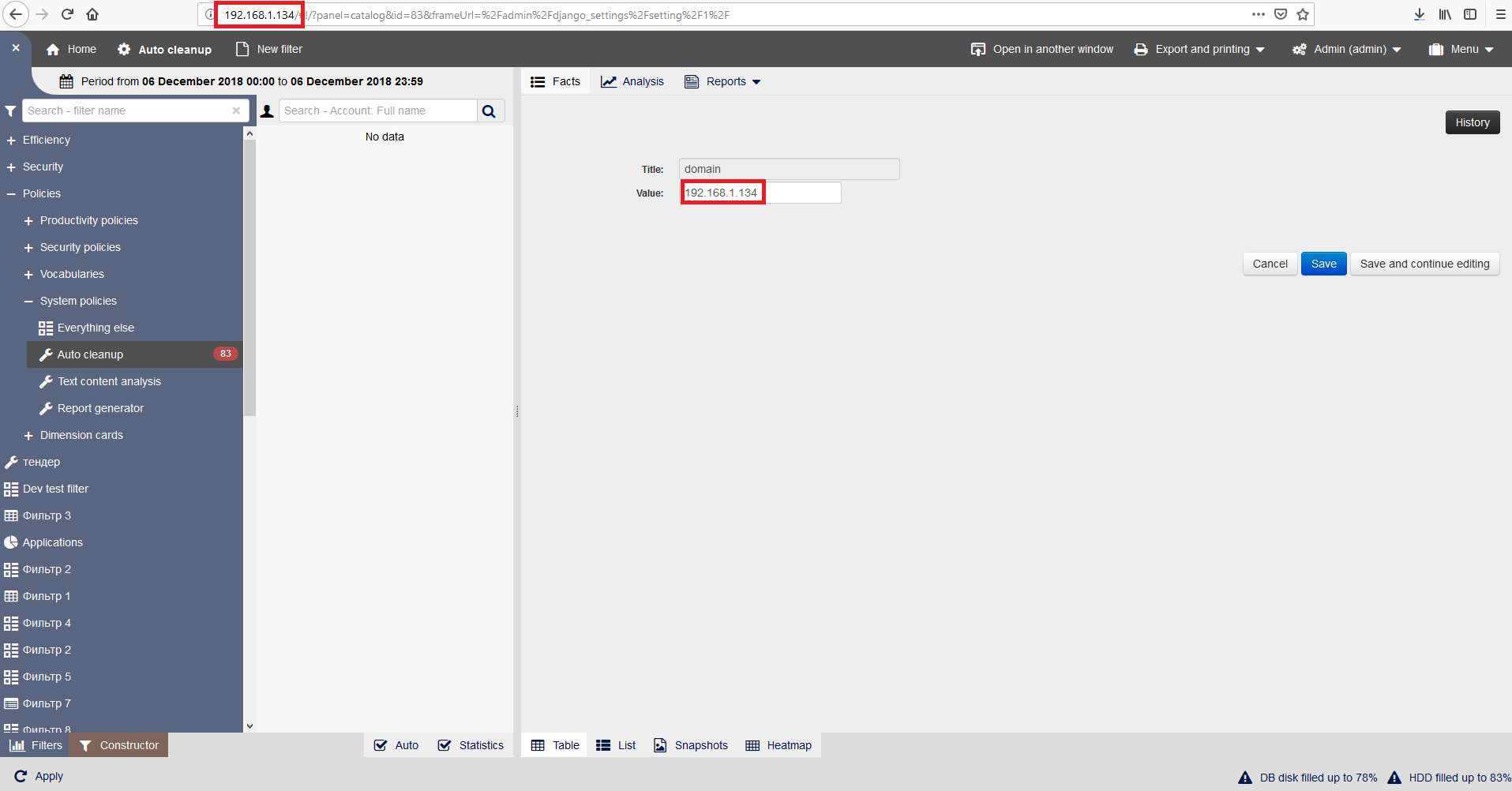
If the server settings are set correctly, but instead of the pictures we still have white icons, check the access rights to the folder where the pictures are located.
sudo ls -lR /var/lib/staffcop/upload/filedata
User Staffcop must be the owner of the folder.
If that’s not so, change the owner with the command:
sudo chown -R staffcop:staffcop /var/lib/staffcop
sudo chmod -R 755 /var/lib/staffcop/upload