No activity time in the events of Mozilla Firefox¶
If you don’t see activity time values in the events registered in Mozilla Firefox:
Check that parameter “Prevent accessibility services from accessing your browser” is not enabled.
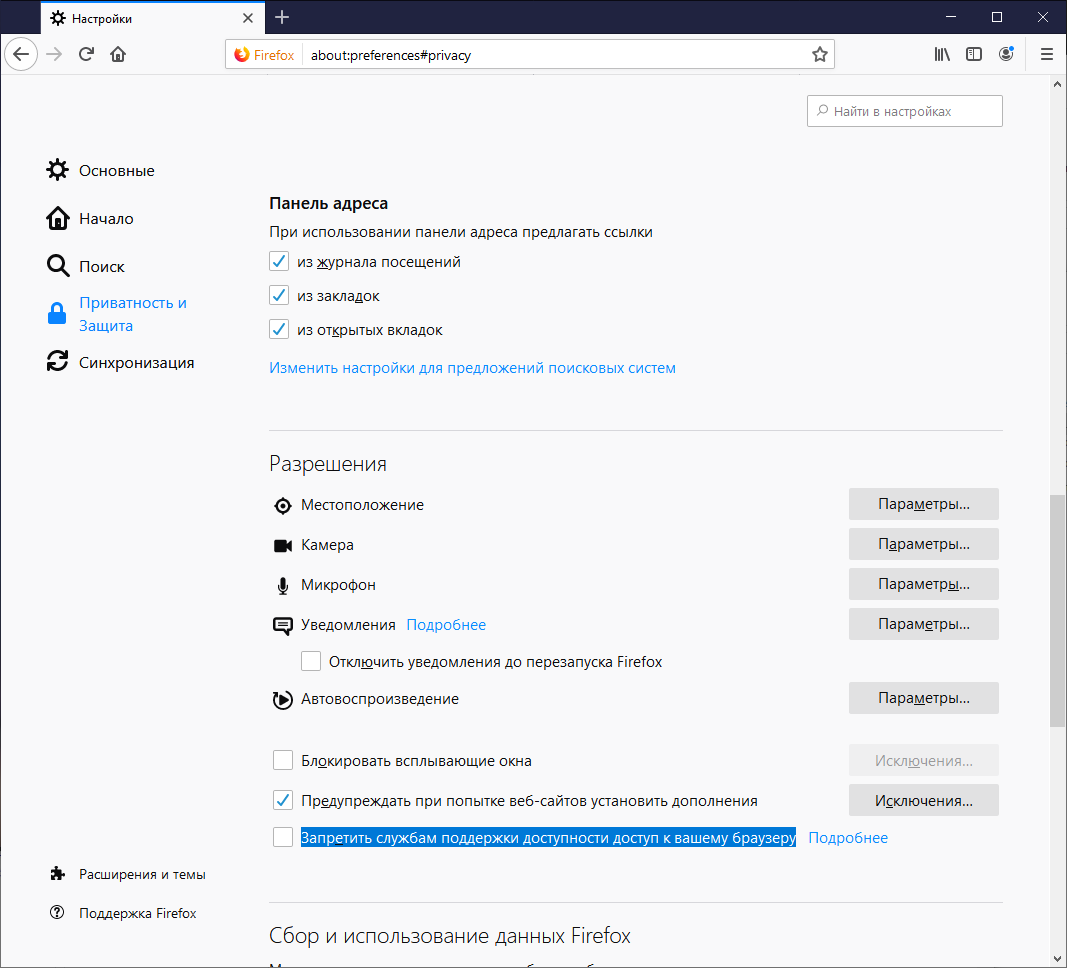
Check that the certificated is replaced:
StaffCop certificate - NeonLightInc
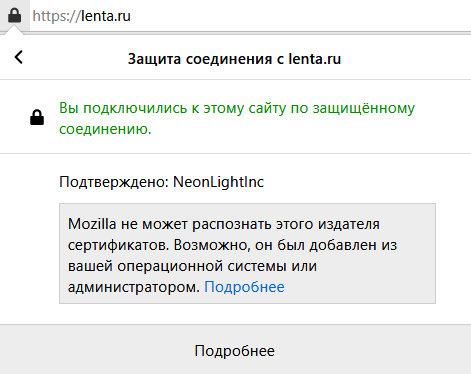
Check that “Network connections” module is enabled.
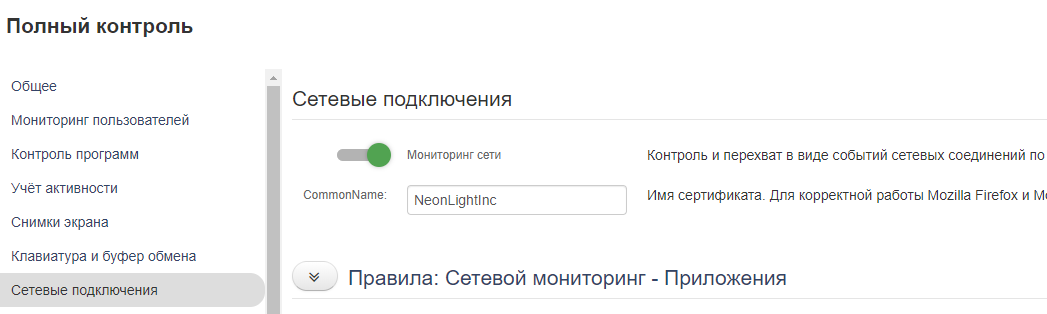
If all the points are correct but activity time of web-visiting events still are not displayed in admin panel, contact our support team - support@staffcop.com.