Open network sharing for agent installation¶
Note
If you have the network with Active Directory you should skip the configuring of the network access for ADMIN$ resources and try launching remote installation with the domain administrative rights.
If you use centralized managing of the policies of antivirus software you should perform centralized changing of these policies before configuring of the workstations for installing StaffCop agent.
We didn’t change any parameters of the network card, in other words we didn’t uncheck any boxes in the network parameters.
We didn’t change the local security policy on the PC.
We didn’t turn off the Windows firewall
To make the remote installer work we should perform the following actions on the client PC:
- add user with the help of control userpasswords2;
- open the network sharing for C: drive in Windows File Explorer;
- run the command for making changes in the Windows registry and permitting the user to perform commands through the network:
reg add HKLM\SOFTWARE\Microsoft\Windows\CurrentVersion\Policies\system /v LocalAccountTokenFilterPolicy /t REG_DWORD /d 1 /f
- Enter the user’s computer and launch the command line interface - Start - Programs -Service - Windows -CMS, click ‘CMD’ with the right button and choose - ‘Run as admin’, run the command control userpasswords2 and in the open windowmaster add a local user for example with the name staffcop and password 2wsxCDE#, the role in the system on the second tab Group membership specify the group - Administrator.
Don’t close the command line interface as we will need it soon.
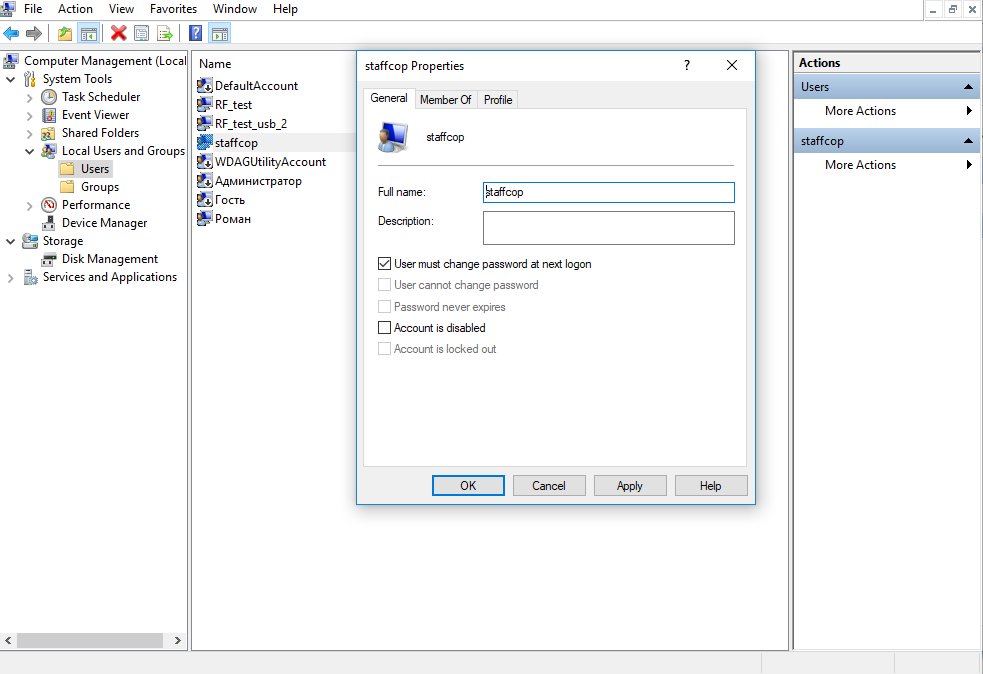
- To open network sharing for the hard drive for the user open My Computer and click drive C: with the right button, and on the tab Access click the “Extended settings” button and open access by clicking the “Apply” button.
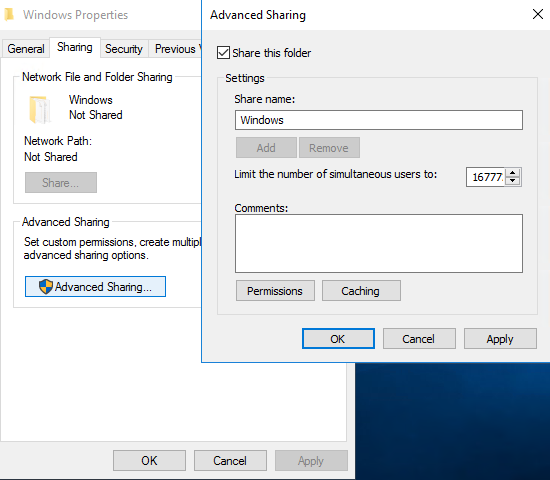
- To give our user the ability to work with the remote access we must allow performing these actions in the local security policies, to do that we must run the command for adding parameters in the system registry.
Switch to the command line interface with open with the admin rights and run the command:
reg add HKLM\SOFTWARE\Microsoft\Windows\CurrentVersion\Policies\system /v LocalAccountTokenFilterPolicy /t REG_DWORD /d 1 /f
Accept changes
At this moment the preparation of a workstation for StaffCop remote installation is finished.
From now on if we repeat the scanning of the computers in the network and input the login and password stated above, this computer must appear on the list of the computers on which we can install agents.
Note
The test was successfully perfromed on Windows10 x64, Windows 7 x64, Windows 8.1 x64 with the latest updates. A reboot of the workstation may be required for the agent to work correctly.