Install agent for MacOS¶
Agent prototype works on all devices running MacOSX 10.13 and newer.
Supported functionality¶
- Sreenshots taken on the interval.
- Screenshots taken on tab switching/changing the window title.
- Activity time in applications.
- Keylogger.
- The contents of the clipboard.
Agent installation¶
If your version of StaffCop Server doesn’t support this option, download the Mac-agent installer following this link.
Installation¶
For installation download the agent on the targeted workstation you want to monitor and run the command
sudo bash ./StaffAgent-install-0.0.3-macmaster.bash 192.168.1.188
where you should state the IP-address of you StaffCop Server (192.168.1.134 in the example) as the first argument.
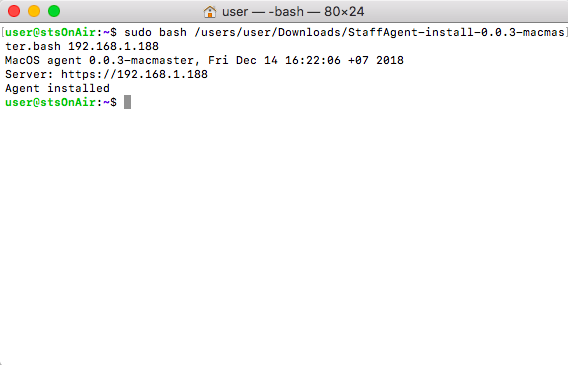
After that you should log on to the system anew to see a window “StaffAgent requires accessibility” - you need to give permissions to the agent:
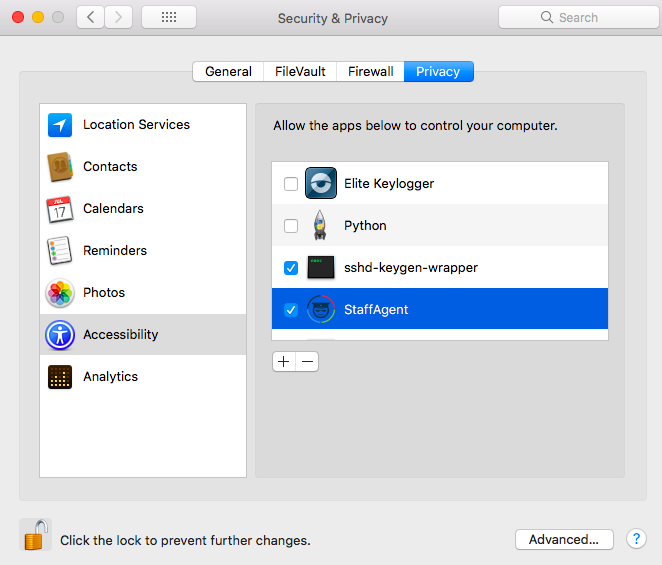
Then you should log on to the system anew. After that the agent will receive configuration and start sending data to the server.