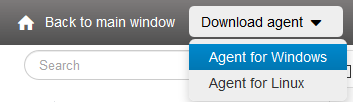Local installation of Windows-agent¶
Installation¶
Note
Pay attention that the installation time is in direct ratio with the number of computers in your local network.
Launch the agent installer agent-[server_IP].msi. and follow the hints. The master of StaffCop Agent Installation will open. Click “Next”.
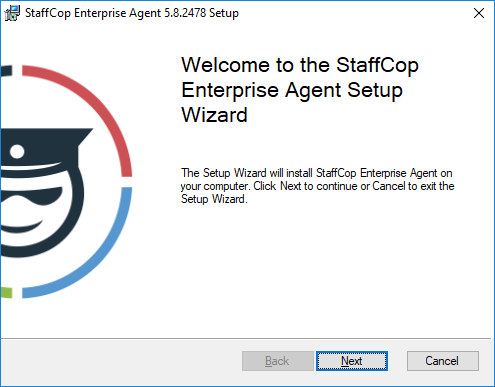
Read the EULA. Click Next
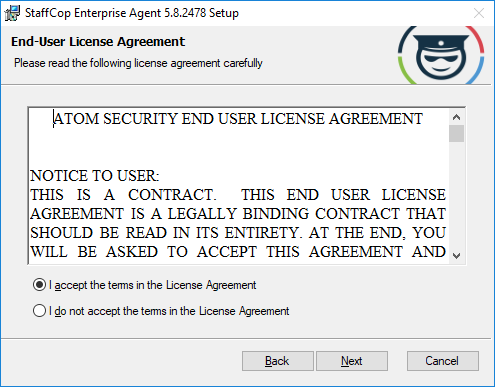
In the additional installation options choose - Install agent on this computer. Click Next.
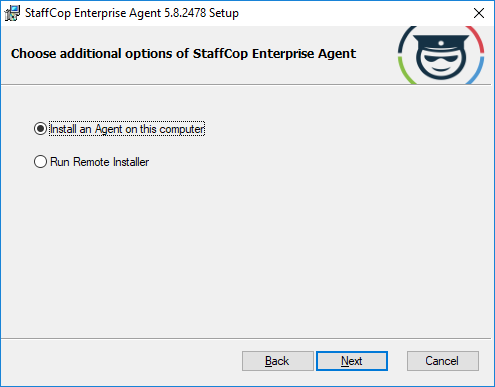
Specify the IP address of the server the agent will connect to.
Specify the backup server - optional, not necessary.
Click Next
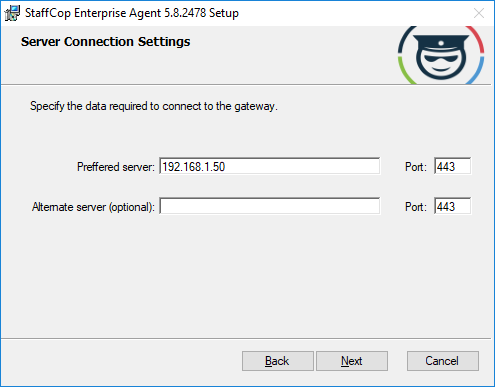
If you missed anything just use the button “Previous” to go a step back and change the configuration.
If you have finished configuring, click Install
The installation Wizard indicates the installation process.
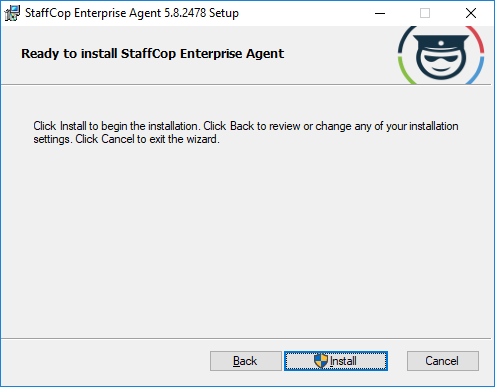
When the installation is successfully finished click Done to exit the installation Wizard.
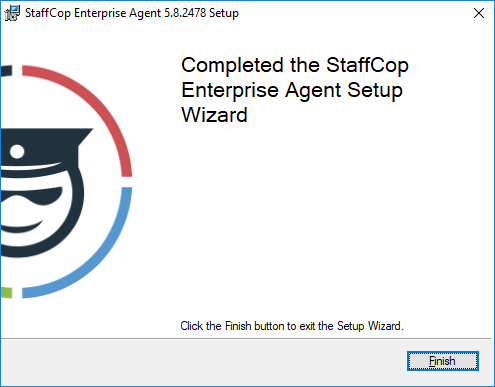
After clicking the Done button you will be offered to reboot.
A reboot is required for the agent to work correctly.
Click Yes for instant reboot or No to reboot in later, when you wish to.
StaffCop Agent is installed on your computer and ready for usage.