Install StaffCop agent for Linux¶
Staffcop Linux Agent is at the stage of active development and it meant to work on any Linux-systems. Or was successfully tested to be compatible with:
- CentOS;
- Ubuntu Desktop;
- Debian;
- Gentoo linux;
- Astra linux;
- Arch linux;
- Rosa linux.
Supported functionality¶
- Managing agent configurations from the web console of Staffcop
- Sreenshots taken on the interval.
- Screenshots taken on tab switching/changing the window title.
- Compression level and the format of screenshots.
- Apllications’ attributes - wndows titles and icons.
- Activity time in applications.
- Keylogger.
- USB-devises connections.
- Local/remote logging in/out of the system (including ssh connections).
- Logs of terminal commands input.
- Printing events (CUPS).
- History and time of visiting sites in Firefox and Chrome.
- The contents of the clipboard.
- Integration with Astra Linux.
- Functions of agent management in the command line.
- Tracking system log files with management of monitoring rules through the agent configuration.
- Recording sound from the connected microphones.
- An alternative keylogger module supporting work outside the X Window;
- A module for capturing snapshots from a webcam;
- File operations: defining file operations, support for monitoring rules (black / white lists).
- Shadow copies of files when intercepting file operations.
- Block web-sites
Agent installation¶
If the version of your Staffcop Server supports double agent downloading, you can download the Linux-agent installer the same way you downloaded the Windows-agent installer.
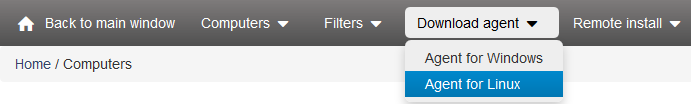
If your version of Staffcop Server doesn’t support this option, download the Linux-agent installer following this link.
Installation¶
For installation download the agent on the targeted workstation you want to monitor and run the command
sudo bash agent-install.sh 192.168.1.134 443
where you should state the IP-address of you Staffcop Server (192.168.1.134 in the example) as the first argument
Note
Sudo command is used in Ubuntu. It may vary on other Linux distributives.
Warning
When updating a Linux-agent, the installer removes all the files of the agent. To correctly update the agent to a new version it must be installed anew after the reboot.
Mass installation with ansible¶
The playbook for ansible is currently in testing phase. The IP-address of the host must be manually written there.
---
- hosts: localhost
sudo: no
tasks:
- name: download agent for linux
get_url:
url: http://distr.staffcop.su/agent-install.sh
dest: /tmp/agent_installer.sh
- hosts: all
sudo: yes
tasks:
- name: install agent for remote host
script: /tmp/agent_installer.sh 192.168.1.134 443