Search by keywords¶
All titles of windows, documents, clipboard content, content of intercepted files, etc. go to the text base of StaffCop Enterprise.
After indexing all events in the database, full-text search is available.
- Following search options are available:
by words;
by word groups;
by word combinations;
by exact phrases;
by regular expressions;
by stop-words.
Search by words is made after entering into the search field the word you are interested in, for example, “contract”.
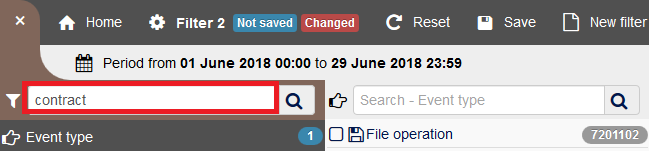
Search by word groups must be enclosed in quotation marks, for example, “license agreement”:
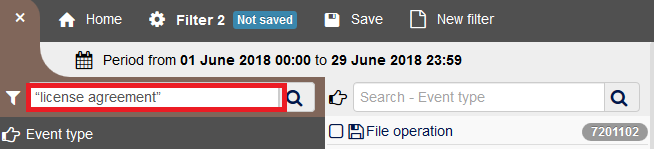
Search by word combinations (OR). Be default, if you enter several words in the search field, their intersection (AND) will be displayed. In order to perform a search by their combination (OR), you need to enter the “|” character before every word. For example, if we need to find an Agreement OR Director, we need to enter this type of request:
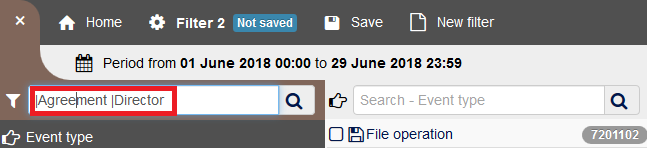
Accordingly, the search will display all events containing the word “Agreement” OR “Director”.
Note
You need to enter the | character before every word. If you enter the Contract | Director, the intersection of the words Director AND Agreement will be displayed.
Поиск по точным фразам нужно заключать в кавычки и добавлять символ «+», например, точный поиск фразы «+лицензионный договор»:
Search by exact phrases must be enclosed in quotation marks with the symbol “+”, for example, exact search for the phrase “+license agreement”:
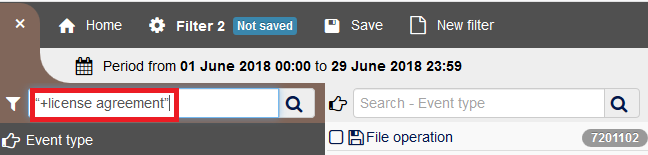
Search by regular expression should start with the tilde character “~”, for example, to find the document in the format “xxx-xxx-xxx xx”, you need to enter such a string to search for information on the regular expression «~\d\d\d\-\d\d\d\-\d\d\d.\d\d»:
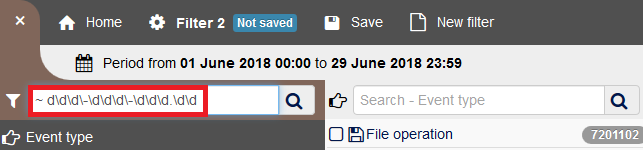
Note
The regular expression format used in StaffСop Enterprise is PCRE.
A good site for checking Regular Expressions - https://regex101.com/
A good introducing site to regular expressions - http://www.pcre.ru/docs/perl/text/intro/
Search by stop-words. For example, such words as and, on, about, though are considered stop-words and are not considered during the search process. To perform search for these words, add “+” symbol before these words, for example +and, +on, +about, +though