Webmin¶
Despite of the fact the linux is quite a wide-spread system for workstations (and preferrable system for servers), a lot of people without experience of system administrating consider managing the system on Linux much more complicated than managing a similar one on Windows.
This opinion is mostly caused by the fact that the managing of servers is usually performed in the command line interface.
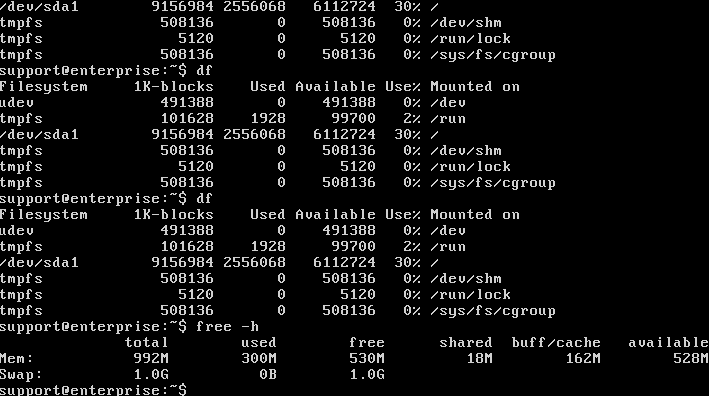
although such an interface is handier and faster for a lot of tasks, the black window frightens people.
To have a more user-friendly interface you can install webmin tool, which is distributed according to free GPL license and receive access to your Linux server with graphical interface, mouse, buttons and other.
More details on the program can be found on its official site -http://www.webmin.com/

Installation¶
wget -P /tmp/ -N dist.staffcop.ru/utils/installWebmin.sh && sudo bash /tmp/installWebmin.sh
Note
Installation must be performed not as root, but with the usage of sudo command, by an unpriviliged user.
After installation you will see a message of this kind in the Linux console:
Webmin install complete. You can now login to https://stable4:10000/ as root with your root password, or as any user who can use sudo to run commands as root.
You should open the page: https://stable4:10000/ in your web-browser. If the page doesn’t open, you will need to input the IP-address of your server instead of stable4
Use the login/password pair of a user with sudo-rights as your login/password pair, and then you will see the web administrating interface to manage and monitor your server from your browser.
As an example, there is a similar project http://support.ajenti.org