Filter control panel¶
Filter control panel - buttons located above Constructor allowing you to perform operations on filters. Some buttons appear when certain actions are performed in Constructor. The table below describes the conditions under which they appear and their purpose:
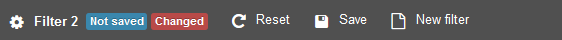
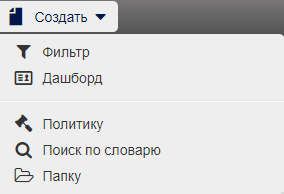
Button name |
Conditions of appearance |
Descriptions |
|---|---|---|
Filter properties |
Always displayed |
Opens modal window “Filter properties” |
Save |
If at least one filtering element is selected in “Constructor” or “Filters” tab. |
If filter does not exist, it creates it with the specified filtering parameters. If filter is selected from “Filters” tab or filter is edited in Constructor, it is saved to the current filter. |
Save as… |
If an existing filter is selected |
Creates a new filter with the specified filtering parameters |
Create |
Always displayed |
Resets the specified filtering parameters and generates the name of a new filter, policy, dictionary or dashboard. |
Cancel |
if at least one element is selected in Constructor |
Resets the specified filtering and generates the name of the new filter to create |
The bottom panel contains “Refresh” button, which updates the data in “Lens” (very right panel), and a chain of filtering parameters, if they were specified.