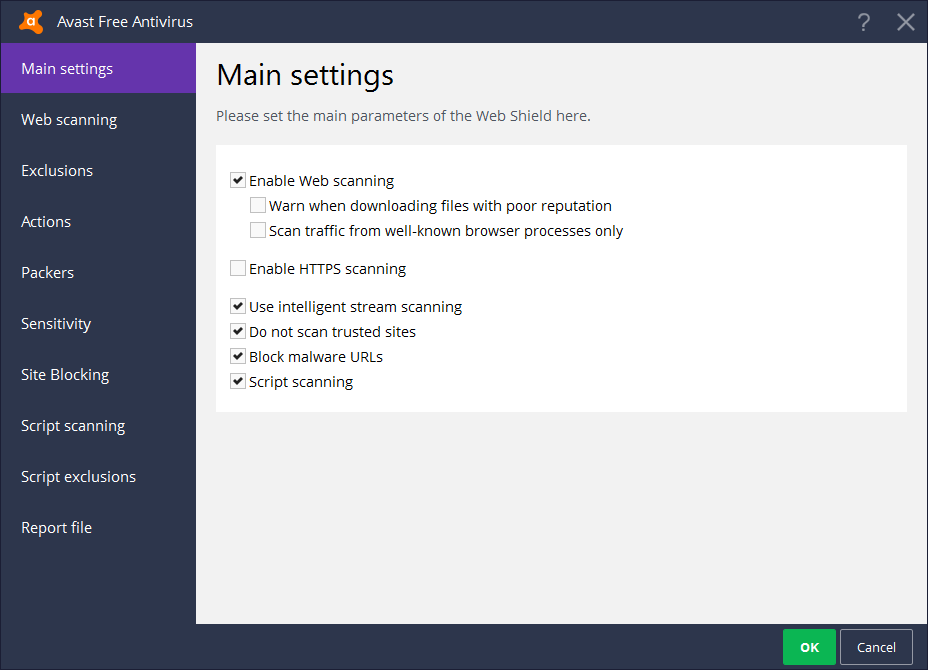Avast Free Antivirus¶
To add general exclusions to Avast Antivirus you should open Avast, then Settings -> General. Scroll down Exclusions, click it, then add an exclusion to File paths, CyberCapture and Hardened Mode by specifying the path in Enter file path:
For 32-bit systems:
"c:\Windows\System32\TimeControlSvc";"c:\Windows\System32\TimeControlSvc\Proxy";"c:\Windows\System32\config\systemprofile\AppData\Roaming\TimeSvc3\";"c:\Windows\System32\TimeControlSvc\dpinst_32.exe";"c:\Windows\System32\TimeControlSvc\vmnetdrv32.exe";"c:\Windows\System32\TimeControlSvc\vmnetdrv64.exe";"c:\Windows\System32\TimeControlSvc\sysprotect.exe";"c:\Windows\System32\TimeControlSvc\Proxy\NtControlSvc.exe";"c:\Windows\System32\TimeControlSvc\Proxy\PCController.exe";"c:\Windows\System32\TimeControlSvc\Proxy\ProxyConfigurator.exe";"c:\Windows\System32\TimeControlSvc\Proxy\RegisterLSP.exe";"c:\Windows\System32\TimeControlSvc\Proxy\RegisterLSP64.exe";"c:\Windows\System32\TimeControlSvc\Proxy\RunHiddenConsole.exe"
For 64-bit systems:
"c:\Windows\SysWOW64\TimeControlSvc";"c:\Windows\SysWOW64\TimeControlSvc\Proxy";"c:\Windows\system32\config\systemprofile\AppData\Roaming\TimeSvc3\";"c:\Windows\SysWOW64\TimeControlSvc\dpinst_32.exe";"c:\Windows\SysWOW64\TimeControlSvc\vmnetdrv32.exe";"c:\Windows\SysWOW64\TimeControlSvc\vmnetdrv64.exe";"c:\Windows\SysWOW64\TimeControlSvc\sysprotect.exe";"c:\Windows\SysWOW64\TimeControlSvc\Proxy\NtControlSvc.exe";"c:\Windows\SysWOW64\TimeControlSvc\Proxy\PCController.exe";"c:\Windows\SysWOW64\TimeControlSvc\Proxy\ProxyConfigurator.exe";"c:\Windows\SysWOW64\TimeControlSvc\Proxy\RegisterLSP.exe";"c:\Windows\SysWOW64\TimeControlSvc\Proxy\RegisterLSP64.exe";"c:\Windows\SysWOW64\TimeControlSvc\Proxy\RunHiddenConsole.exe"
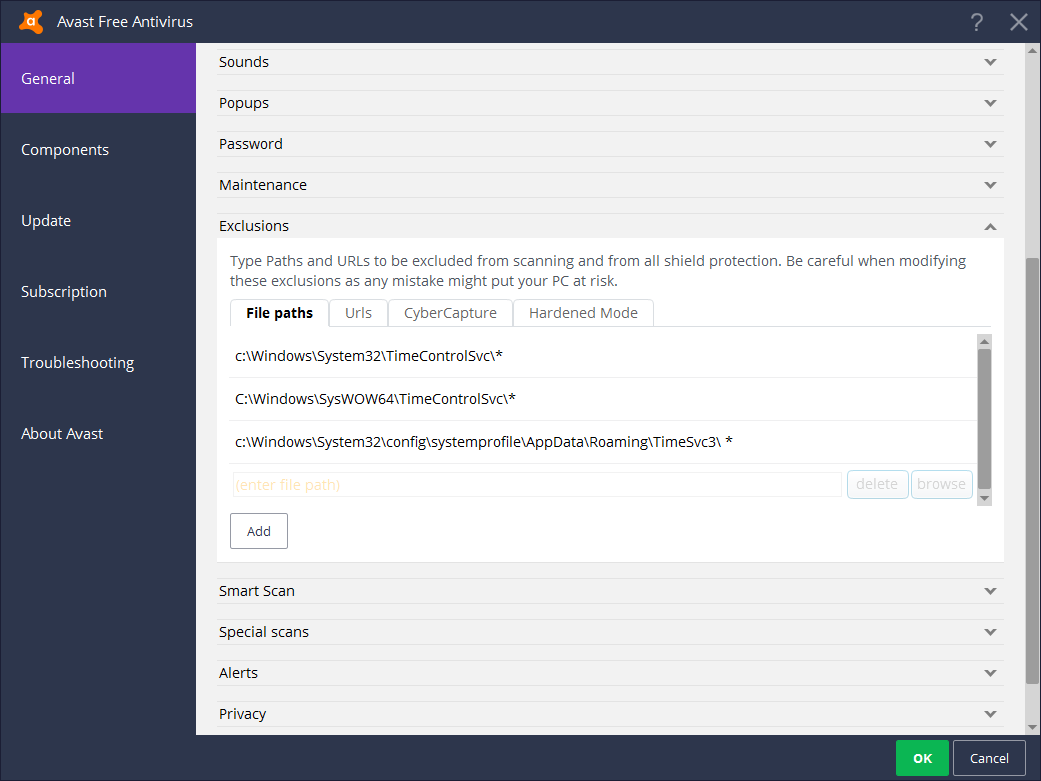
You can find the guide on Avast exclusions here .
Configure Antivirus exclusions before agent installation. Or disable Antivirus, install agent, configure exclusions, enable Antivirus.
How to disable Antivirus¶
Click icon “Avast Free Antivirus” in system tray choose Avast shields control->Disable permanently
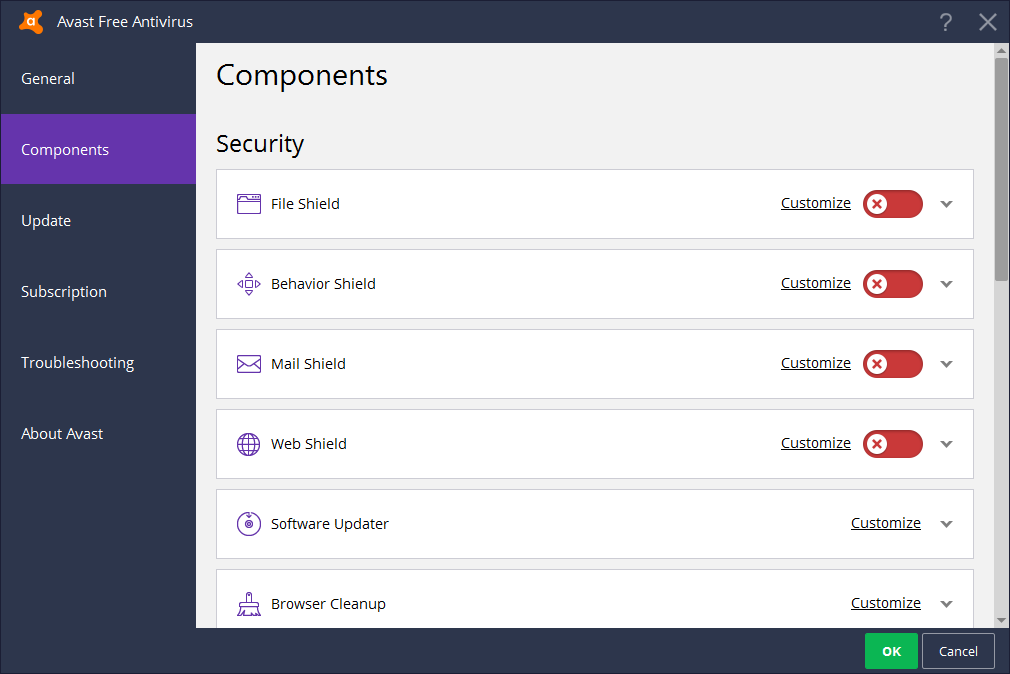
General exclusions¶
Settings->General->Exclusions
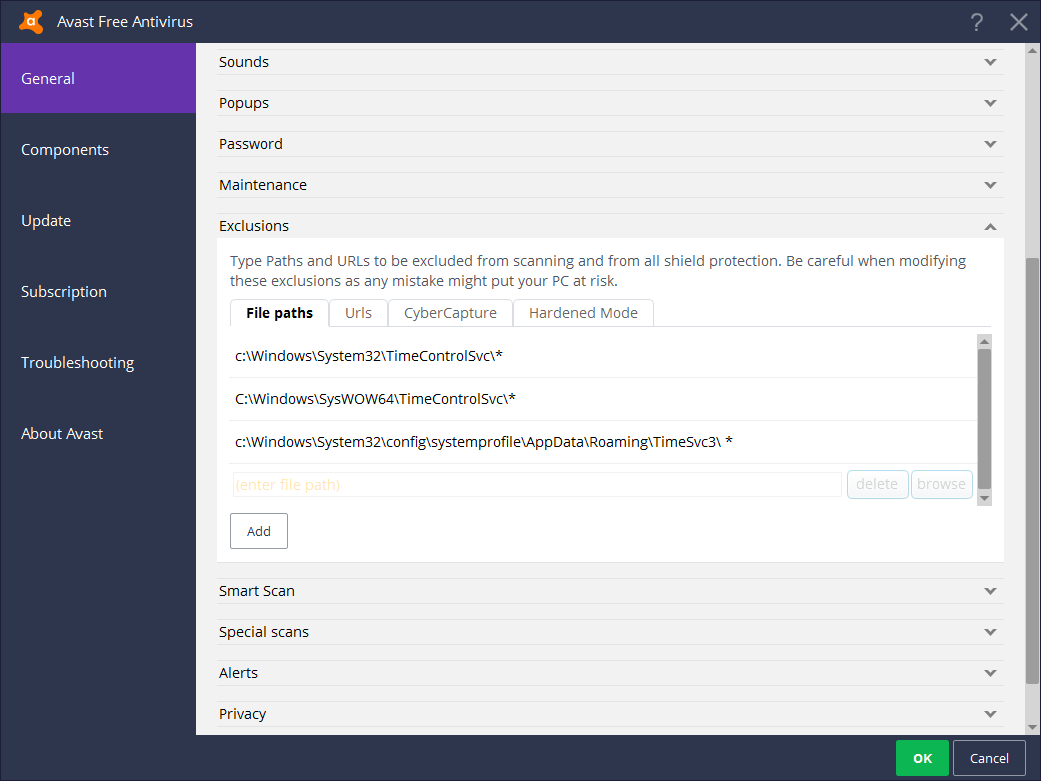
File paths
C:\Windows\System32\TimeControlSvc\*
C:\Windows\SysWOW64\TimeControlSvc\*
C:\Windows\System32\config\systemprofile\AppData\Roaming\TimeSvc3\*
Cyber Capture
C:\Windows\System32\TimeControlSvc\dpinst_32.exe
C:\Windows\System32\TimeControlSvc\sysprotect.exe
C:\Windows\System32\TimeControlSvc\vmnetdrv32.exe
C:\Windows\System32\TimeControlSvc\Proxy\NtControlSvc.exe
C:\Windows\System32\TimeControlSvc\Proxy\PCController.exe
C:\Windows\System32\TimeControlSvc\Proxy\ProxyConfigurator.exe
C:\Windows\System32\TimeControlSvc\Proxy\RegisterLSP.exe
C:\Windows\System32\TimeControlSvc\Proxy\RunHiddenConsole.exe
C:\Windows\SysWOW64\TimeControlSvc\dpinst_64.exe
C:\Windows\SysWOW64\TimeControlSvc\sysprotect64.exe
C:\Windows\SysWOW64\TimeControlSvc\vmnetdrv32.exe
C:\Windows\SysWOW64\TimeControlSvc\vmnetdrv64.exe
C:\Windows\SysWOW64\TimeControlSvc\Proxy\NtControlSvc.exe
C:\Windows\SysWOW64\TimeControlSvc\Proxy\PCController.exe
C:\Windows\SysWOW64\TimeControlSvc\Proxy\ProxyConfigurator.exe
C:\Windows\SysWOW64\TimeControlSvc\Proxy\RegisterLSP.exe
C:\Windows\SysWOW64\TimeControlSvc\Proxy\RegisterLSP64.exe
C:\Windows\SysWOW64\TimeControlSvc\Proxy\RunHiddenConsole.exe
Hardened Mode
C:\Windows\System32\TimeControlSvc\dpinst_32.exe
C:\Windows\System32\TimeControlSvc\sysprotect.exe
C:\Windows\System32\TimeControlSvc\vmnetdrv32.exe
C:\Windows\System32\TimeControlSvc\Proxy\NtControlSvc.exe
C:\Windows\System32\TimeControlSvc\Proxy\PCController.exe
C:\Windows\System32\TimeControlSvc\Proxy\ProxyConfigurator.exe
C:\Windows\System32\TimeControlSvc\Proxy\RegisterLSP.exe
C:\Windows\System32\TimeControlSvc\Proxy\RunHiddenConsole.exe
C:\Windows\SysWOW64\TimeControlSvc\dpinst_64.exe
C:\Windows\SysWOW64\TimeControlSvc\sysprotect64.exe
C:\Windows\SysWOW64\TimeControlSvc\vmnetdrv32.exe
C:\Windows\SysWOW64\TimeControlSvc\vmnetdrv64.exe
C:\Windows\SysWOW64\TimeControlSvc\Proxy\NtControlSvc.exe
C:\Windows\SysWOW64\TimeControlSvc\Proxy\PCController.exe
C:\Windows\SysWOW64\TimeControlSvc\Proxy\ProxyConfigurator.exe
C:\Windows\SysWOW64\TimeControlSvc\Proxy\RegisterLSP.exe
C:\Windows\SysWOW64\TimeControlSvc\Proxy\RegisterLSP64.exe
C:\Windows\SysWOW64\TimeControlSvc\Proxy\RunHiddenConsole.exe
If you have any issues with sending/receiving e-mails or connecting to servers. Disable SSL in Mail Shield
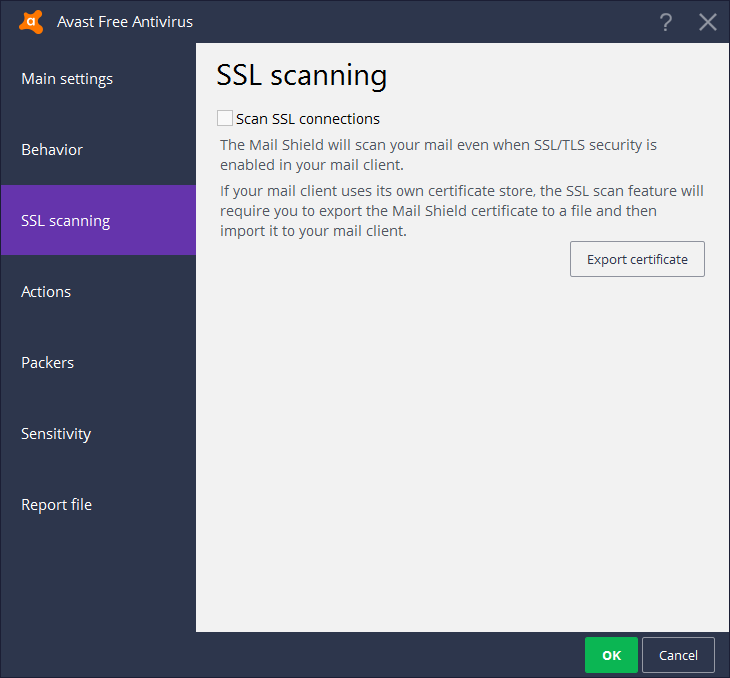
Web sites
If you have any issues with web-sites. Disable HTTPS in Web Shield