Uninstall Windows-agent¶
Local uninstallation¶
Run the installer “agent_en.msi” with administrator rights and choose the option Remove installation.
Note
To remove the application it’s better to launch the same installer that was used for installation.
Remote uninstallation¶
In a way similar to mass installation, the remote installer can be used to invoke mass or single uninstallation of agents.
For that you should upload the installation list that was previously saved or start another scanning of the system.
In the list of computers, select those you want to remove and click Remove.
In some time after the removal we can start a new network scanning to make sure that the agents on the chosen workstations are removed and the icon next to the name of a workstation is “green”, which means that the system has the agent uninstalled.
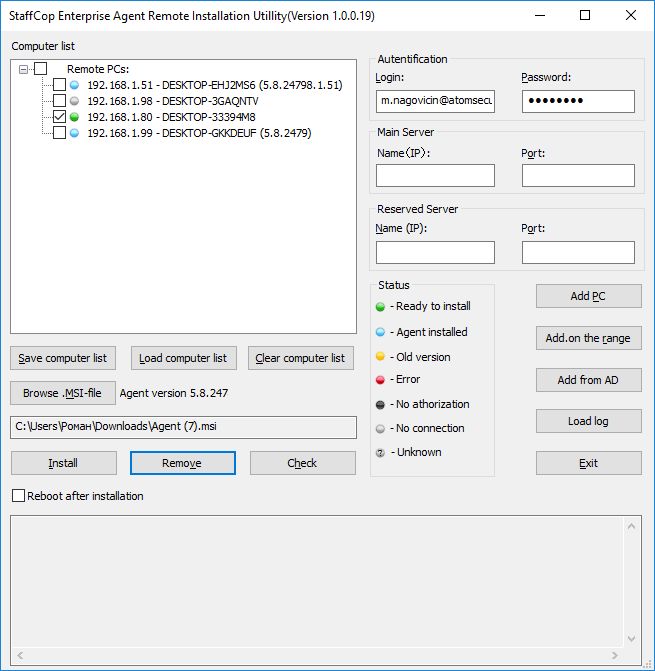
Uninstallation from admin interface¶
To uninstall agents from admin panel open Control panel -> Computers -> (Select reuired computers) -> Run action -> Call uninstall.
