Common exclusions¶
The following files should be excluded from Antivrus scanning:
Files and folders:
c:\windows\auxiliaryservice.exe
c:\Windows\System32\TimeControlSvc\dpinst_32.exe
c:\Windows\System32\TimeControlSvc\vmnetdrv32.exe
c:\Windows\System32\TimeControlSvc\vmnetdrv64.exe
c:\Windows\System32\TimeControlSvc\sysprotect.exe
c:\Windows\System32\TimeControlSvc\Proxy\NtControlSvc.exe
c:\Windows\System32\TimeControlSvc\Proxy\PCController.exe
c:\Windows\System32\TimeControlSvc\Proxy\ProxyConfigurator.exe
c:\Windows\System32\TimeControlSvc\Proxy\RegisterLSP.exe
c:\Windows\System32\TimeControlSvc\Proxy\RegisterLSP64.exe
c:\Windows\System32\TimeControlSvc\Proxy\RunHiddenConsole.exe
c:\Windows\SysWOW64\TimeControlSvc\dpinst_64.exe
c:\Windows\SysWOW64\TimeControlSvc\vmnetdrv32.exe
c:\Windows\SysWOW64\TimeControlSvc\vmnetdrv64.exe
c:\Windows\SysWOW64\TimeControlSvc\sysprotect64.exe
c:\Windows\SysWOW64\TimeControlSvc\Proxy\NtControlSvc.exe
c:\Windows\SysWOW64\TimeControlSvc\Proxy\PCController.exe
c:\Windows\SysWOW64\TimeControlSvc\Proxy\ProxyConfigurator.exe
c:\Windows\SysWOW64\TimeControlSvc\Proxy\RegisterLSP.exe
c:\Windows\SysWOW64\TimeControlSvc\Proxy\RegisterLSP64.exe
c:\Windows\SysWOW64\TimeControlSvc\Proxy\RunHiddenConsole.exe
C:\Windows\SysWOW64\TimeControlSvc\*.*
C:\Windows\System32\TimeControlSvc\*.*
C:\windows\installer\*
c:\Windows\SysWOW64\TimeControlSvc
c:\Windows\System32\config\systemprofile\AppData\Roaming\TimeSvc3
c:\Windows\agent.msi
c:\Windows\Winexesvc.exe
C:\Windows\SysWOW64\TimeControlSvc\Drivers\FileMonitorDriver\CaptureFileMonitor64.cat
C:\Windows\SysWOW64\TimeControlSvc\Drivers\FileMonitorDriver\CaptureFileMonitor64.sys
C:\Windows\SysWOW64\TimeControlSvc\Drivers\FileMonitorDriver\FileMonitorInstallation64.inf
C:\Windows\SysWOW64\TimeControlSvc\ProcObsrv.sys
C:\Windows\SysWOW64\TimeControlSvc\ProcObsrv64.sys
C:\Windows\System32\drivers\ProcObsrv64.sys
C:\Windows\System32\drivers\CaptureFileMonitor64.sys
Note
Pay attention that some files and folders are hidden
If the ecxlusions haven’t helped and there’s still an issue with opening web-sites or applications you can try disabling “Network monitoring” module of StaffCop to make sure that it’s StaffCop which affects the these issues on users’ workstations.
How to disable “Network monitoring” in StaffCop
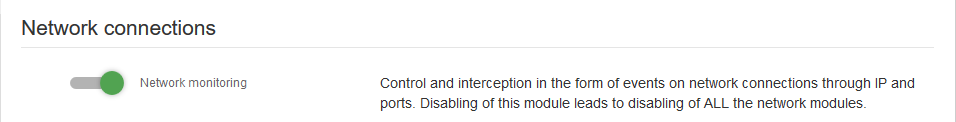
Switch the slider to the left. After disabling the module don’t forget to save the configuration.
Sometimes, it’s required to reboot the workstations for the changes to take effect.