Files - Find similar¶
Starting from version 4.5 a new searching mechanism is available - searching fo similar files. This is a new function for finding similarity of alphabetical-difital strings on the basis of trigrams with the specified pattern. For convenient work with this function Staffcop admin panel got new functionality implemented.
First method¶
Upload documents in the following formats:
TEXT - plain text files
XLS\XLSX - electronic tables
ODT\DOC\DOCX - wide-spread document formats
XPS - Windows printing files
PDF - portable document format
Documents can be uploaded in Control panel -> Files
Then you should click “Add” and choose a file of any supported format.
This document gets uploade to the server and now you can find documents similar to this one. For this - click Find similar.
You will be redirected to Constructor with applied filter on searching for similar documents.
Pay attention that this search may not output any results if a short period of time is chosen, we recommend choosing a period of at least one month.
Second method¶
Choose Event type - Intercepted file, then choose one of the supported document formats in “Constructor -> File -> Extension “, e.g. - PDF.
In the lens you will see the list of intercepted files of the chosen format, click the “wrench” icon and then choose Find similar documents
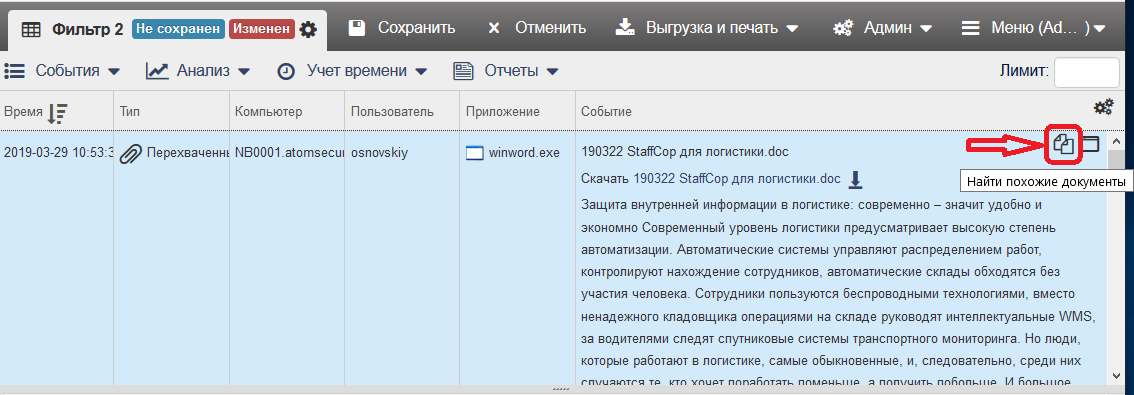
If you click it, you will see the result of searching by the content field.