Server settings¶
Server settings - interface for changing the main settings of administrative interface. To edit a parameter, click on its name.
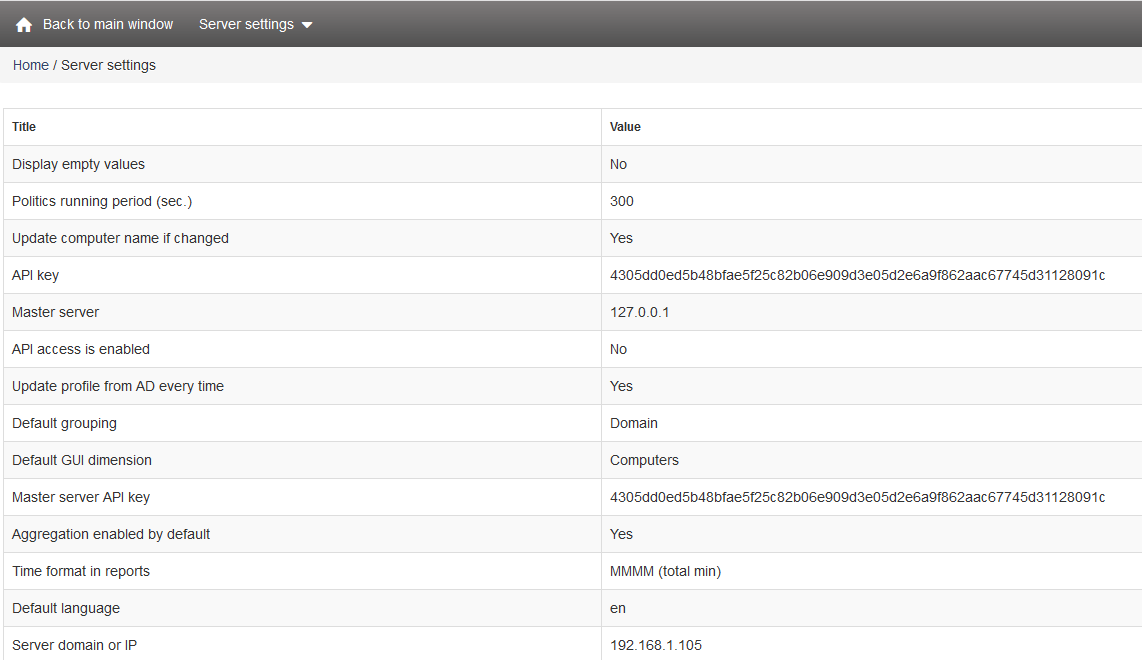
Display empty values - conceals the events the values of which are not set. It works for “Analysis” menu, Clickhouse must be enabled.”
Time format in reports - chose time format used for building reports.
Master server - the address of the used as the master-server for synchronizing policies, configurations and accounts.
Master server API key - the API key that will be used on slave-servers if the stated server is used as the master-server.
API access is enabled - switch the value to “Yes” if you want to allow access to this master-server by API for synchronization.
API key - the field to input API of the master-server.
Politics running period (sec.) - the period of processing events by the pre-defined policies. Reducing this parameter increases load on server.
Update profile from AD every time - if this parameter is enabled the changes in AD profile will be automatically synchronized with the account info.
Update computer name if changed - if this parameter is enabled the name of PC is automatically changed, in case it is changed. If you use your own names in the interface, don’t enable this paramter.
Default language - default interface language.
Aggregation enabled by default - if this parameter is enabled”Statistics” for events is shown in Constructor. If this parameter is disabled all the event types will be displayed in Constructor , no matter if there were any events on them or not.
Default grouping - user grouping when assigning rights to administrator.
Default GUI dimension - the default dimension for displaying in reports and first entering the interface.
- Computers
- Accounts
- Users, full name.
Note
If you choose “Users, full name”, Constructor will open user dimension by default, and users will be displayed in “Time tracking” report.
Server domain or IP - the name of the domain for entering the interface. This parameter should be changed if the domain or IP address of the server is changed. The value should correspond to the relevant IP-address or domain name of StaffCop Server. This address is used for notifications sent to system administrators.