Quad surveillance¶
Quad is a module that gives you the ability to monitor several remote desktops simultaneously.
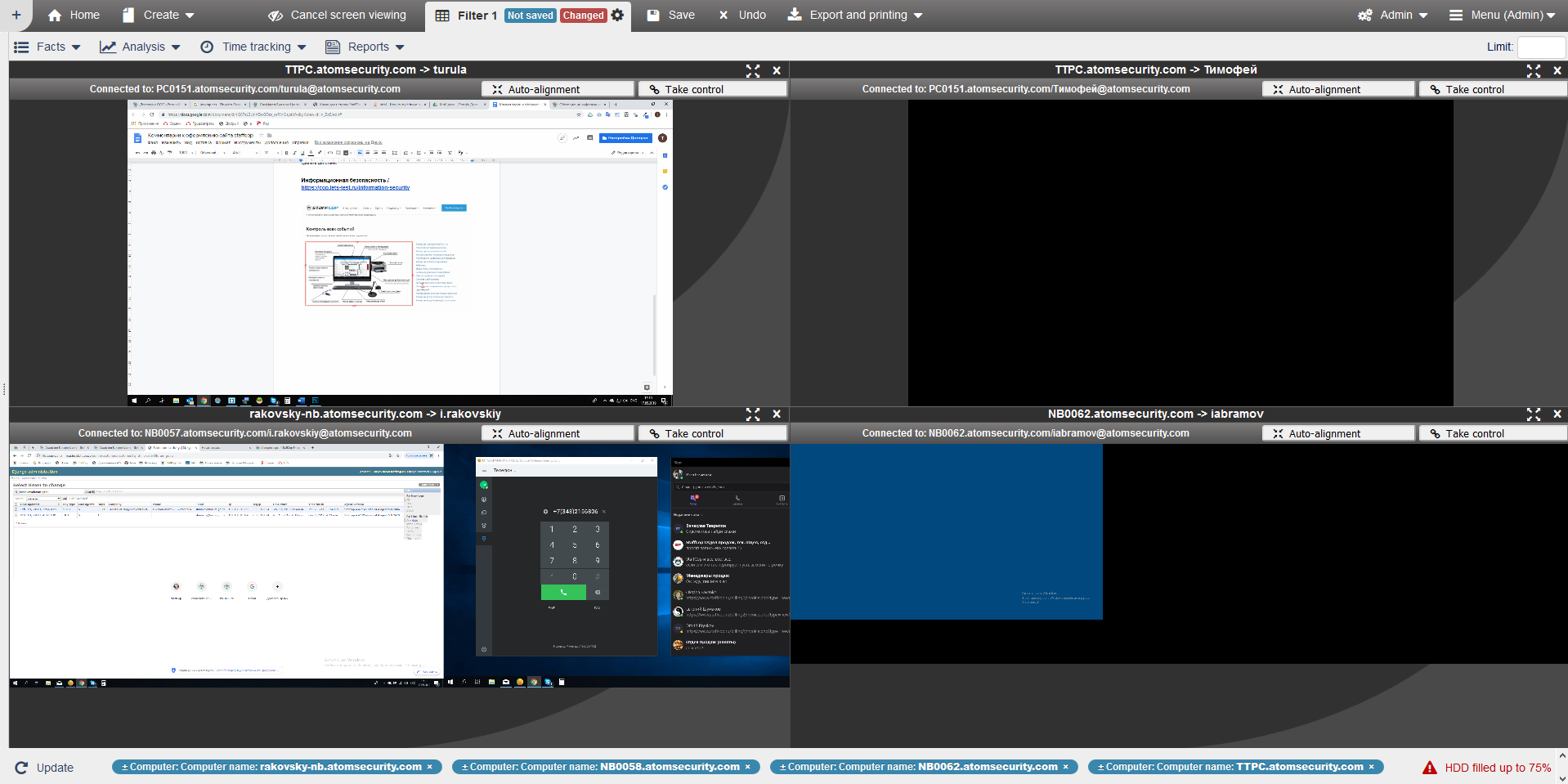
“Remote control” option must be enabled.
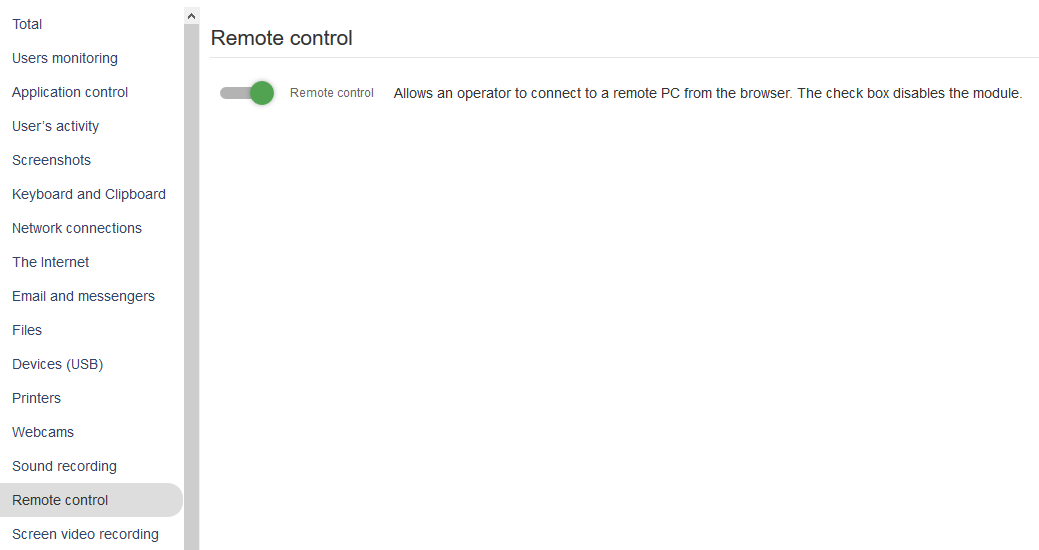
How to switch to “Quad” mode: choose Computer -> Computer name in the dimension panel.
Agent list will appear in Constructor, choose the desired agents out of it (up to 8).
Click the “monitor” icon above the agent list to connect to the chosen computers.
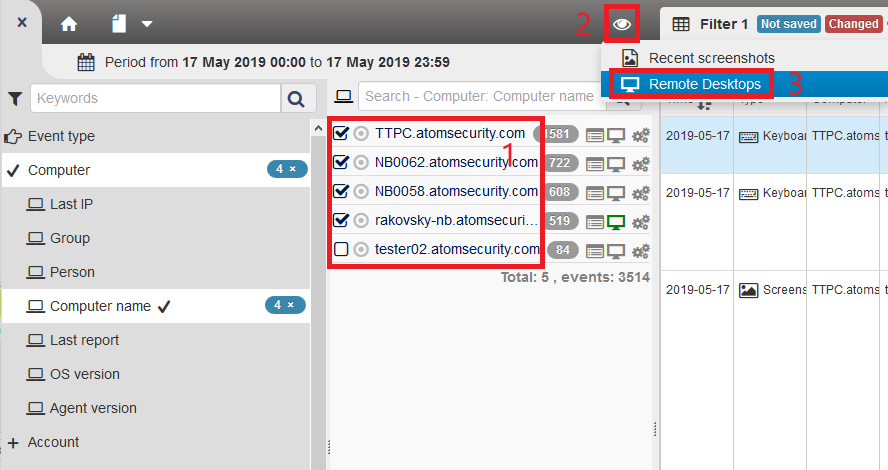
When the connection is established, the chosen remote desktops will be displayed in”Lense”
Unused windows may be closed, the working area will automatically fit the amount of connected computers
To control the connected computers you should click button “Take control” in the top-right cornet of the connection window, but keep in mind that if the user is at his workplace at the moment he will notice this.