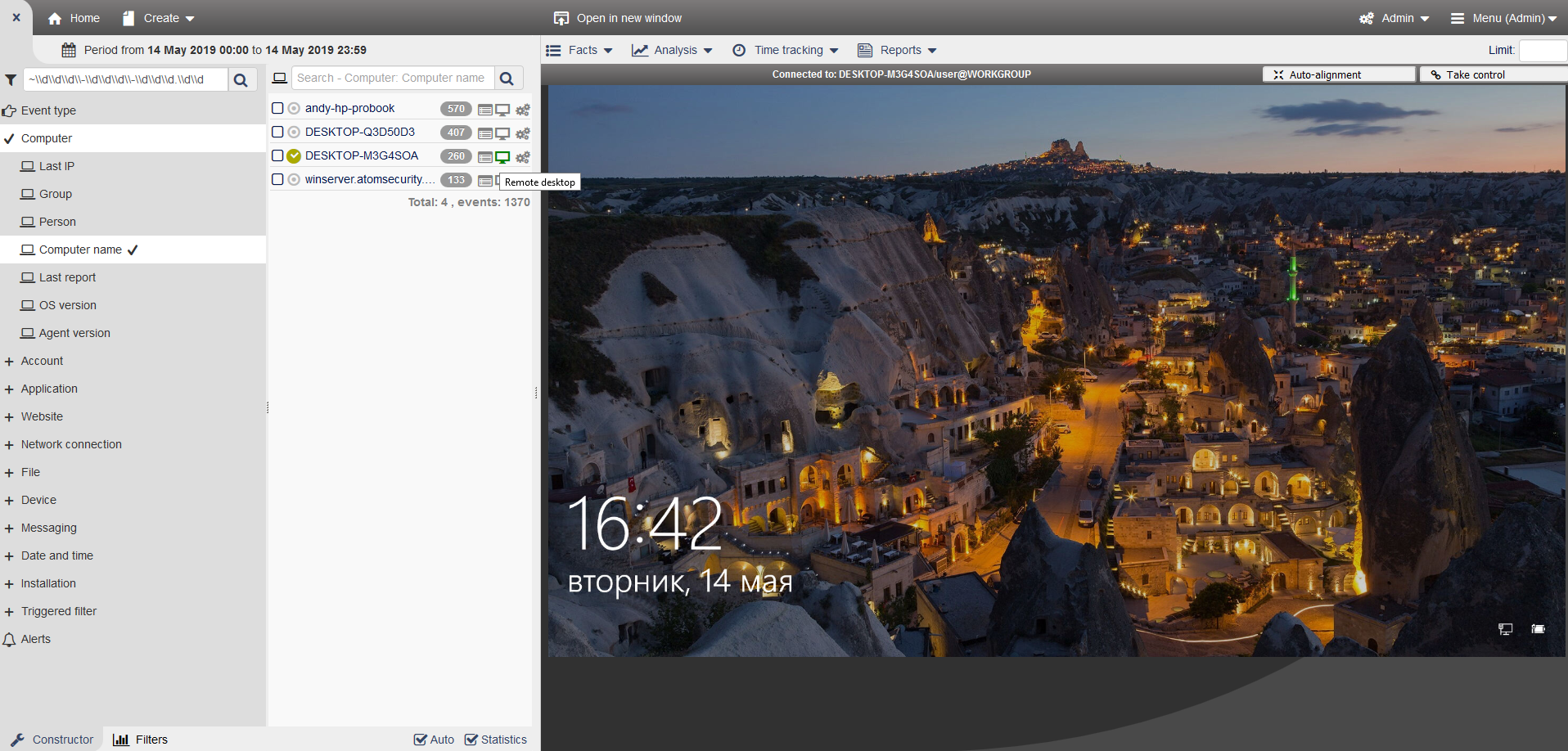Remote desktop¶
Select “Computer → Computer name” in the Dimension panel.
The list of computers will appear in the Constructor, next to the Computer name, click on the “Monitor” icon, just below the list of active users of this computer, click on the desired user to view the remote desktop of this user.
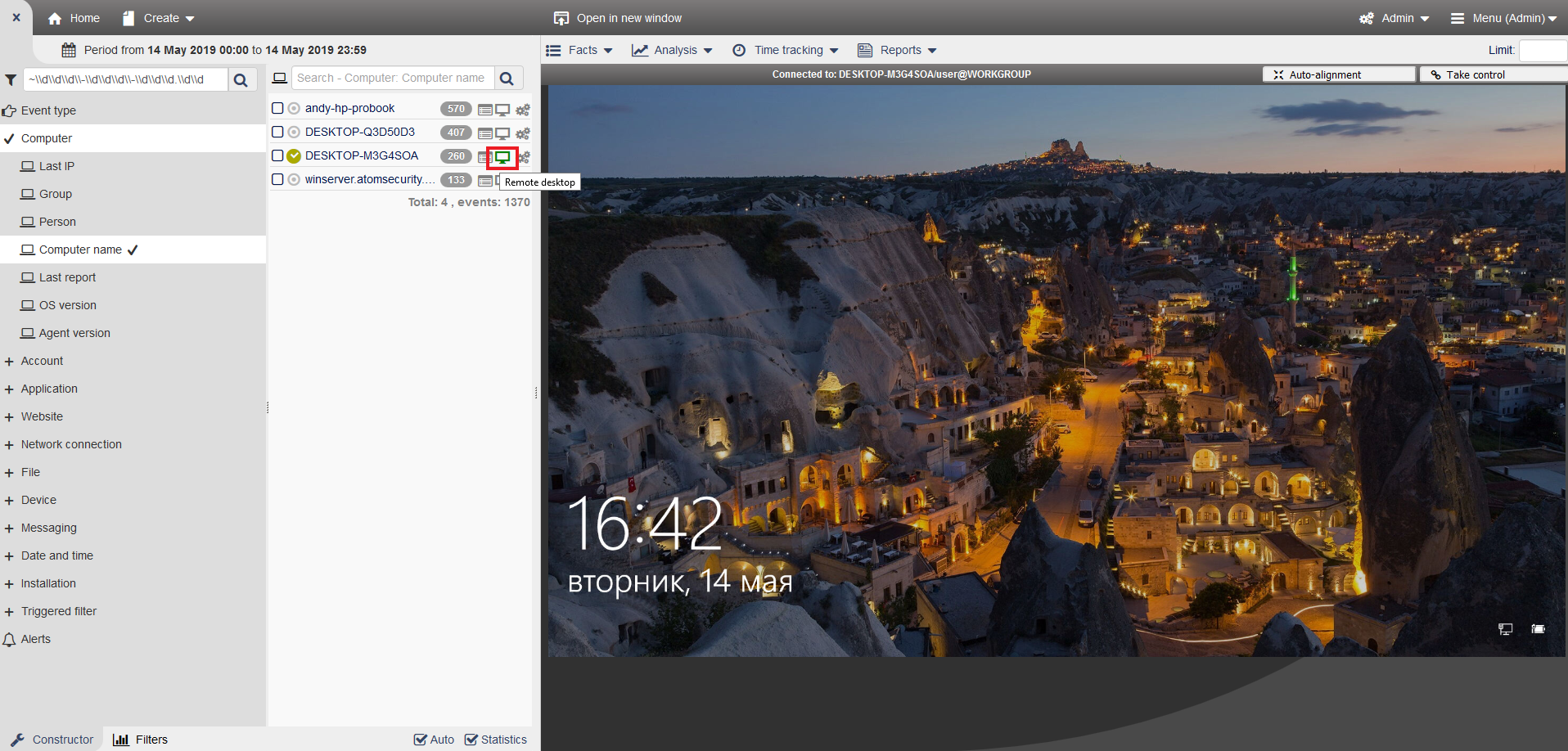
When connection is established, the remote desktop of the user should appear on the right side of the screen.
To control the connected computer, you need to click the “Take control” button in the top-right corner of the connection window, and if the user is at the workstation, he can notice it.