Search - keywords¶
All titles of windows, documents, clipboard, contents of intercepted files, etc. go to the text base of StaffCop Enterprise.
After indexing events in the database, full-text search in this information is possible.
- The following search options are available:
- by words;
- by word groups;
- by word combinations;
- by exact phrases;
- by regular expressions.
Search by words is made after entering into the search field the word you are interested in, for example, “contract”.
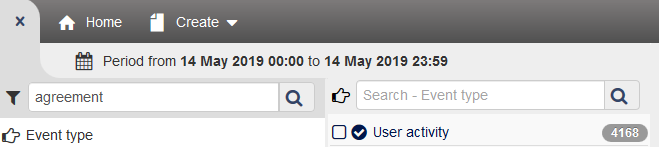
- Search by several words must be enclosed in quotation marks, for example, “license agreement”:
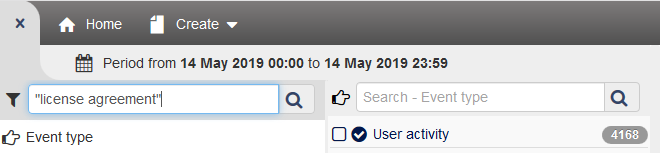
- Search by word combinations (OR). At the moment, if you enter several words in the search field, their intersection (AND) will be displayed. In order to carry out a search by their combination (OR), you need to enter the “|” character before every word. For example, if we need to find an Agreement OR Director, we need to enter into the search:
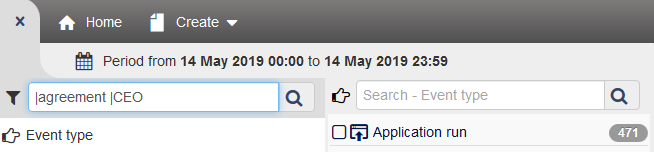
Accordingly, the search will display all events containing the word Contract OR Director.
Note
You need to enter the “|” character before every word. If you enter the Contract | Director, the intersection of the words Director (AND) Agreement will be displayed.
- Search by exact phrases must be enclosed in quotation marks and add the symbol “+”, for example, exact search for the phrase “+license agreement”:
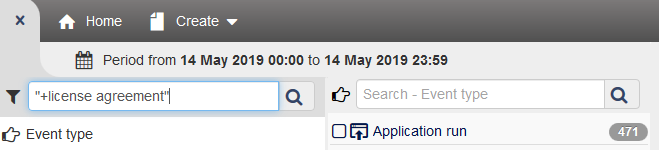
- Search by a regular expression should start with the tilde character “~”, for example, to find the document in the format “xxx-xxx-xxx xx”, you need to enter such a string to search for information on the regular expression: “~ d d d- d d d- d d d. d d “:
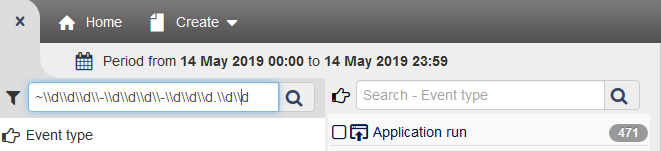
Note
The regular expression format used in StaffСop Enterprise is PCRE.
A good site for checking Regular Expressions - https://regex101.com
A good introducing site to regular expressions - http://www.pcre.org/