Interface map¶
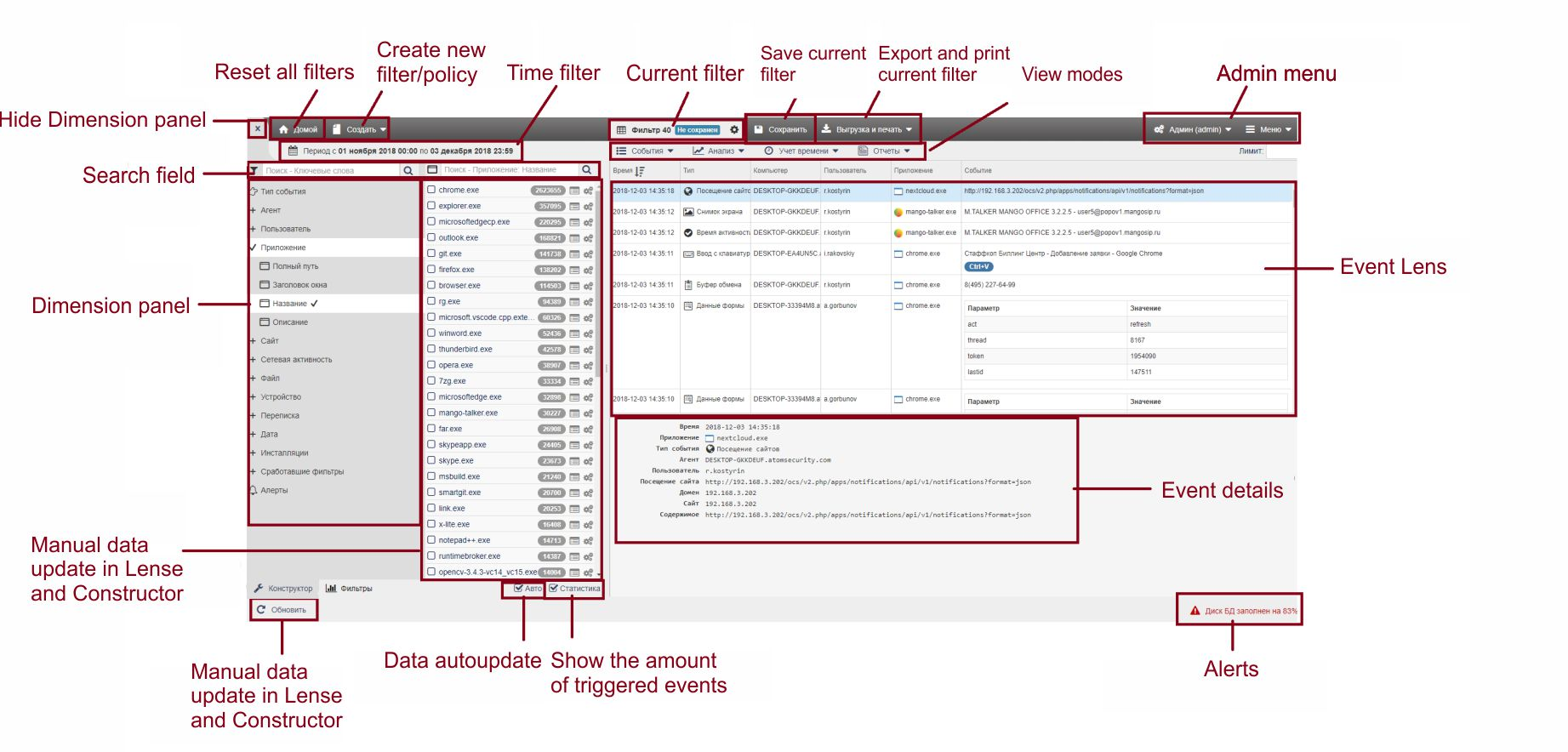
Dimension panel - the very left part of the window, it is used for setting filtering criteria.
Lens - the very right part of the window, it is used for displaying filtration results.
Filter control panel - is in the top-left corner, used to display information on the current filter and manage it.
Admin menu - is in the top-right corner, consists of the menus “Admin” and “Menu”, used for configuring agents and server.
View modes menu - switches the data view mode in the “Lens”
Home - resets all the filters and switches to the default filter.
Constructor - the panel with the data aggregated according to the chosen dimension/event.