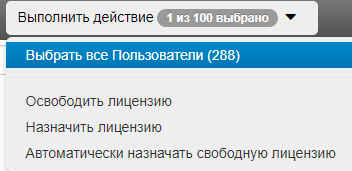Accounts¶
The section Accounts displays the summary information on the workstations registered on the server:
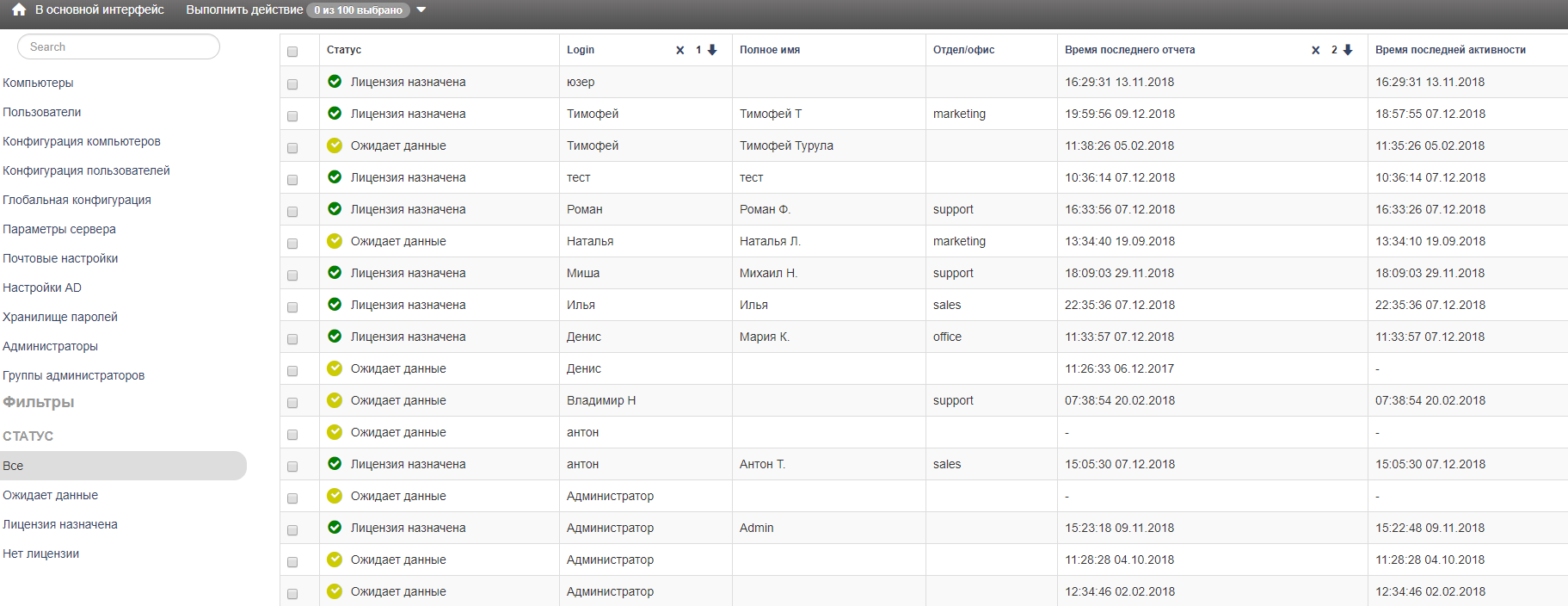
- State - status of license account. Possible variants are “License allocated”, “License revoked”, “Automatically”, “Waiting for data”.
- Login - displayed user name. Initially, it’s received from Guid (in case with domain users - from “Displayed name” Active Directory). It can be changed.
- Full name - full user name. It’s taken from Active Directory, if available. It can be changed.
- Department - department the user belongs to. It’s taken from Active Directory, if available. It can be changed.
- Last report time - the time of the latest report from the chosen user.
- Last activity time - the time of the latest user activity.
If the State of the account is clicked, User dimension card opens, which contains all the information available on the user.
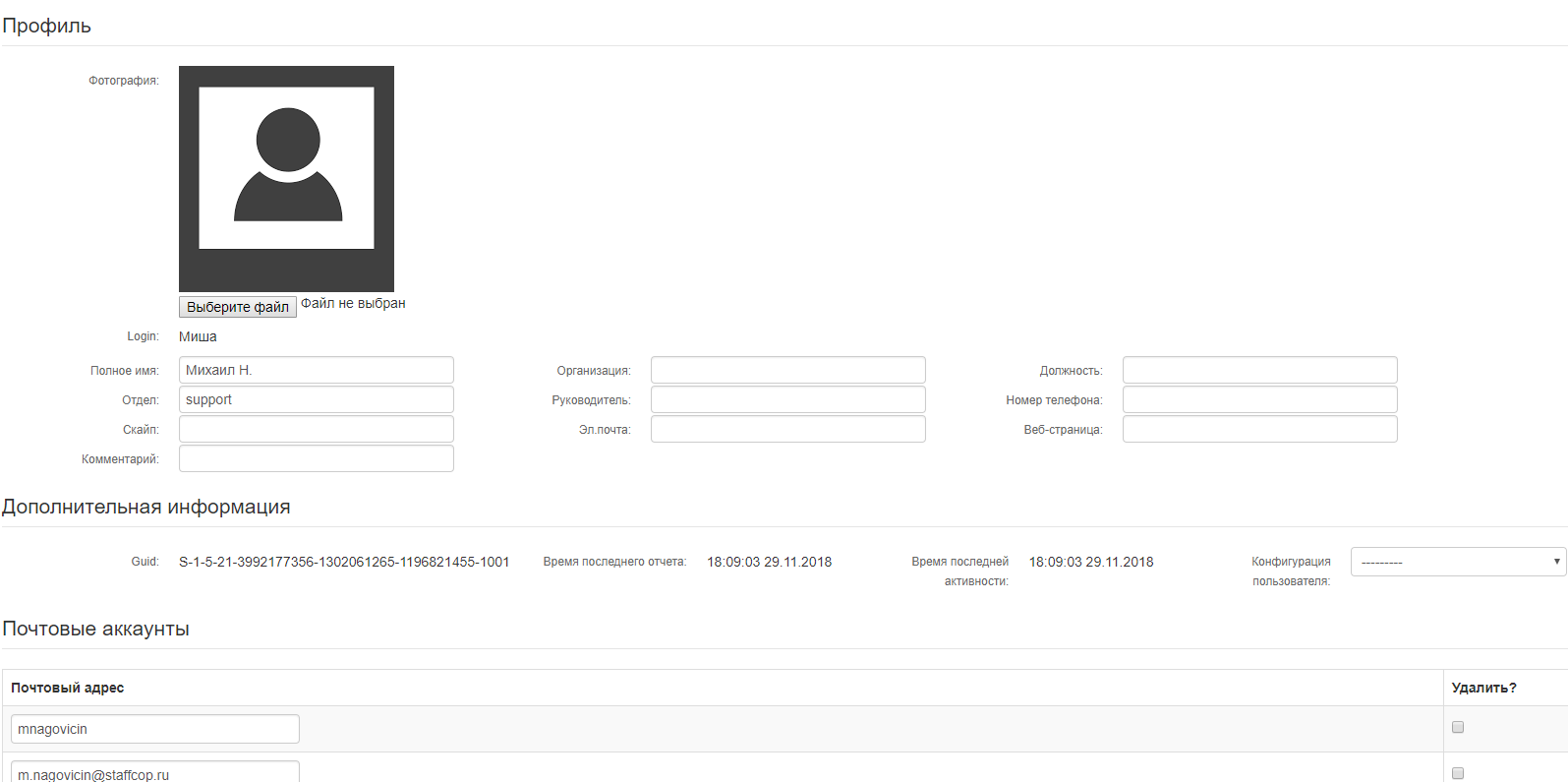
It can be filled in manually, but it’s better to fill in the data in the corresponding Windows or Active Directory account beforehand.
In case a user enters Windows domain, an agent will try to retrieve information on the user profile from domain controller.
StaffCop Enterprise supports synchronization with Active Directory - User profile displays corresponding information from Active Directory
- login:
- Full name:
- Description:
- Company:
- Title:
- Office:
- Manager:
- Phone:
- Skype:
- Email:
- WWW:
- Comment:
- Guid:
- Last report time
- Last activity time
- Email accounts
Note
New users are added to the system automatically at the moment of agent registration on the server. No need to add users manually. SID is used for registration and identification of agents.
Note
If an agent couldn’t retrieve information from AD - the fields remain empty.
Assign licenses to users¶
You can mark several entries and choose action (Assign or Revoke license) from the dropped list, an then click the “Go” button. The users with revoked licenses won’t be monitored.