Mail server settings¶
Mail settings - the interface for configuring settings for sending mail, which is used to send reports and notifications on the configured filters. To go to the settings, click the SMTP server name or add the new account with the “Add” button.
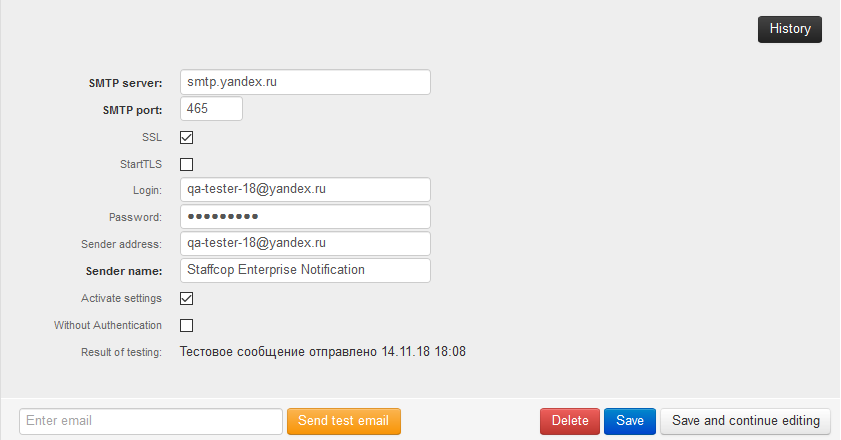
Fill in your e-mail credentials.
For example, for a gmail.com account, SMTP server settings should be configured as on the screenshot above.
SMTP login - your account login SMTP password - your account password
A mail account must exist, be preconfigured and operable
Sender Address - the address that will be indicated in the received messages in the “SMTP MAIL FROM”. It is used for cases when the “Login”field does not contain a valid email address.
Note
If the word “Sender address” is left blank then “SMTP MAIL FROM” will receive the value from “Login” field.
Sender name - name of the sender.
Activate settings - mandatory parameter that enables the module and setting mails from this e-mail account.
Without authentication - this parameter is used in case your mail server doesn’t use authentification.
After saving the mail account you can check it for operability by clicking the button “Send test e-mail” to the e-mail specified in the field “Enter email”.
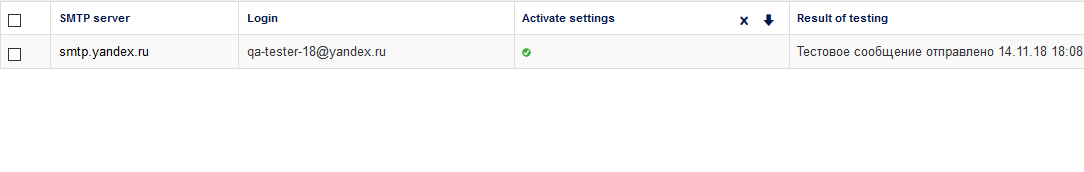
To delete an account click “Delete” button in the settings of the e-mail account.