Configure master - slave servers¶
Set the following “Server parameters”:
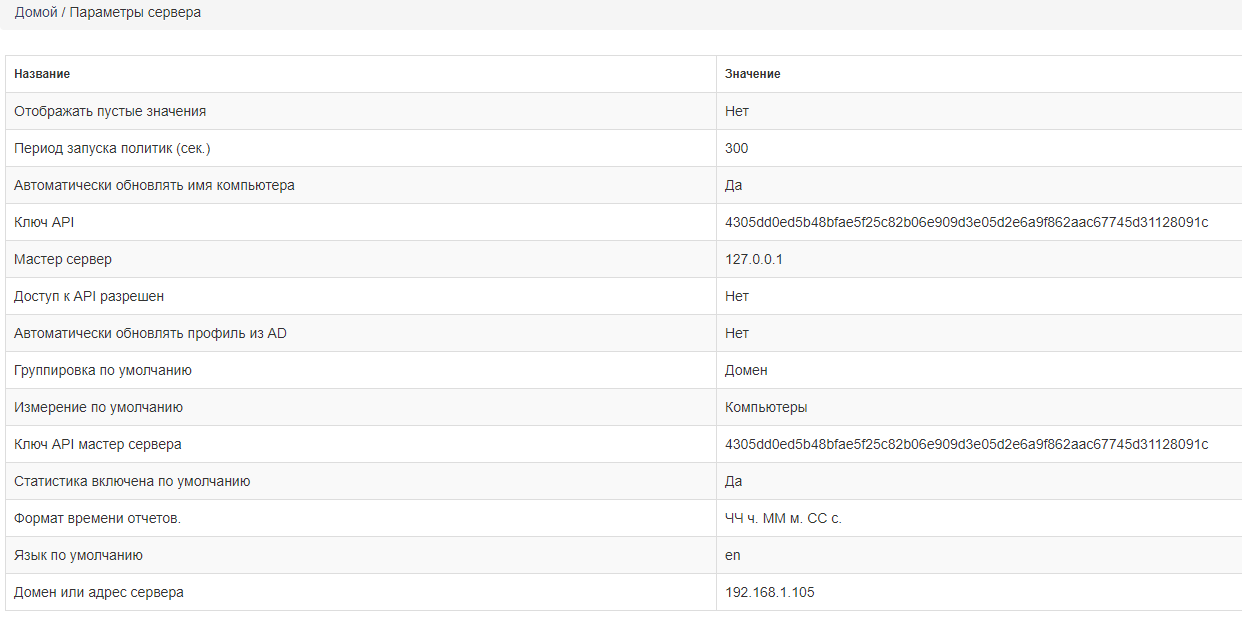
Master server - the address of the server used as teh master-server when synchronizing polices, configurations and accounts.
Master server API key - the API key that will be used on slave-servers if the current server is used as the master-server.
API access is enabled - set the value to “Yes” if you want to give access to this master-server by to be synchronized bia API.
API key - the API key of the master-server.
Synchronization pf polices, accounts and configurations¶
After changing configuration one can upload the settings from the master server to a slave server. For that run the following commands on the slave server:
sudo service staffcop stop
sudo staffcop sync
Additional settings¶
There may be a situation when it’s necessary to synchronize only some of the server settings. In this case the server config should be edited”
sudo nano /etc/staffcop/config
is synchronized by default
SYNC_MODELS = ['auth.user', 'agent.config', 'agent.acl', 'agent.accountconfig', 'agent.accountacl', 'analytics.filter']
To edit the configuration add only those points that are of necessary, for example,
SYNC_MODELS = ['auth.user', 'analytics.filter']
With these configuration only settings of administrators and filters will be synchronized.