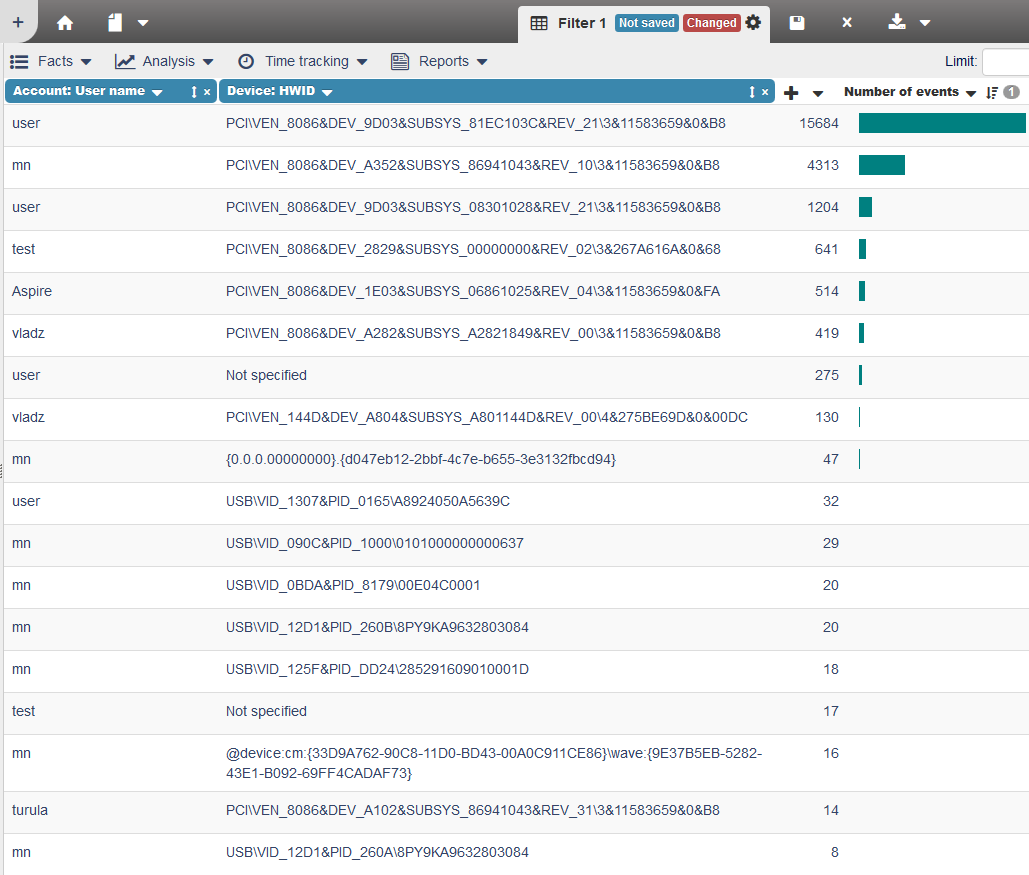How to build an analytical table - “USB-devices list”¶
To block USB-devices you often require a list of HWIDS
Such a list can be easily obtained from the analytical table
To get all the USB-devices that are in use, perform the following steps:
- In Constructor menu choose Analysis -> Table
- Choose Device - HWID as the dimension parameter
- Then, in the Constructor tab, choose File -> Drive type -> Removable ( you can also choose USB)
The result will be the list of USB-devices.
To download the resulting list to a file you should click “Export and printing” button in the top panel, then Export to Excel.
In the resulting Excel file you can copy the column HWID and add them to the agent configuration for USB-devices blocking in the section Devices (USB).