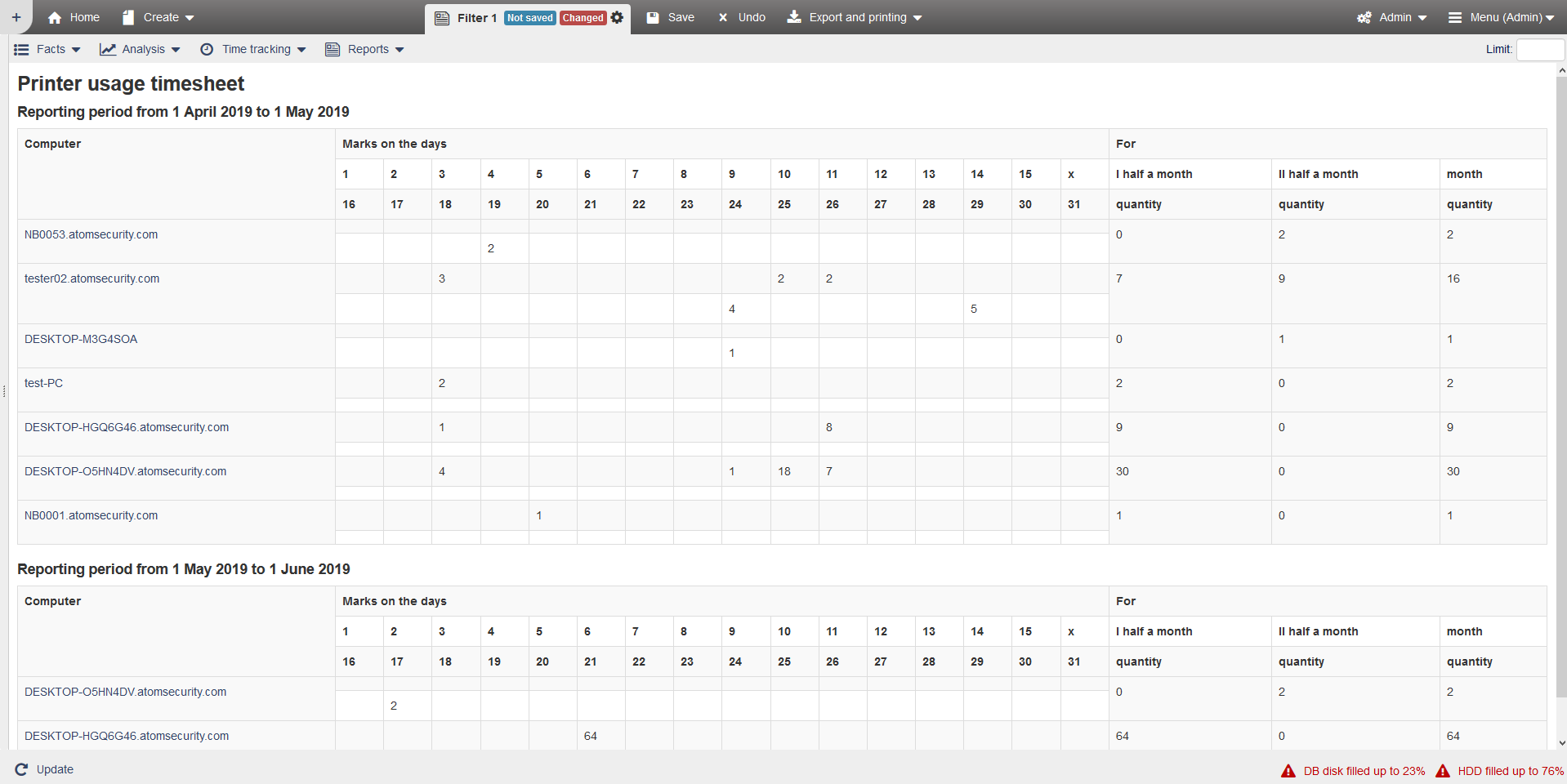Printing Documents¶
To analyze corporate documents that were printed, there is a special report, located in the console menu of the administrator - “Reports/Summary Statistics”.
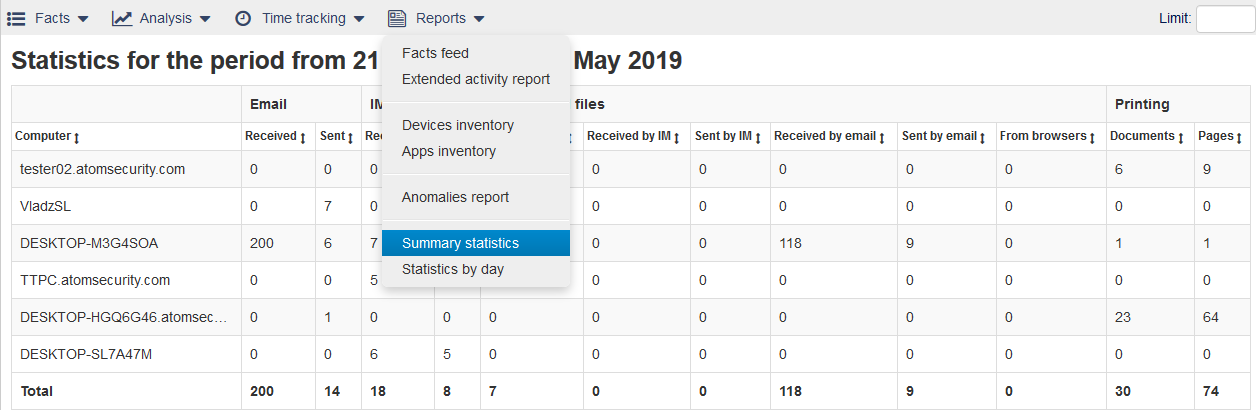
This report displays that there is the “most printing” employee of the company. It is possible to see detailed information on the documents, their names, volume and quantity. To do this, it is necessary to select required documents in the filter:
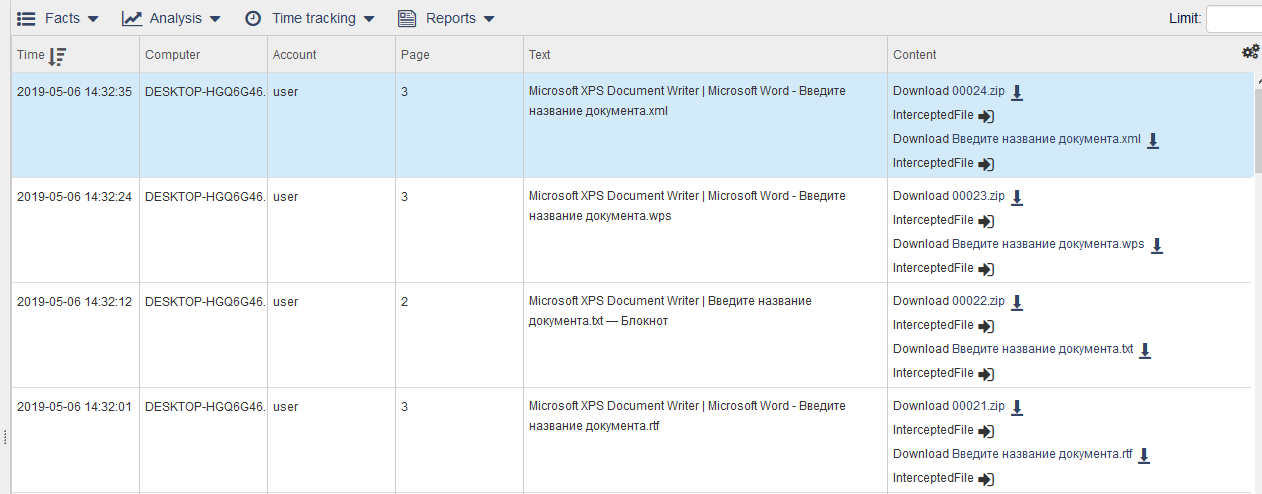
A selected file can be downloaded by clicking the file downloading icon.
If this information does not suffice or you need a sheet of printed documents for a long period of time, there is an additional report: “Printer usage sheet” in the menu “Time tracking -> Timesheets -> Printer usage sheet”.