Endpoint Agents upgrade¶
Upgrade from admin interface¶
To update agents, you need to open the “Control panel -> Computers” in the admin interface.
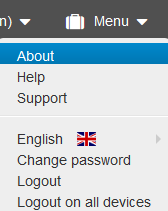
Select the needed computers and choose “Run action -> Upgrade agents”.
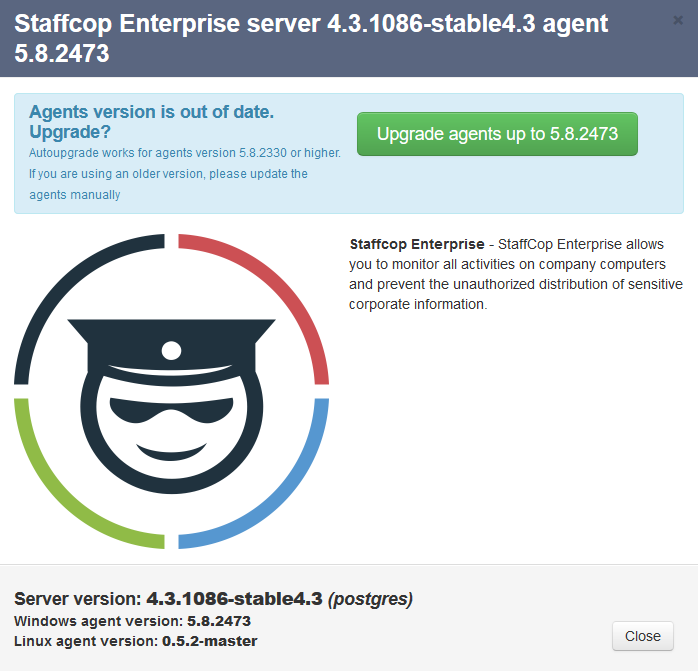
Note
A reboot of computers with upgraded agents is required for the changes to be applied.
Upgrade from remote installer¶
To update certain agents or update all of them without a reboot, use remote agent installer.
Computers with older versions of StaffCop Agent will be colored in yellow.
Update agents with the means of Active Directory¶
To upgrade all the agents in the domain with the help of Group Policies refer this article статьей.
Warning
If you have installed agents with the means of AD group policies, you have to upgrade agents only in Group Policy.