Assign agents¶
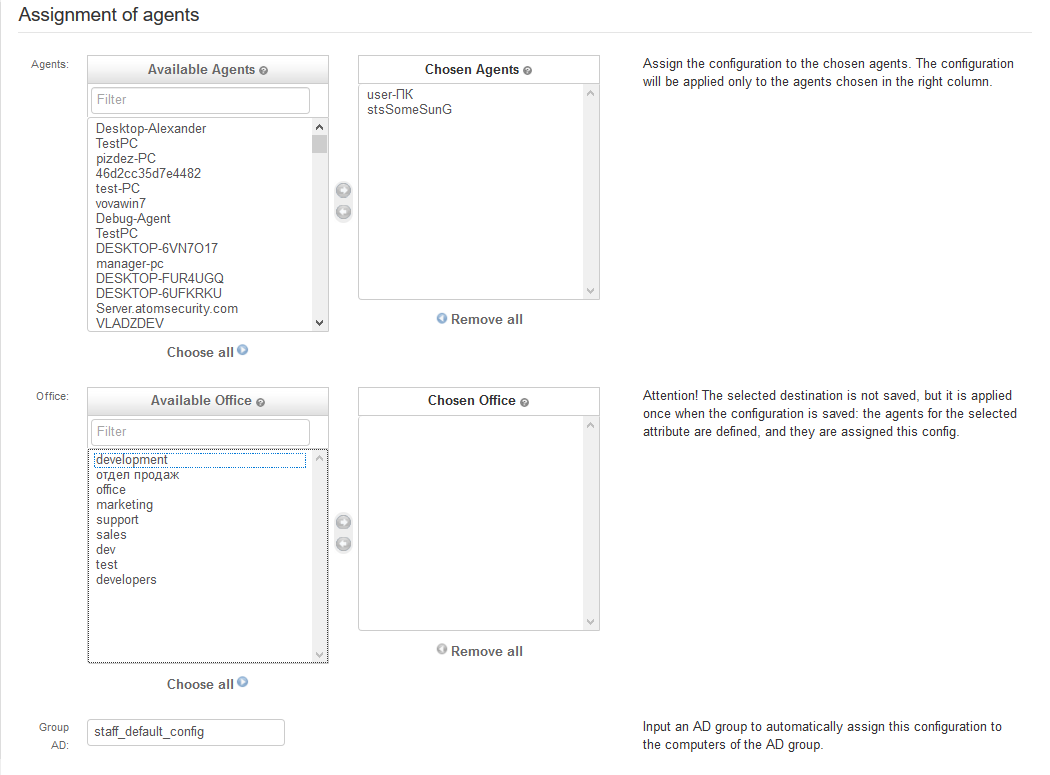
The interface allows you to assign or remove configuration for selected users or departments.
Option - Group AD is meant to assign the current configuration of a user by the presence of a user in the same group in AD which means that if you set this option to - staffcop_default_config, and also create a group in AD with the same name, and then add a user to this created group, then after saving the configuration on the server, you have agents that are in the AD group named staffcop_default_config - will receive configuration in which the AD group of the same name is given.
Note
For StaffCop Server to know where the Active Directory domain controller is located, you must configure access on the Admin - AD Settings page.