Screenshots¶
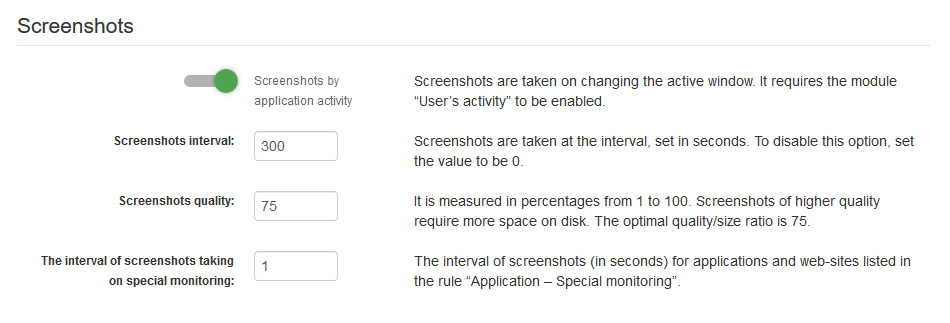
- Screenshots by application activity - the module takes a screenshot every time a user switches the active window (for example, with the Alt-Tab keyboard shortcut).
- Screenshots interval - sets the interval for taking screenshots, in seconds. To disable this function, enter a value of 0.
Note
In this mode screenshots can be taken with a high frequency, therefore, it is better to calculate the necessary amount of disks for storing screenshots in advance!
- Screenshots quality - allows you to save space on the server’s hard disk by reducing the quality of screenshots.
- The interval of screenshots taking on special monitoring - Indicates the time interval for application screenshots that were added to the monitoring rule Application - Special monitoring of the current configuration
Rules: Applications - Special monitoring¶
Allow - the applications on the list will be assigned the screenshots taking configuration.
Note
The rule is applied to those applications, for which the only ability to intercept an event is to take a screenshot. For example, some banking applications use only mouse for control. Special control with a high interval of taking screenshots solves this problem and provides the complete picture when investigating incidents on security violations or when tracking suspicious user actions.