Presence at workplace¶
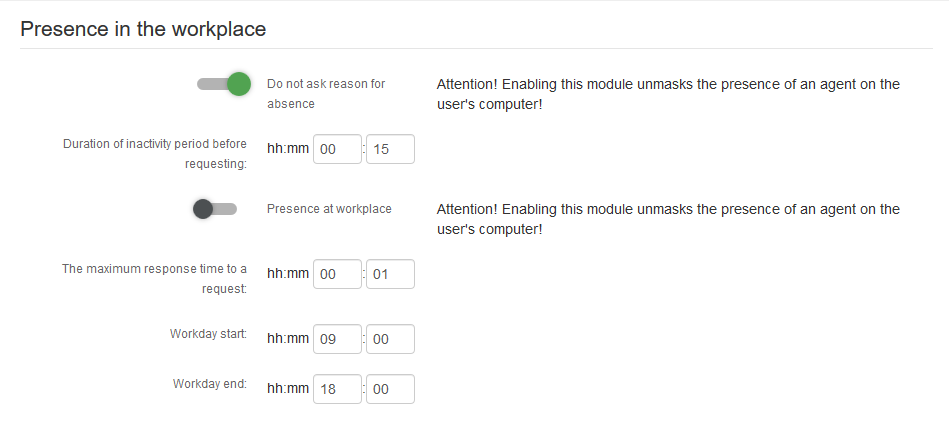
Scheduled shutdown - shutdown users computers at the time specified in “Workday end “. Users will be offered to continue their working day stating the reason for that or shutdown their computers.
Do not ask reason for absence - The module is designed to check the presence of the user in the workplace. After the inactivity time specified in the Duration of inactivity period before requesting window expires, a window pops up on the user’s desktop with a warning:
“There is no activity on the computer with HH-MM. Please state the reason for the absence” - where “HH-MM”, the time of the last user activity.
in this window the user can explain why he was not at the workplace. By pressing the OK button, the event is transmitted to the server, where it can be observed in the Event Type: User Control. If the user does not write anything, but simply clicks OK or closes the window, an event without text will be transmitted to the server, but with an indication of the duration of the user’s inactivity.
Presence at workplace - if there is no user activity for a period specified in the Duration of inactivity period before the requesting: interval, a window pops up on the user’s desktop with a mathematical example that he will be asked to solve. When the user enters the correct answer, the window closes, and the event of the YES type is sent to the server, in case of an incorrect answer, the window is closed, and the event of the ERROR type is sent to the server. If the user has not entered any data, after the interval specified in the Maximum request response time field expires: the window will disappear and a NO event will be transmitted to the server.
Warning
Enabling this module unmasks the agent.