Agents lost¶
In this case, you need to check the following:
- The correct server address is assigned to the agent.
You can view the assigned address in this registry key:
HKEY_LOCAL_MACHINE\SYSTEM\CurrentControlSet\Services\TimeSvc3\ServiceConfiguration
- The number of licenses is not exceeded.
This can be seen in the Admin -> License Information.
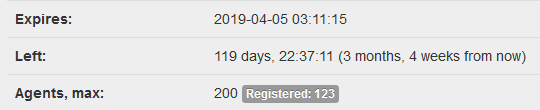
- Exclusions for the antivirus are configured, including the prohibition of certificate replacement.
- The vmnetdrv process is running on the client machine.
- The web interface of the server must be accessed from the agent computer through port 443, which means through the https protocol
- Some reports or some users are not selected in the administrator settings. If selected, they must be removed. Then all events of the system will be available for displaying.
- Time zone and time on the PC should correspond to that on the server.
- If there are “WRONG CN!” records in the agent log, you must explicitly specify the HWID in the registry.
- How to find agent logs: Agent log.
If there are no problems of the described types, but agents still do not connect, you need to give remote access for our support team, so they could help you.