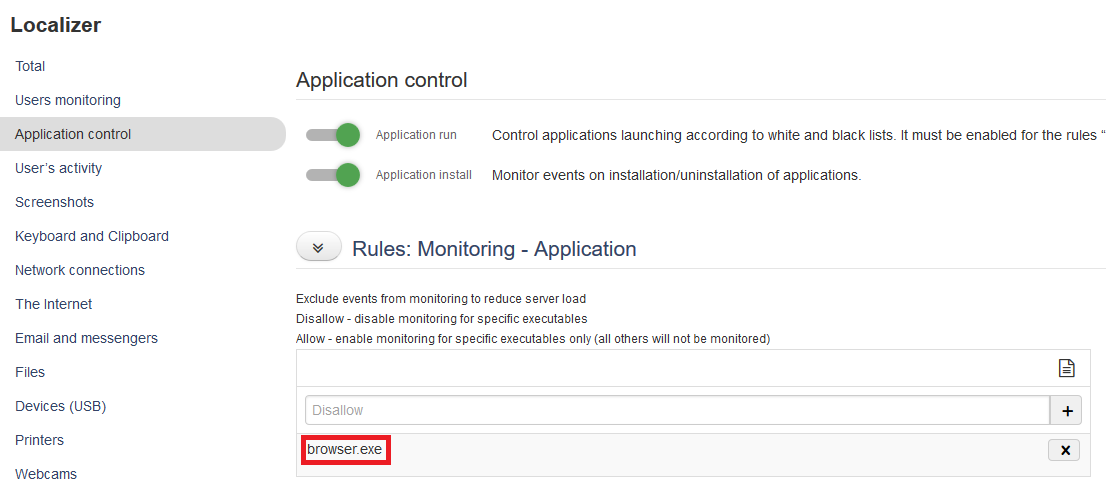Yandex-browser shows SSL connection errors.¶
If you have such an error in the Yandex browser:
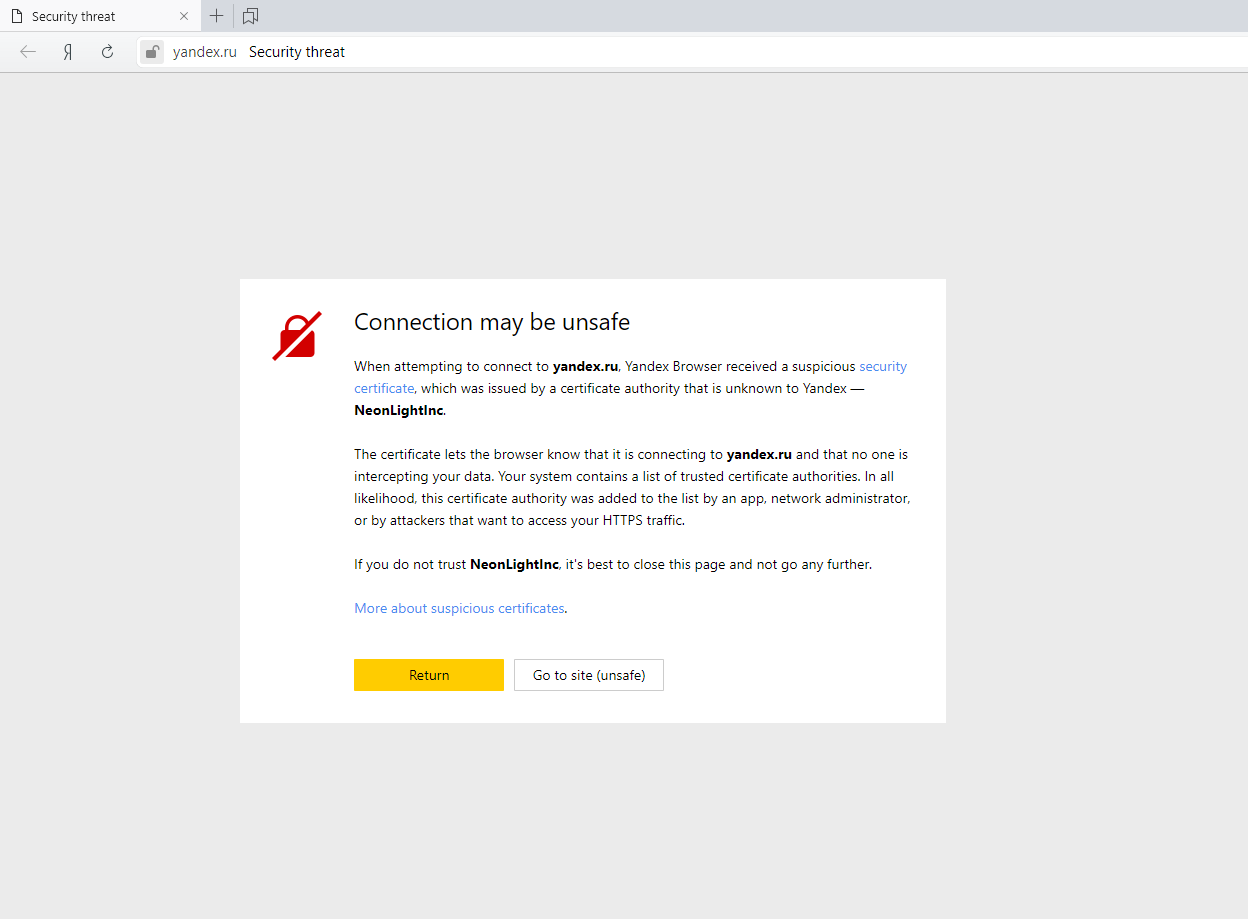
This means that the Yandex browser has ceased to trust the certificate issued by the Staffcop.
Due to the peculiarities of the implementation of Protect technology from Yandex, such a message can occur every month, even if you manually transfer the StaffCop certificate to the browser it can forget about this certificate again in a month..
Therefore, in order to get rid of the problem in advance or forget about it forever, you need to edit the configuration on the Staffcop Enterprise Server in the menu “Admin -> Control panel -> Computer configurations -> (your configuration)” and add an exception for interception of the Yandex-browser process.
Or use Yandex Browser for organizations