How to clear Endpoint local database¶
Sometimes a situation may occure, when the applied configuration is incorrect and the agents collect or have collected too much data of no importance for analysis.
To clear the data accumulated on users’ workstations, open “Admin -> Control panel -> Computer configurations -> Your configuration -> Data collection”.
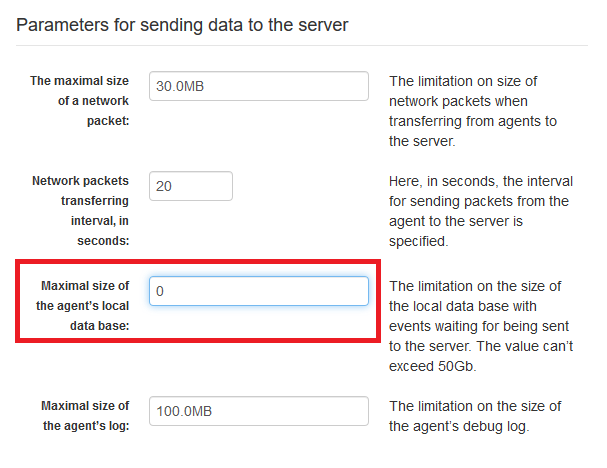
After applying this configuration to the agent, all saved data on the user’s local workstations will be deleted, and all new events will be transmitted to the server correctly.