Remote Desktop does not work¶
- Check that the “Remote Control” module is enabled in the agent configuration to which the connection is made
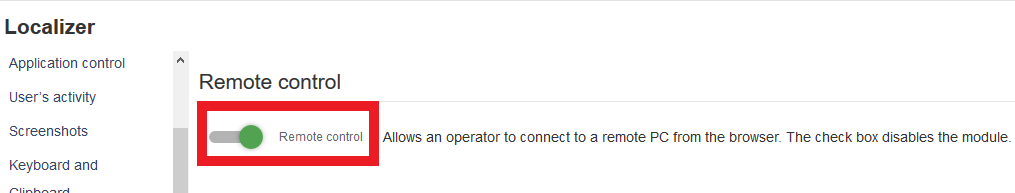
- Check that the antivirus exclusions are set.
- Try to temporarily stop the antivirus on the PC from which you are viewing remote desktops.
- Use the latest version of the web-browser. Older browser versions may not support remote viewing.
- Try connecting to the Staffcop web console via https, like this:
https://192.168.1.134/
- To check which agents at a given time can be connected via “Remote Control”, you can open the page:
http://192.168.1.134/staffcop/remote/
Where 192.168.1.134 is the IP address of your Staffcop server.
- Try restarting Staffcop with the command Admin -> Restart server.