Endpoint Agents update¶
Update in admin interface¶
To update agents, you need to open the “Admin” - “Control panel” in the web admin interface.
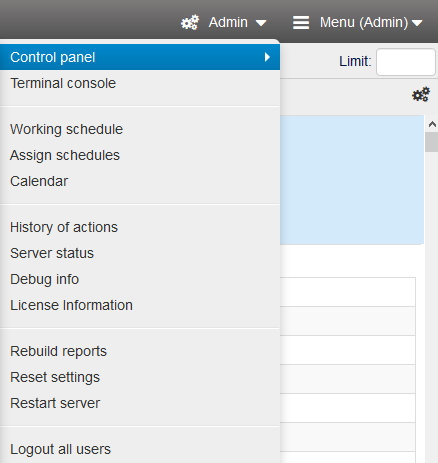
Select the needed computers and choose “Upgrade agents”.
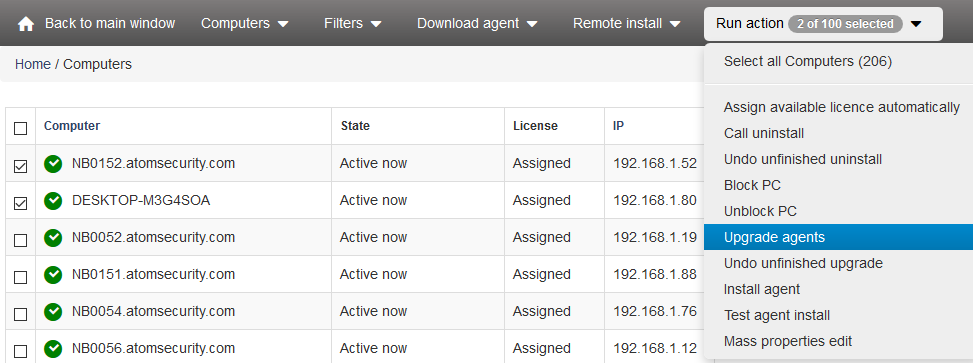
Note
A reboot of computers with upgraded agents is required for the changes to be applied.
Update in remote installer¶
To update certain agents or update all of them without a reboot, use remote agent installer.
Computers with older versions of StaffCop Agent will be highlighted in yellow.