Server settings¶
Server settings - here you specify basic settings of admin panel. To open a setting, click its name.
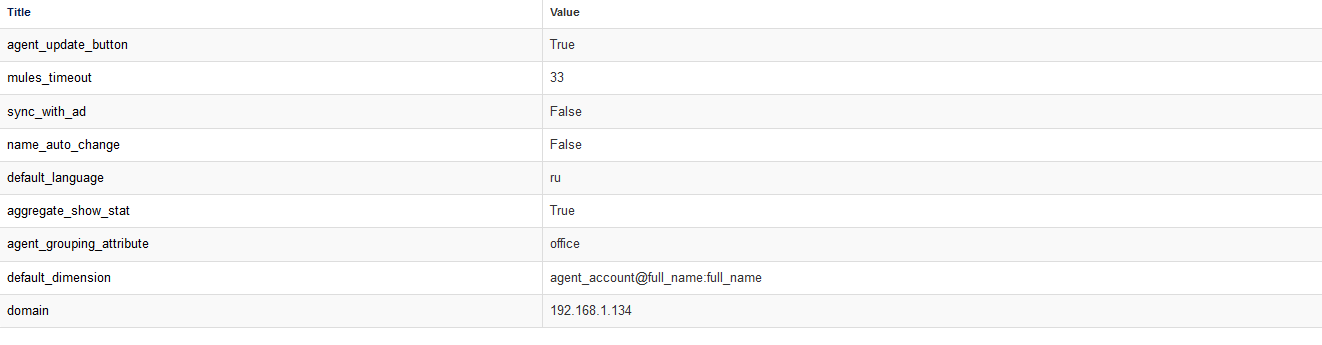
Agents displays tray notification icon - if this option is enabled StaffCop icon will appear in the system tray. If the configuration is changed, a notification with the name of the new configuration will appear.
Note
This is a global parameter which overrides the value of “Taskbar icon” parameter from “Computer configurations”. This option is recommended for regions where stealth monitoring is legally prohibited.
Application dimension in reports - dimension to be displayed in Combined report.
Executable
Application description
Update computer name if changed - if this parameter is enabled the name of PC is automatically changed, in case it is changed. If you use manually set names, don’t enable this paramter.
Policies running period (sec.) - how often events are processed by policies. Reducing this parameter increases load on server.
Master server - the address of the servre used as the master-server for synchronizing policies, configurations and accounts.
Maximum session time with user inactivity (min.) - after the specified time period of session inactivity the user automatically logs off.
Minimum activity time to start workday (sec.) - events shorter than 10 seconds before the workday start are ignored, this option is meant for excluding cases when workday start is triggered by occasional events (e.g. someone touched mouse accidentally).
Adjust sound volume – if this option is enabled sound volume will be adjusted for new records.
API access is enabled - switch the value to “Yes” if you want to allow access to this master-server by API for synchronization.
Update profile from AD every time - if this parameter is enabled the changes in AD profile will be automatically synchronized with the account info.
Server IP address to redirect (“none” to disable) - specify the IP-address of the server to which you want to redirect all the agents. Agents will be restarted and redirected to the new server.
Default grouping - user grouping when assigning permissions to administrator.
Display empty values - conceals the events with empty values. It works for “Analysis” menu, Clickhouse must be enabled.”
Dictionaries should search in title - if this option is enabled, dictionaries will search for keywords in window titles.
Slave server mode – if this server is enabled, the server will switch to the Slave-server mode. Its purpose is to back up the main server.
Aggregation enabled by default - if this parameter is enabled ”Statistics” for events is shown in Constructor. If this parameter is disabled all the event types will be displayed in Constructor , no matter if there were any events on them or not.
Time format in reports - chose time format used for building reports.
API key - the field to input API of the master-server.
Automatically assign a license to new agents - this parameter defines if license will be assigned to newly installed agents or not.
Default agent config - choose the configuration that will be automatically assigned to new agents.
Add report views to “Last activity” - The parameter allows you to see information about the construction of selected reports and queries to the database. You can see this information by selecting the item in the menu “Admin -> History of actions”.
Default GUI dimension - default dimension for displaying in reports .
Computers.
Accounts.
Users, full name.
Note
If you choose “Users, full name”, Constructor will open user dimension by default, and users will be displayed in “Time tracking” report.
Telegram: API Key (Token) - enter the key of the bot that notifications will deliver to users via telegram.
Master server API key - the API key that will be used on slave-servers if the stated server is used as the master-server.
Maximum number of facts in filter notification - this restriction works only for reports from filters.
Default language - default server language.
Full text search in dictionaries by default - default server language.
Server domain or IP - the address of the server which is used for accessing admin panel. This parameter should be changed when the IP-address or domain address of the server is changed. The value should correspond to the relevant IP or domain server of StaffCop. This parameter also affects the IP-address will be placed within links in notifications to administrators.
The state of the “Remember me” checkbox on the login page - selecting the state of the “Remember me” checkbox when logging in.