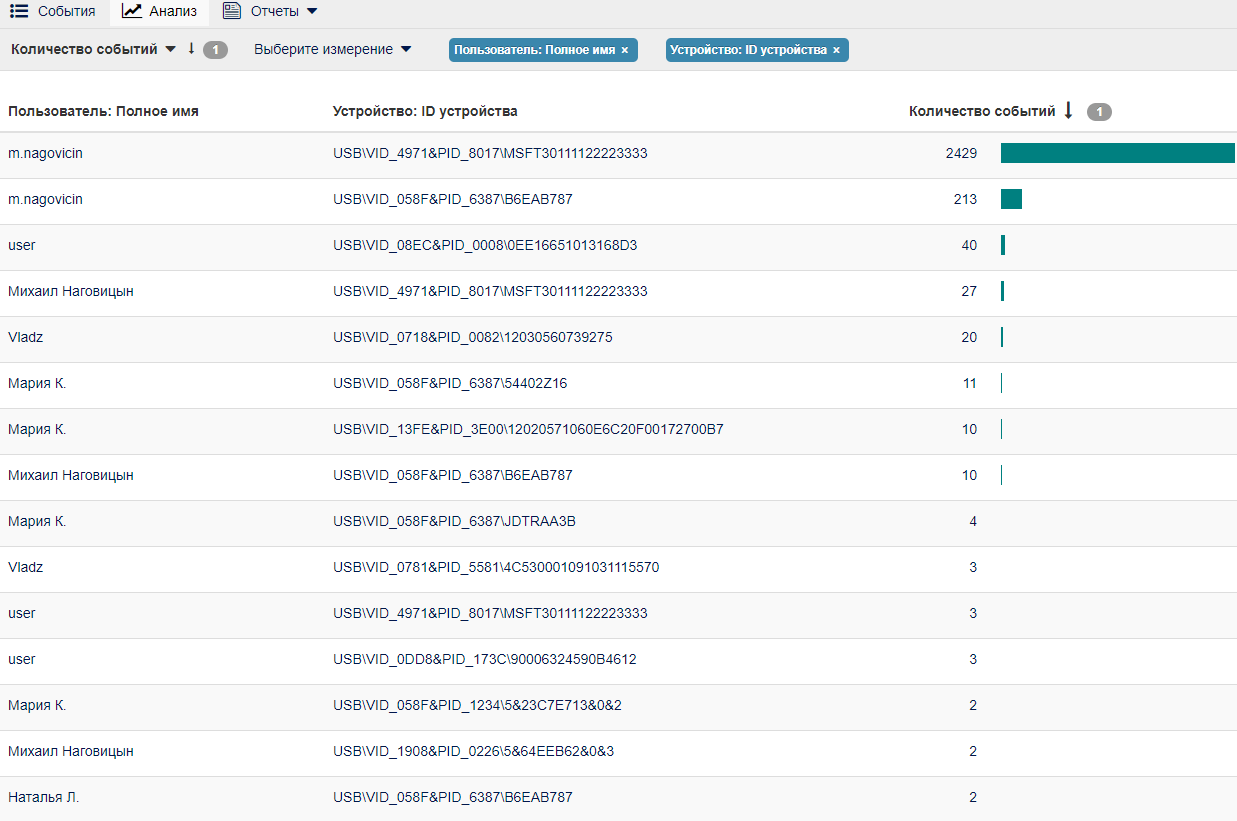How to build an analytical table - “USB-devices list”¶
To block USB-devices you often require a list of HWID.
Such a list can be easily obtained from the analytical table.
To get all the USB-devices that are in use, perform the following steps:
In the Lens (the very right part of the interface) choose Analysis - Table
Choose Device - HWID as the dimension parameter
Then in the Constructor tab choose File - Drive type - Removable (You can also choose USB)
The result will be the list of USB-devices.
To download the resulting list as a file you should click “Export and printing” button in the top panel - Export to Excel.
In the resulting Excel file you can copy the column HWID and add them to the agent configuration for USB-devices blocking in the section Devices (USB). USB-devices control.