Kaspersky Antivirus¶
Kaspersky Endpoint Security 11¶
Make corrections in the settings of Kaspersky Endpoint Security 10 as given below:
Scan exclusions
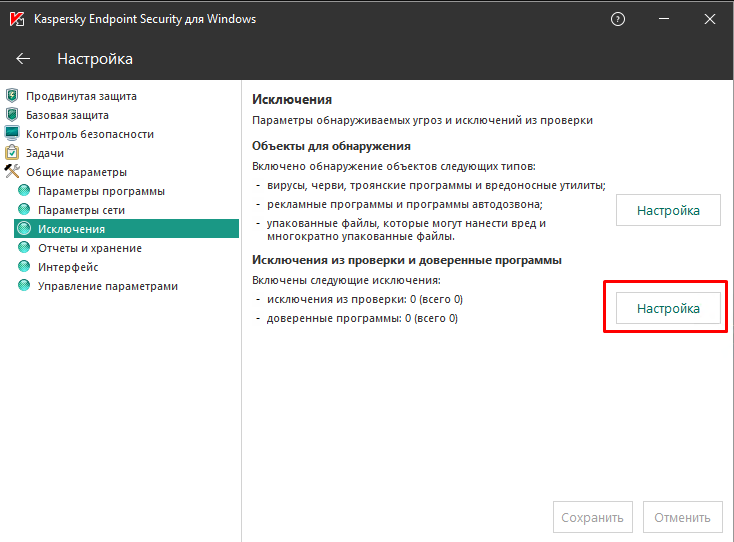
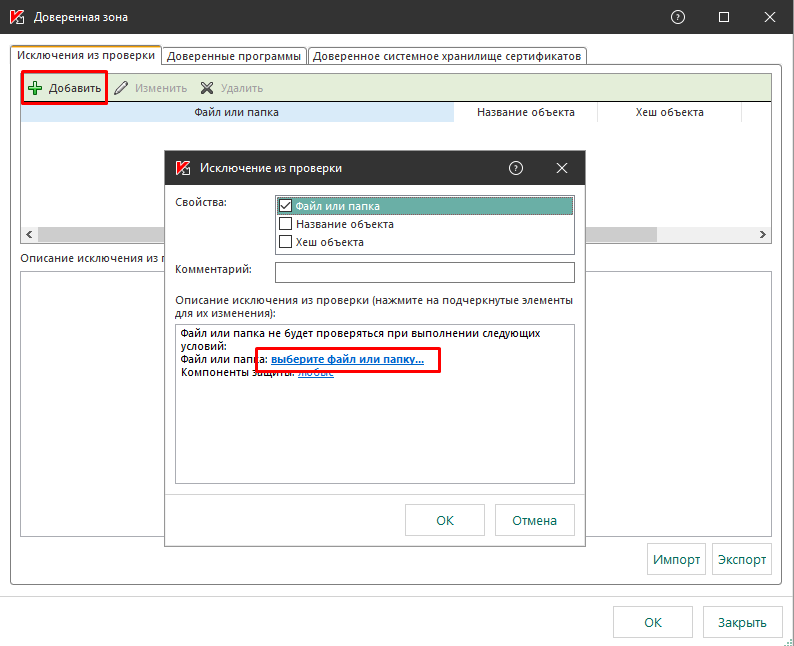
Paths:
C:\Windows\SysWOW64\TimeControlSvc\
C:\Windows\System32\config\systemprofile\AppData\Roaming\TimeSvc3
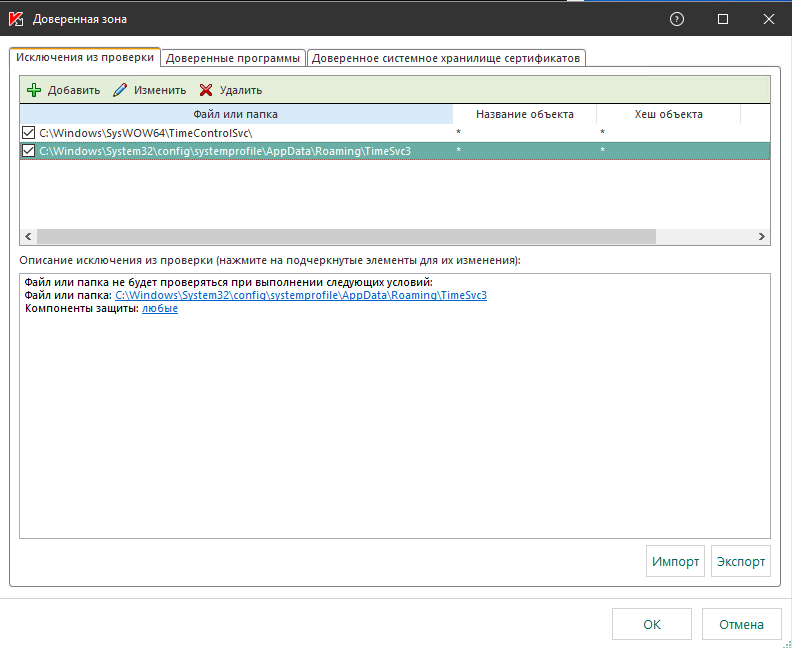
Trusted software
Specify the following applications:
C:\Windows\SysWOW64\TimeControlSvc\vmnetdrv64.exe
C:\Windows\SysWOW64\TimeControlSvc\vmnetdrv32.exe
C:\Windows\SysWOW64\TimeControlSvc\Proxy\NtControlSvc.exe
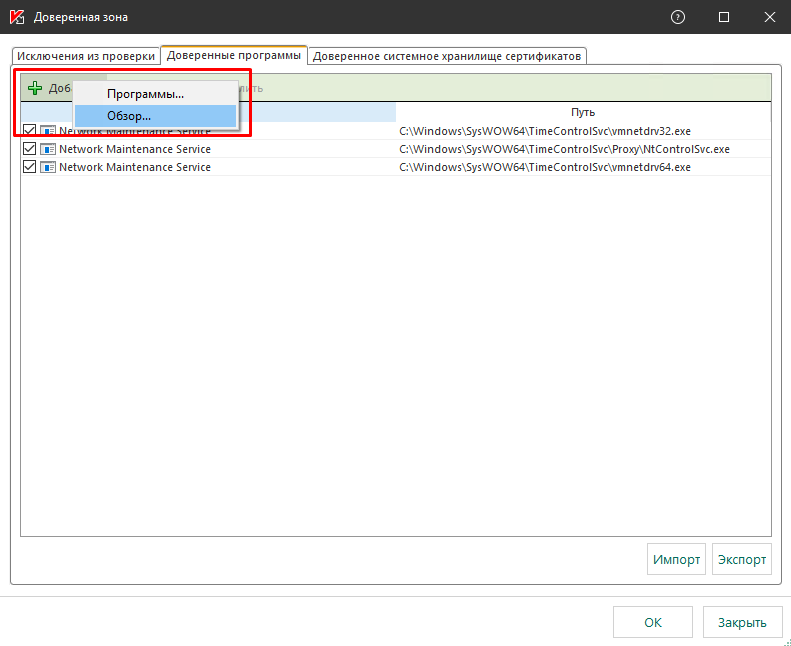
Choose the following parameters for the trusted software:
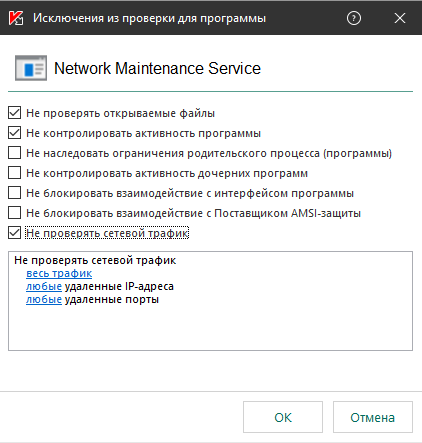
SSL settings
Open “Network parameters”
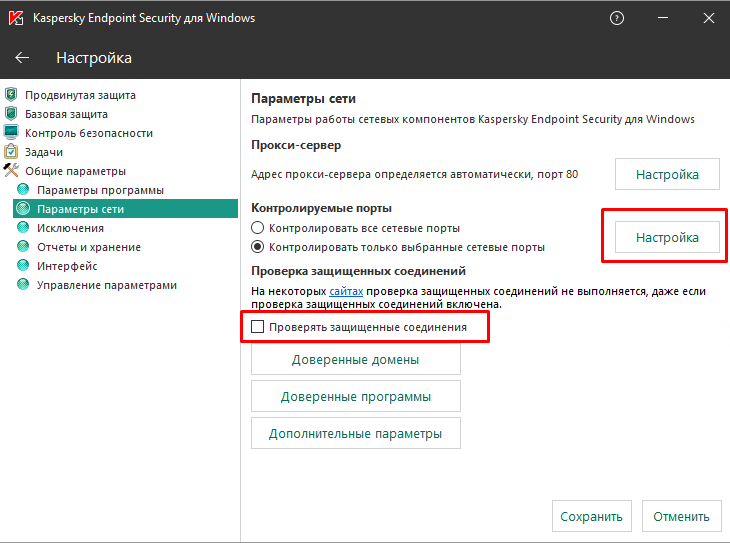
Disable checking the following ports:
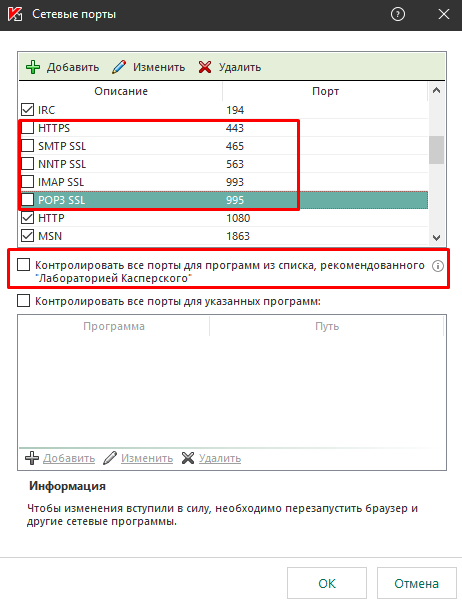
Kaspersky Small Office Security¶
In Kaspersky Small Office Security it’s done here - Settings - Additional - Network:
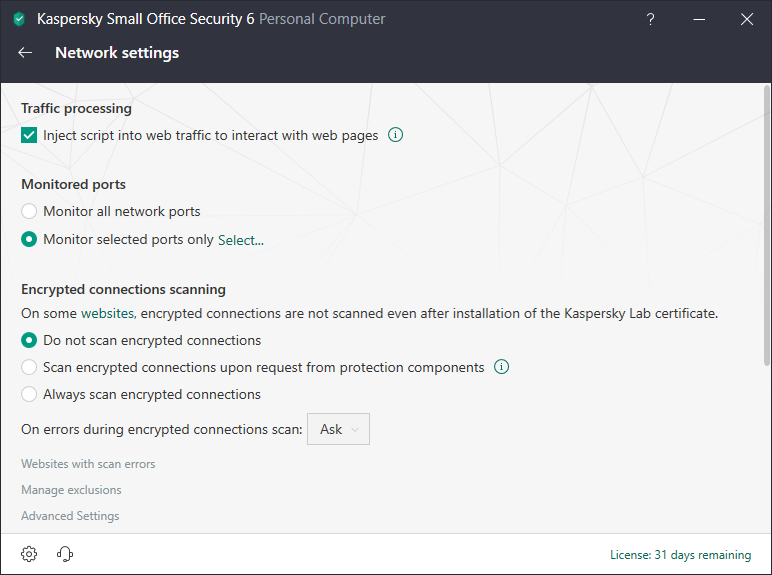
Note
The paths to the required setting may vary according to the version of the software.
Kaspersky Security for Virtualization 5.1.¶
For Linux-based OS and installed Kaspersky Security for Virtualization 5.1 the following exclusions are required:
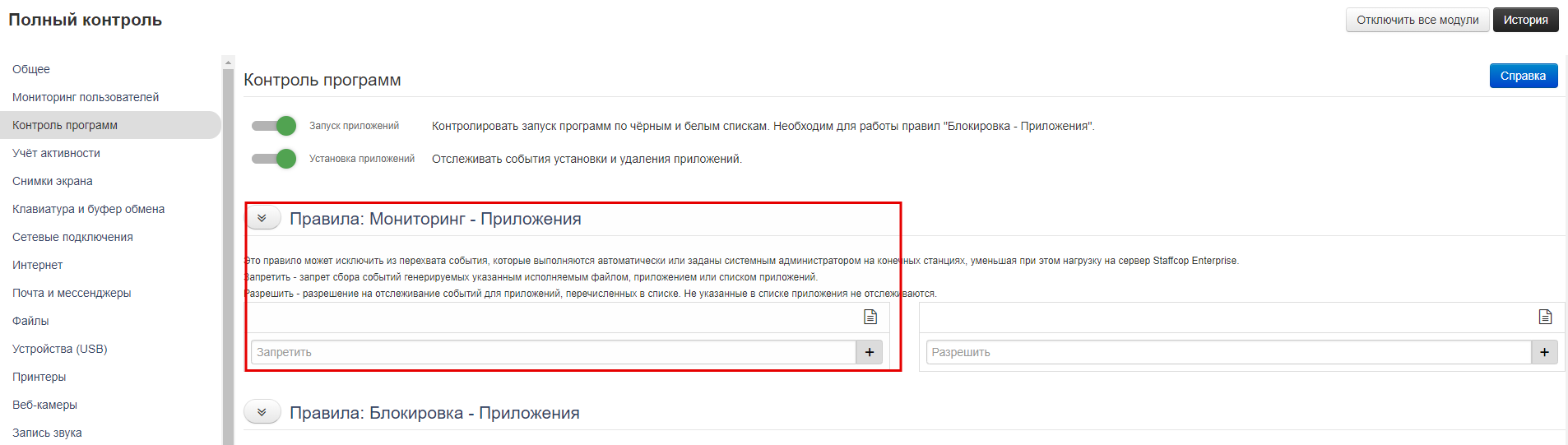
Exclusions:
/var/opt/kaspersky/*
/usr/local/sbin/lightagent
/usr/lib/systemd/system/lightagent.service
/usr/bin/kaspersky/*
/sys/fs/cgroup/systemd/system.slice/lightagent.service
/run/kaspersky/*
/opt/kaspersky/*
/etc/systemd/system/multi-user.target.wants/lightagent.service
/etc/systemd/system/graphical.target.wants/lightagent.service
/etc/opt/kaspersky/*