Transferring files and screenshots¶
StaffCop Enterprise stores metadata (database) and intercepted files separately, which allows to store DB and files on different hard drives even if you work with large volumes of data. For example, store DB on fast SSD-storages and keep files on a separate raid-massive or network storage.
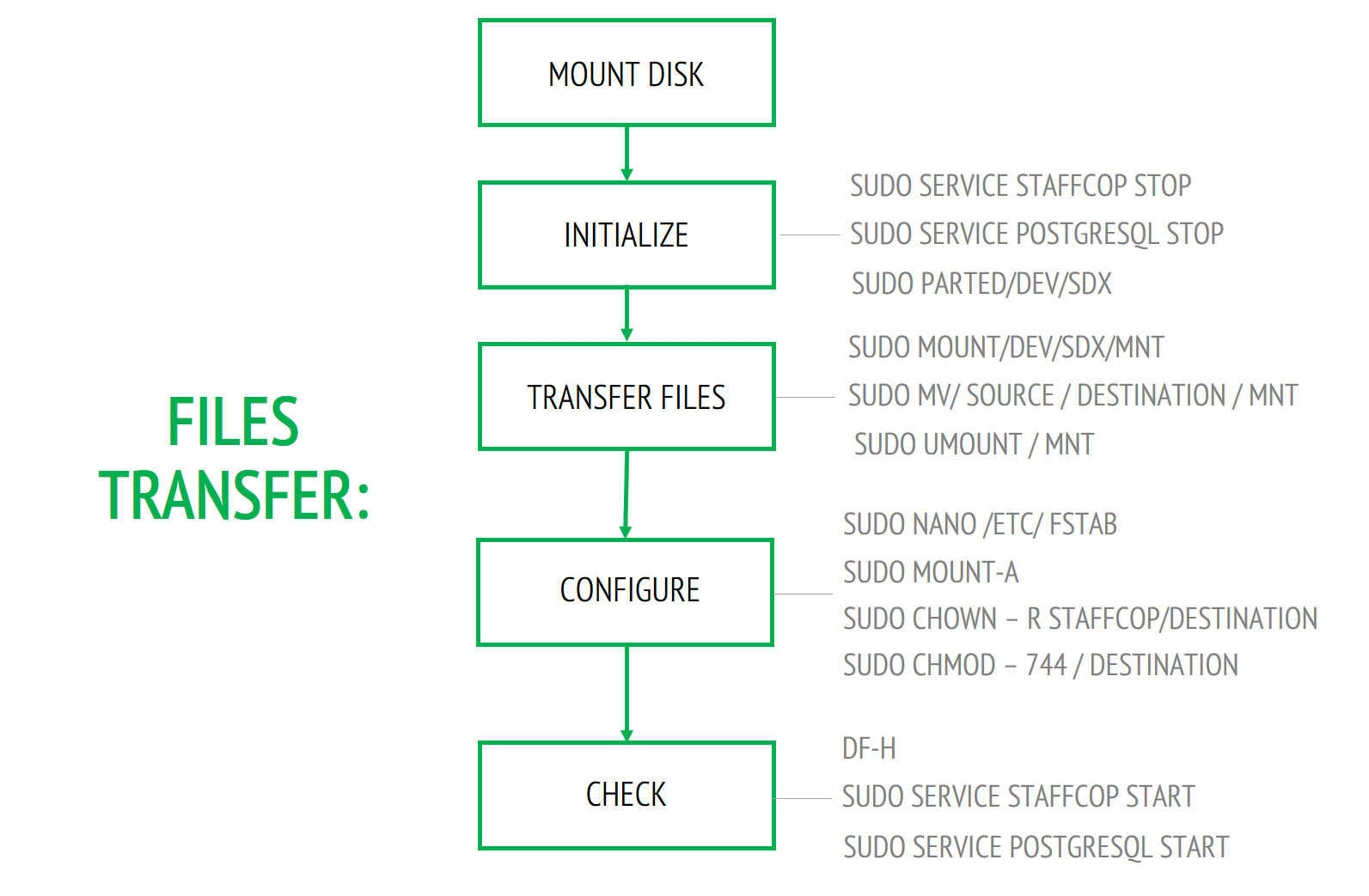
Note
Below there is an instruction for sdb1 disk, your disk may have a different name.
RAID-massives and NAS are mounted in a similar way.
1. Stop services¶
sudo service staffcop stop
sudo service postgresql stop
sudo service nginx stop
2. Mount a new disk¶
If your disk is not formatted yet, then follow this guide.
Note
sdb1 is given for example. Change it to the name of your disk!
sudo mount /dev/sdb1 /mnt
3. Transfer the content of the directory¶
Move /var/lib/staffcop/upload to a new disk.
sudo mv /var/lib/staffcop/upload/* /mnt
4. Unmount the disk¶
sudo umount /mnt
5. Edit file /etc/fstab¶
writing there the new disk.
sudo nano -u /etc/fstab
writing the line of the type:
/dev/sdb1 /var/lib/staffcop/upload ext4 rw,noatime 0 2
Detailed information on disk mounting can be found here. Check correctness of the mounting.
sudo mount -a
6. Give access rights¶
sudo chown -R staffcop:staffcop /var/lib/staffcop/upload
sudo chmod -R 755 /var/lib/staffcop/upload
7. Start services¶
sudo service postgresql start
sudo service staffcop start