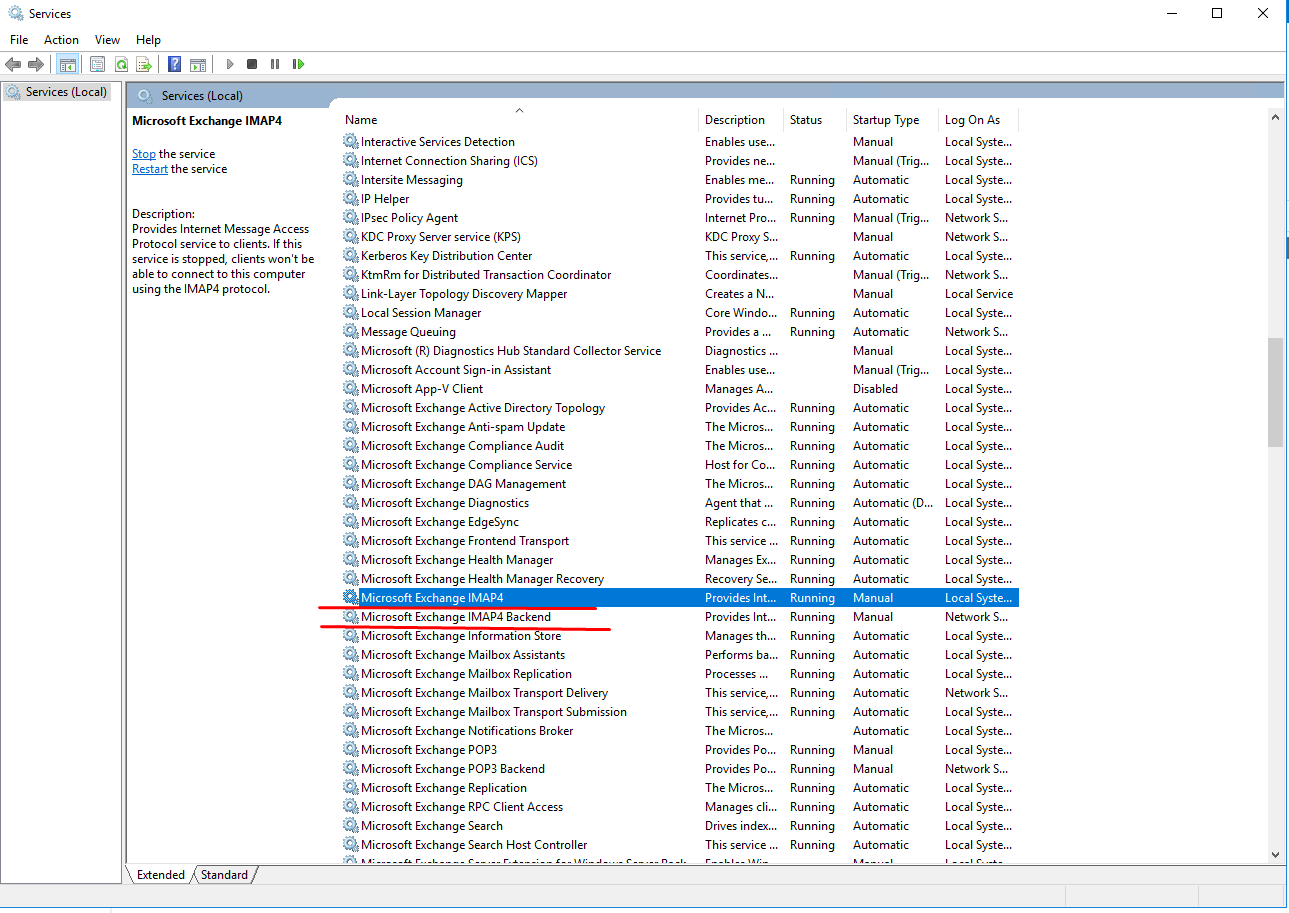Mail interception with IMAP server¶
Policy configuring¶
To enable this policy open “Filters -> Policies -> System policies -> Mail grabber” and check the “Policy is enabled” checkbox.
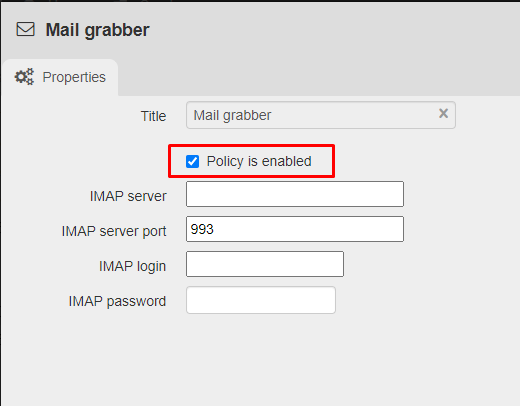
Fill in your IMAP-server parameters.
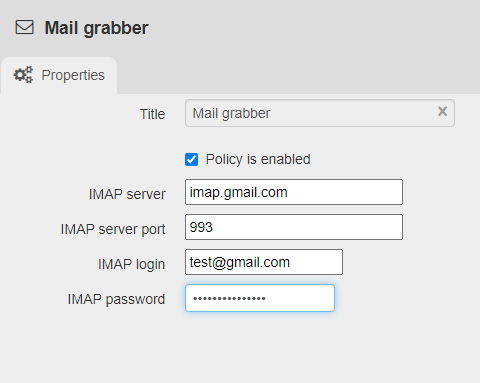
Note
Only e-mails from the “Inbox” folder are intercepted.
After enabling the policy the incoming e-mails are intercepted and get into the “Mail” event type without the username.
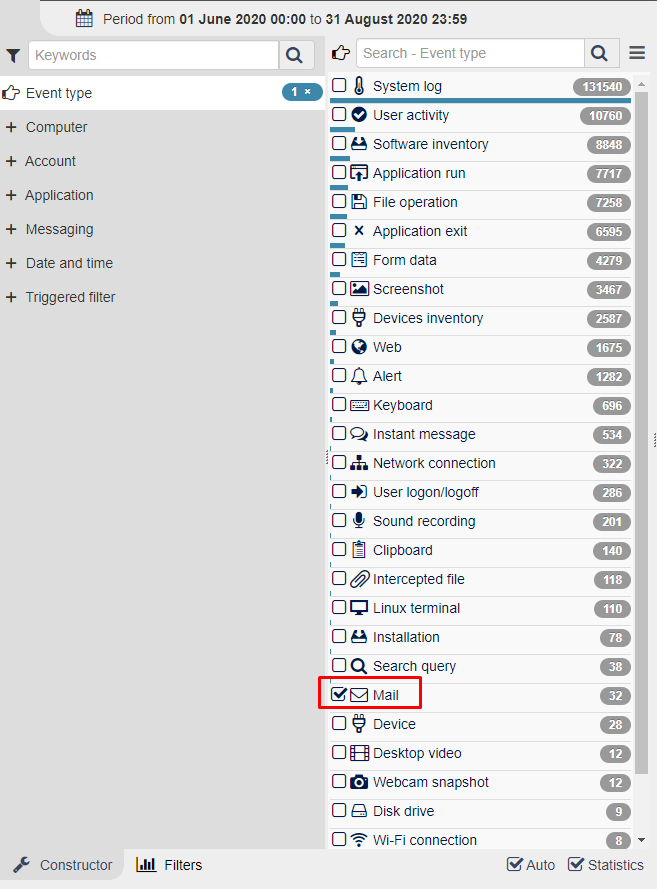
Policy operating can be checked on the server by running the command
staffcop grab --server=imap.gmail.com --login=test@gmail.com --password=XXXXX --today
Configure Exchange server for the interception to work¶
Create an mail account which will be the source of information.
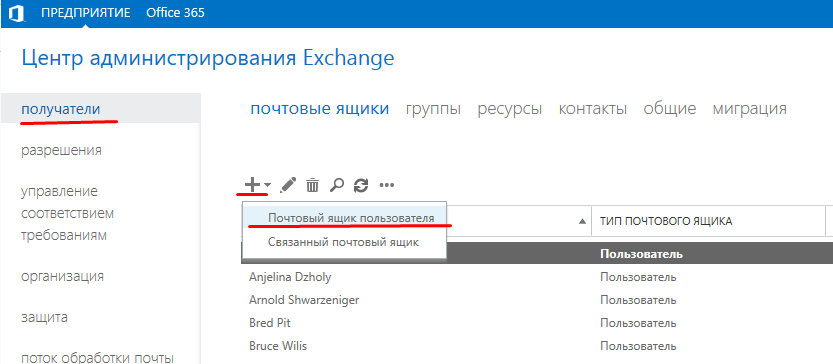
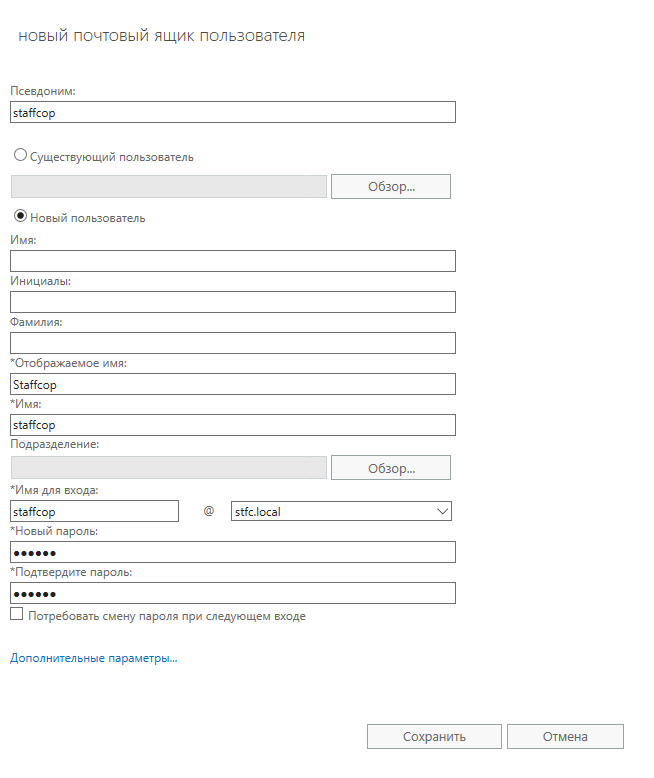
The created account must have the following settings:
General: Don’t display in the list of addresses.
Account functions: Limitations on the message size.
Set the maximum message size to be 0 kb.
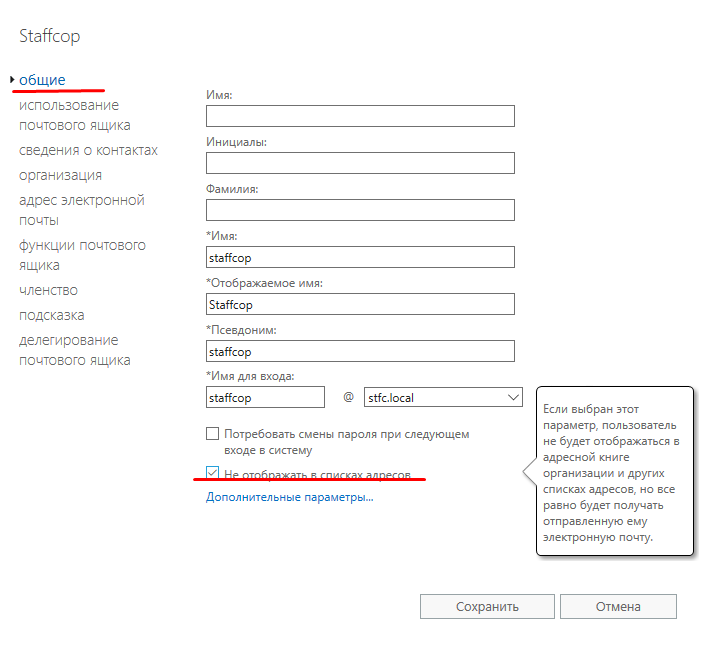
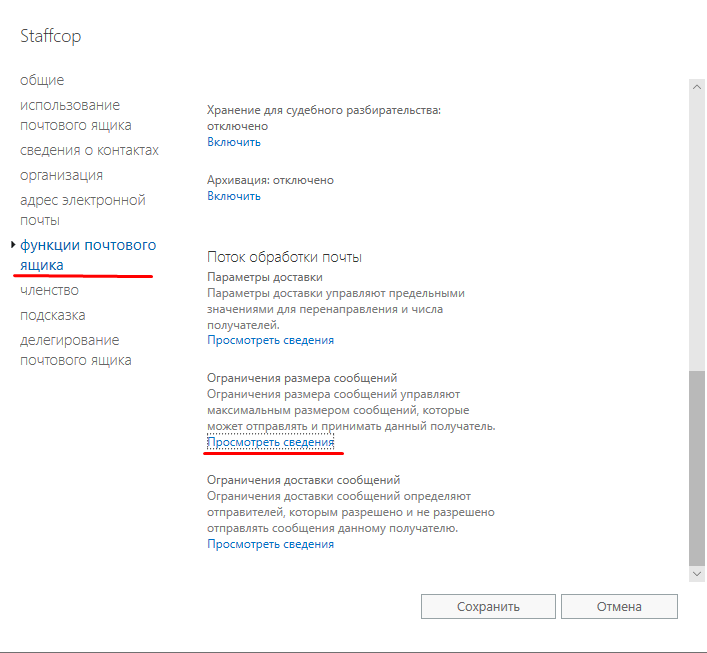
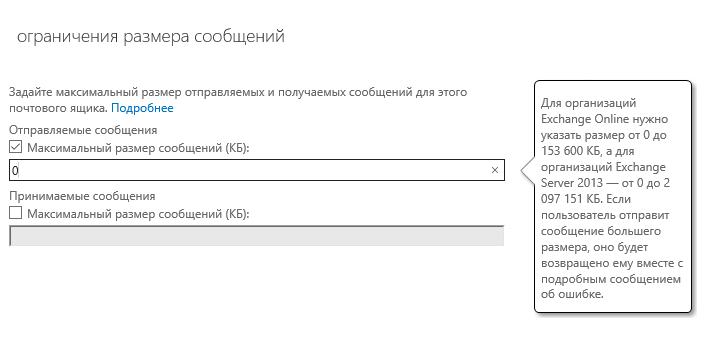
Configure mail interception rules
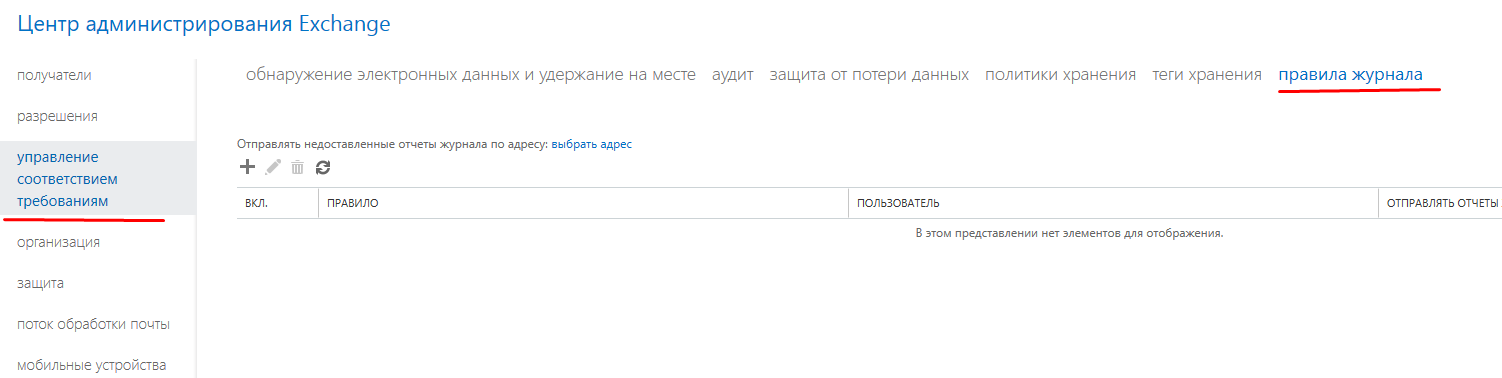
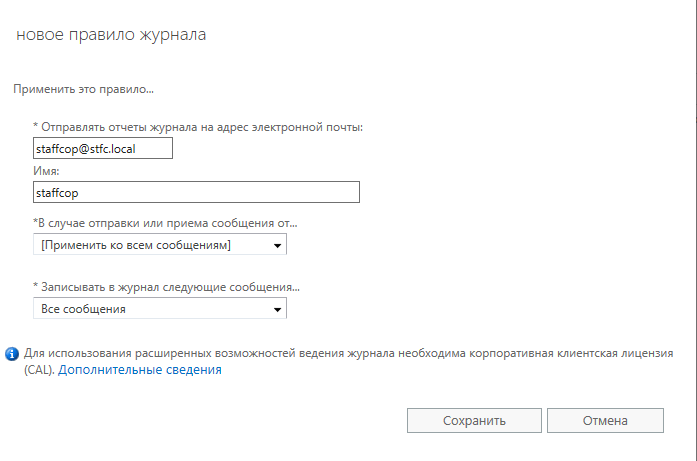
Don’t forget to enable IMAP protocol in the settings of Exchange
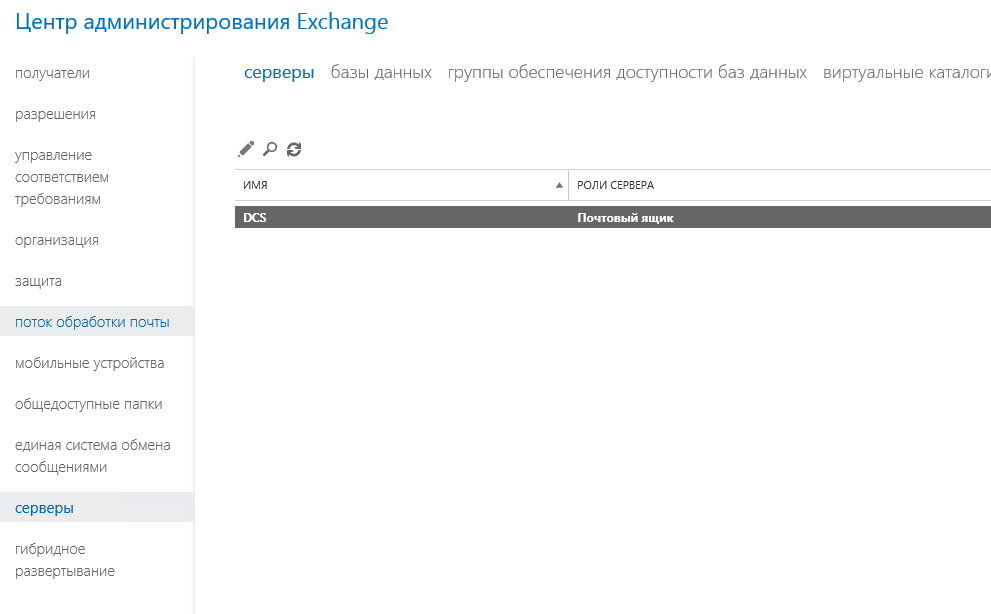
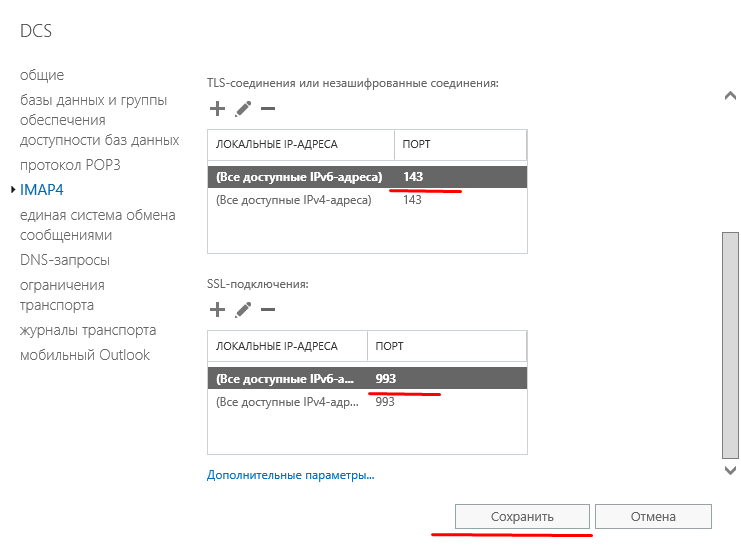
And launch the corresponding services